When making PPT, it is inevitable to do some special effects. We all know how the five-star red flag rises in life. So, how to achieve this effect in PPT. For more downloads, please click ppt home.
Create a new document.
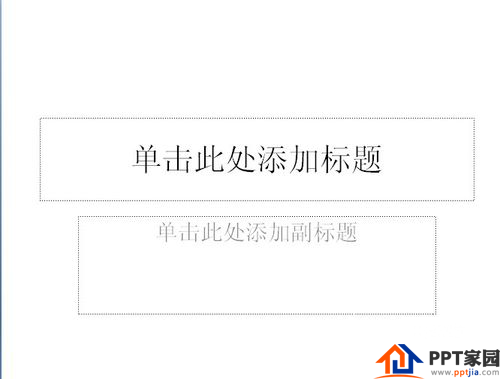
Right-click Layout - select Blank.
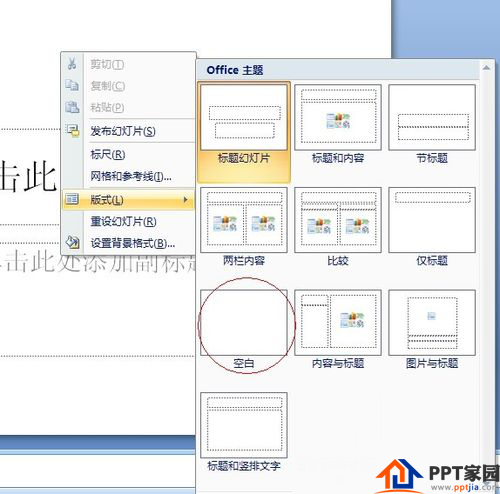
Insert - Shape - Select Rectangle. Then draw a long rectangle.
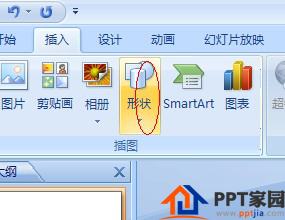

Choose the shape effect in the format to make the rectangle have a three-dimensional effect. You can also adjust these parameters yourself.
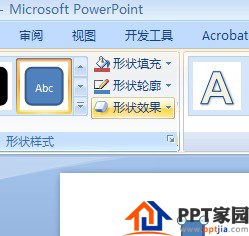

Next, we choose the color and shape outline.

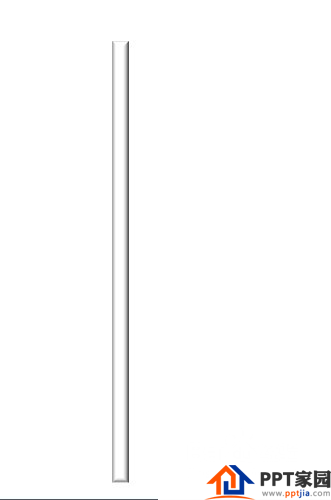
Insert - Shape, choose a shape similar to a red flag.

Adjust the position and size of the shape.
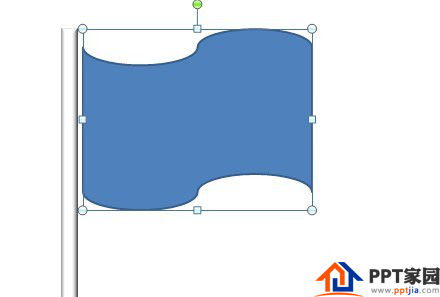
Adjust colors and outlines.
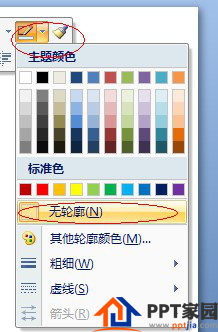
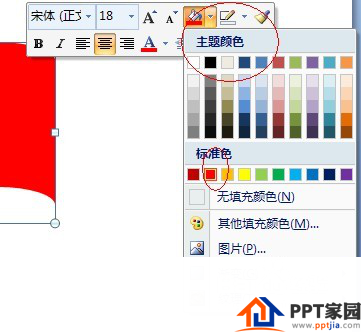
Insert a pentagon shape, then adjust the parameters such as color and shape size. In this way, the style of a red flag is made.

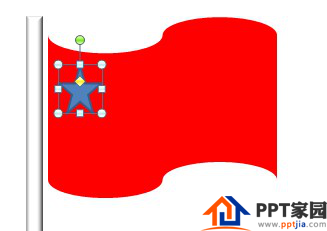

Select all the five-pointed stars and red flags, and then right-click to combine.
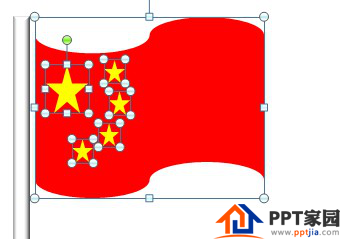

Move to below.
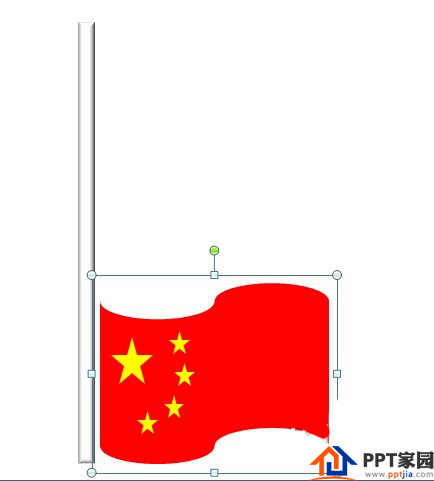
Animations - Custom animations.
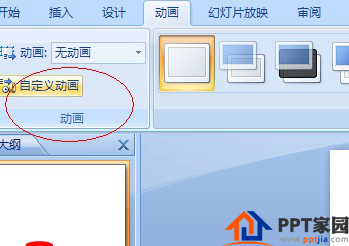
Add Effect - Motion Path - Up
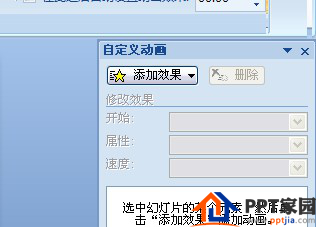
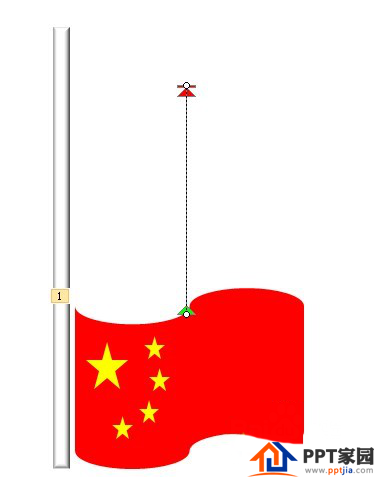
The properties on the right can be set.
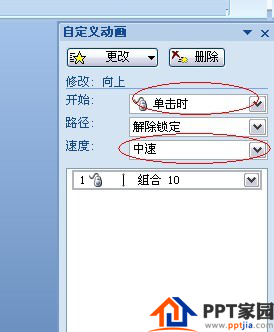
ppt template article recommendation:
How to add motion path animation effect to PPT
How to make PPT animation effect of flipping pages
How to make text gradient long shadow effect in ppt
Articles are uploaded by users and are for non-commercial browsing only. Posted by: Lomu, please indicate the source: https://www.daogebangong.com/en/articles/detail/How%20to%20make%20a%20red%20flag%20rising%20effect%20tutorial%20in%20ppt.html

 支付宝扫一扫
支付宝扫一扫 
评论列表(196条)
测试