How does PPT use the Pocket Animation PA plug-in to make a pixelated background? If you want to make a pixelated background in ppt, how to make this background? Let’s explain how to make a pixelated background in ppt.
ppt template article recommendation:
The latest ppt file cannot be opened and the solution
Nurse work plan ppt sample
Hospital head nurse annual work plan ppt sample
How to use ppt to make a matrix diagram with title
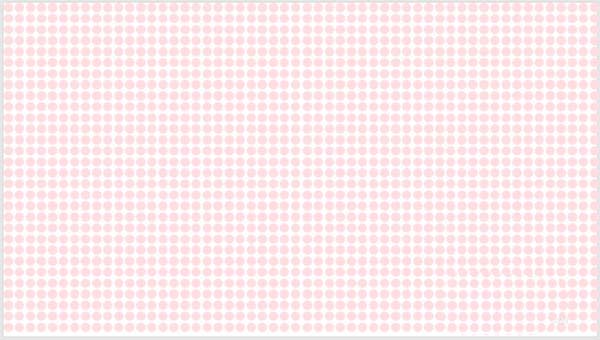
1. Open PPT and create a blank presentation.
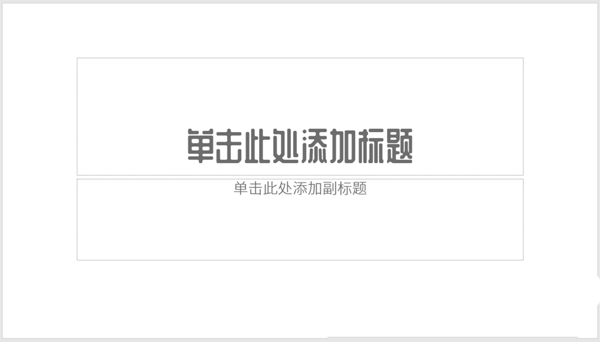
2. Display the bisecting reference line of the page.
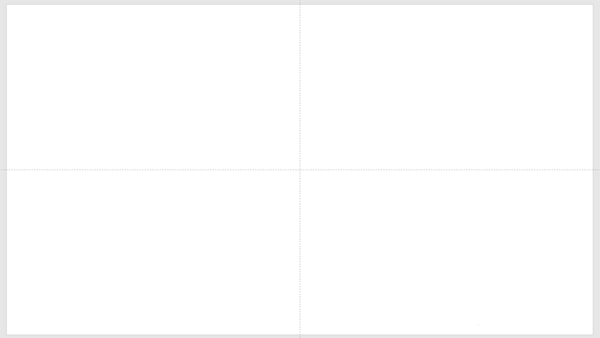
3. Insert a rectangle, and then add the bisector of the rectangle.
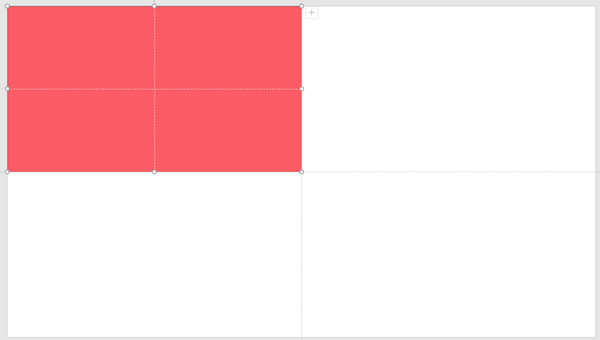
4. Insert a small rectangle, occupying a quarter of the large rectangle.

5. Select the rectangle and click the graphic pixel block under the Pocket Animation PA menu.
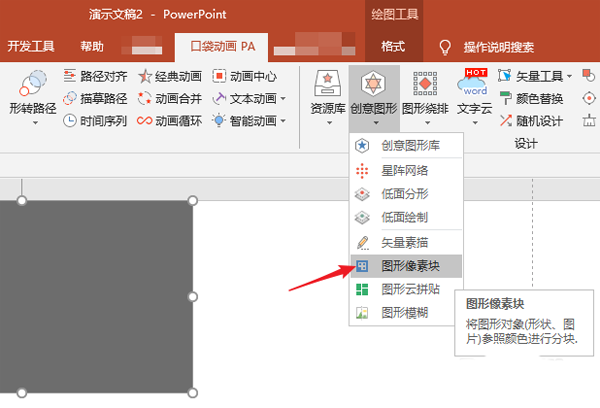
6. Set the pixelation parameters in the opened window.

7. Click Execute, and the rectangle becomes a pixel block. This step takes up a lot of memory, so it is divided into pixelating small rectangles.
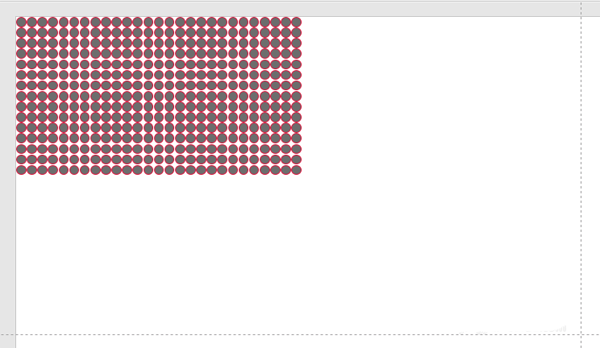
8. Set the color and outline for the pixel block, and perform magnification.
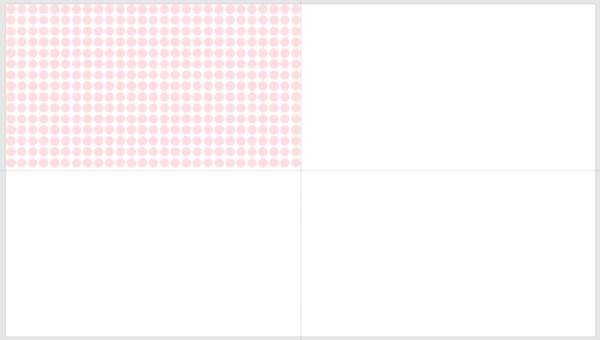
9. Then make multiple copies to get a pixelated background effect.
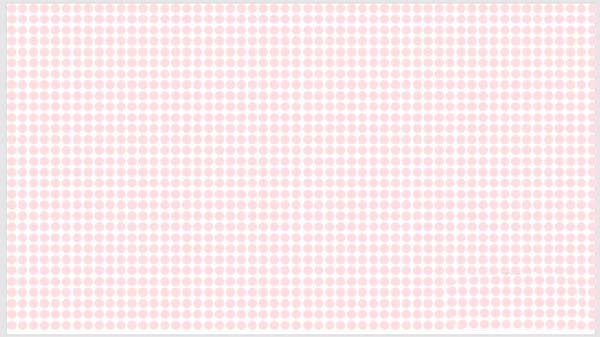
Articles are uploaded by users and are for non-commercial browsing only. Posted by: Lomu, please indicate the source: https://www.daogebangong.com/en/articles/detail/How%20to%20make%20a%20pixelated%20background%20with%20ppt%20pocket%20animation%20PA%20plugin.html

 支付宝扫一扫
支付宝扫一扫 
评论列表(196条)
测试