Many times we use some editing software to make videos. In fact, PPT is also a good video editing software. Today, let's learn how to use PPT to make a picture streaming video. For more downloads, please click ppt home.
ppt template article recommendation:
How to modify PPT insert video cover
PPT2019 new function how to export PPT to 4K HD video tutorialPPT2019 new function span>
How to use PPT for simple video editing
First, click Open to create a blank PPT presentation, click Insert to find a suitable picture.
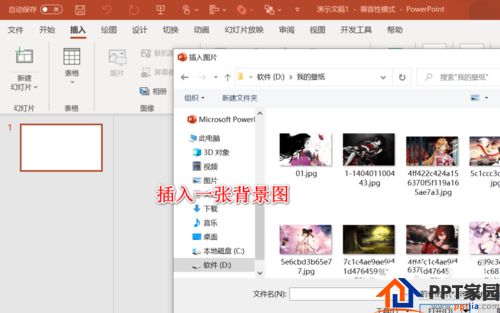
If the size of the picture is different from that of the slide, we click to crop the picture and adjust the ratio to fit the slide.

Next, we click Insert-Audio-Audio from PC to set background music for PPT.

Next, we save the file in PPTX format, and then we can trim the audio.

According to the length of the clipped audio, we set the duration of the picture switching to the corresponding duration.
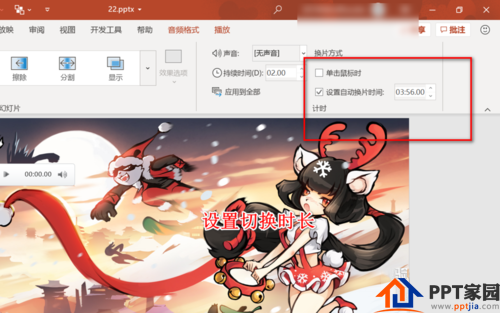
Next, we set the audio to play automatically, and save the file as a video.

Articles are uploaded by users and are for non-commercial browsing only. Posted by: Lomu, please indicate the source: https://www.daogebangong.com/en/articles/detail/How%20to%20make%20a%20picture%20streaming%20video%20in%20PPT.html

 支付宝扫一扫
支付宝扫一扫 
评论列表(196条)
测试