When we use PowerPoint to display, sometimes we need to insert charts for editing to achieve different effects, The following editor will explain to you how to make a key list of pictures in PPT, and display our data clearly and vividly.
ppt template article recommendation:
How to use ppt to create a three-dimensional rotation effect for pictures
PPT import 3D model import error how to solve
How to use ppt to make hand-painted chalk characters
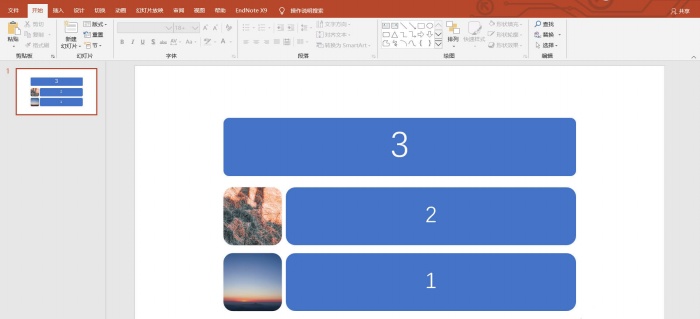
1. Turn on the computer and open PowerPoint 2019.
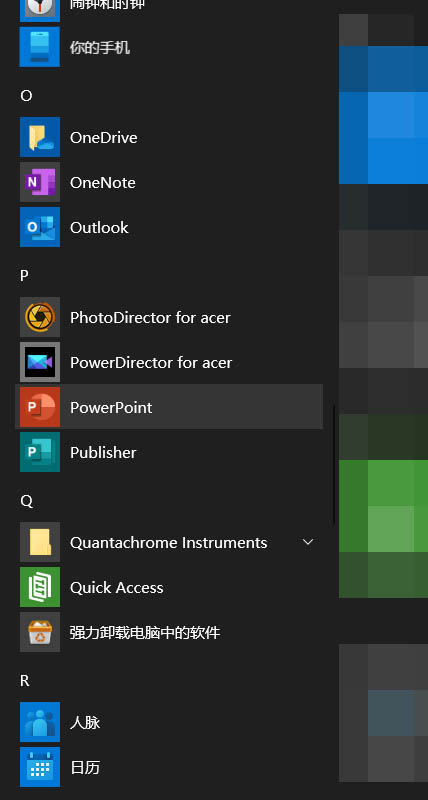
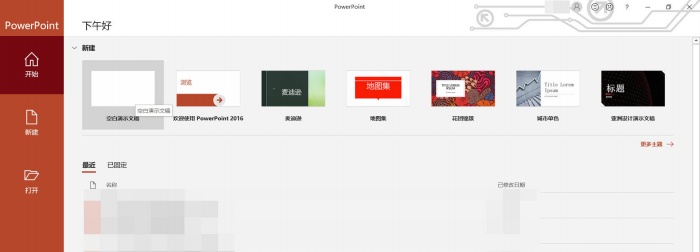
2. Create a new blank presentation and select the layout as blank.
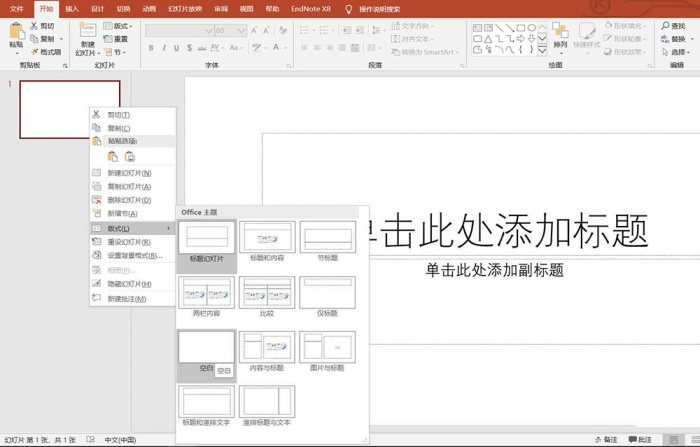
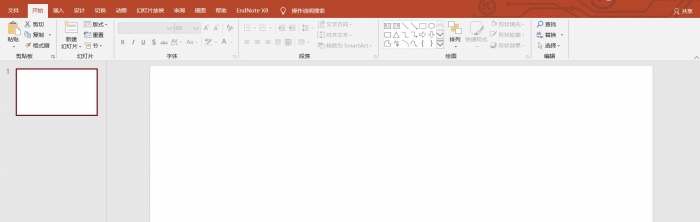
3. Toolbar: Insert - Illustration - smart.

4. Select the smart graphic, click the list, and the key list of the picture will appear.

5. After clicking OK, a key list of pictures will appear in our slideshow.
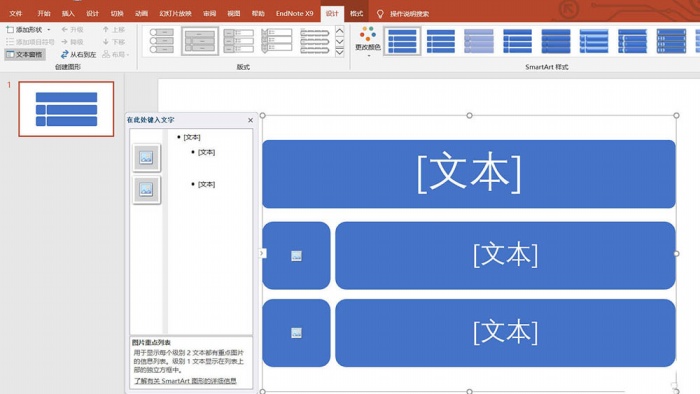
6. Enter the text and pictures we need, and the key list of pictures will be made.
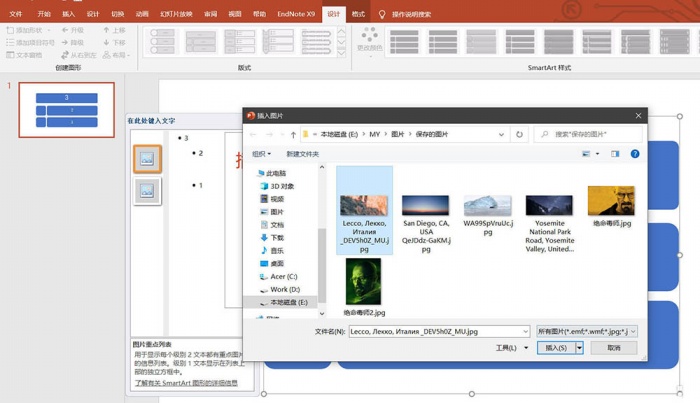
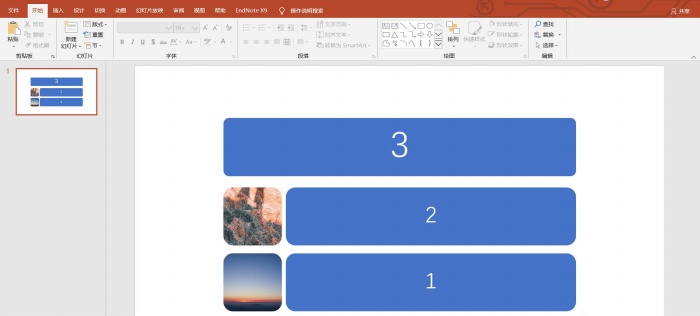
Articles are uploaded by users and are for non-commercial browsing only. Posted by: Lomu, please indicate the source: https://www.daogebangong.com/en/articles/detail/How%20to%20make%20a%20picture%20key%20list%20with%20PPT.html

 支付宝扫一扫
支付宝扫一扫 
评论列表(196条)
测试