How to make a one-inch photo with PPT? The following small The editor will explain to you how to make a PPT one-inch photo.
ppt template article recommendation:
How to make 3D effect on PPT page
How to set the ppt teaching mode
How to make ppt video on mobile phone
1. First insert a rectangle randomly.
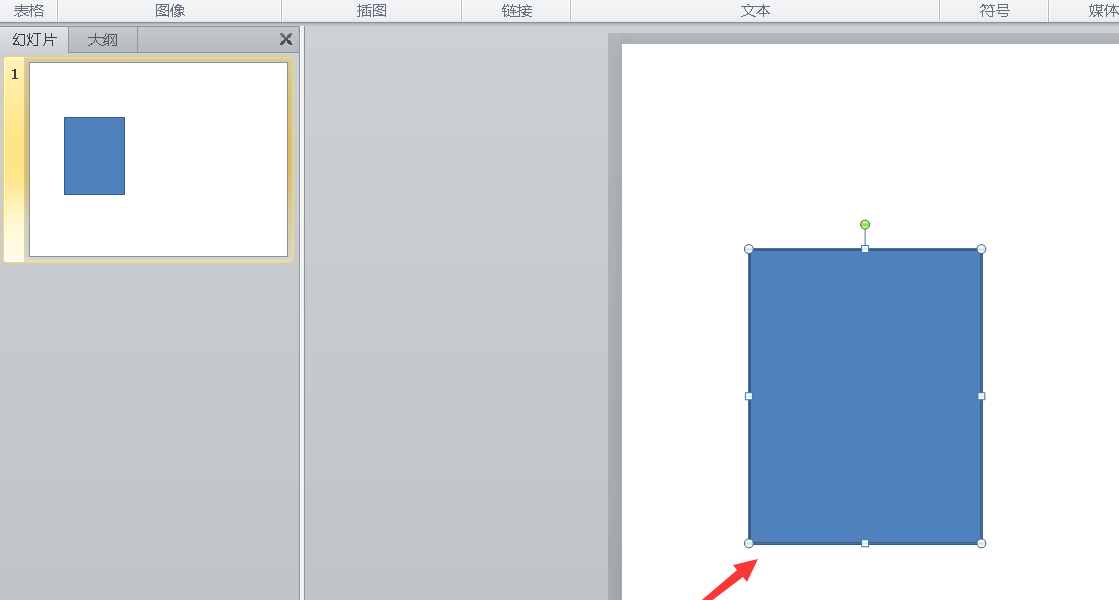
2. Enter the [Format] tab and adjust its size to Height: 14cm, Width: 10cm.
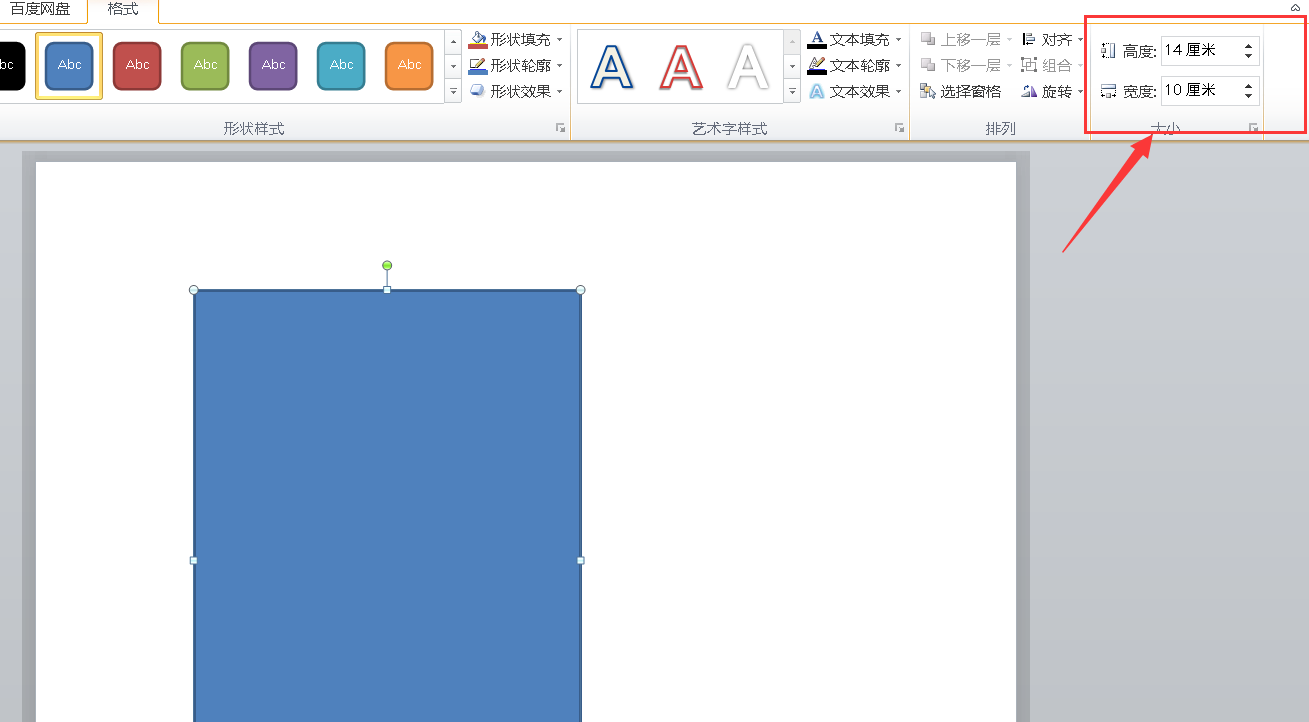
3. Select the shape fill as red.

4. Set the shape outline to [No outline].
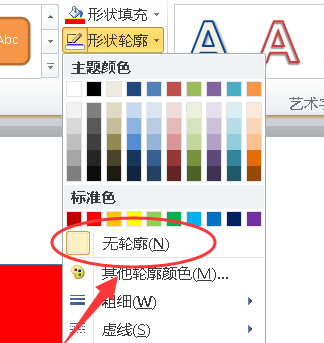
5. Insert the cutout image and adjust the size and position.
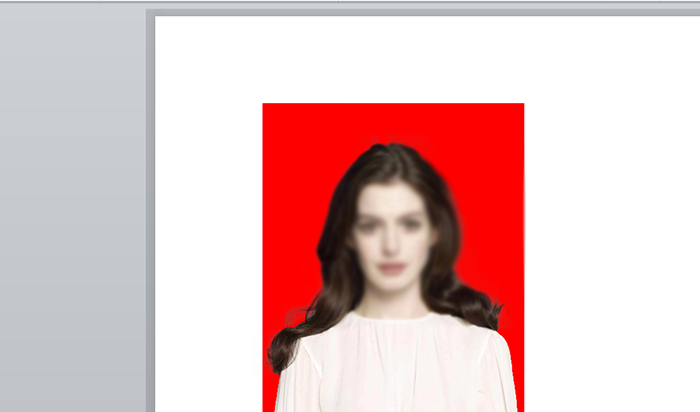
6. Hold down the CTRL key and select the character and the rectangle at the same time.
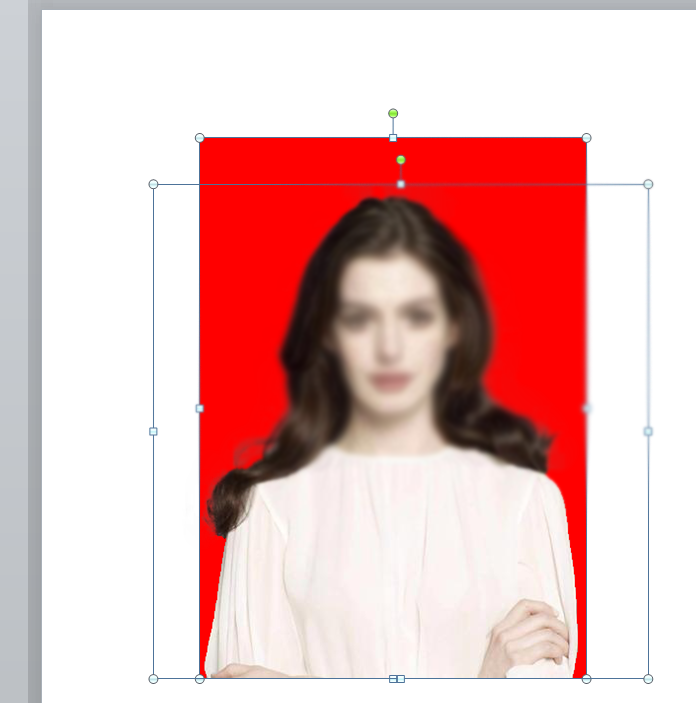
7. Press CTRL+G to merge the two layers.

Articles are uploaded by users and are for non-commercial browsing only. Posted by: Lomu, please indicate the source: https://www.daogebangong.com/en/articles/detail/How%20to%20make%20a%20oneinch%20photo%20with%20PPT.html

 支付宝扫一扫
支付宝扫一扫 
评论列表(196条)
测试