I want to draw a bus in ppt and let the bus drive. How to draw a bus and add animation effects? For more downloads, please click ppt home.
ppt template article recommendation:
How to draw big tree graphics in PPT
How to use PPT to draw a cartoon tiger
First we open the ppt software
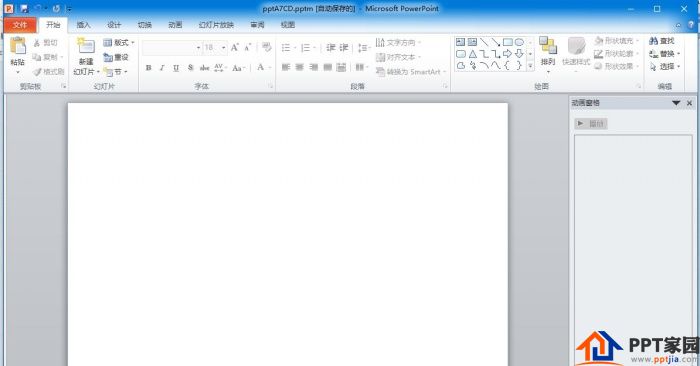
First insert a rounded rectangle, set the outline of the shape to black, and set the fill of the shape to white
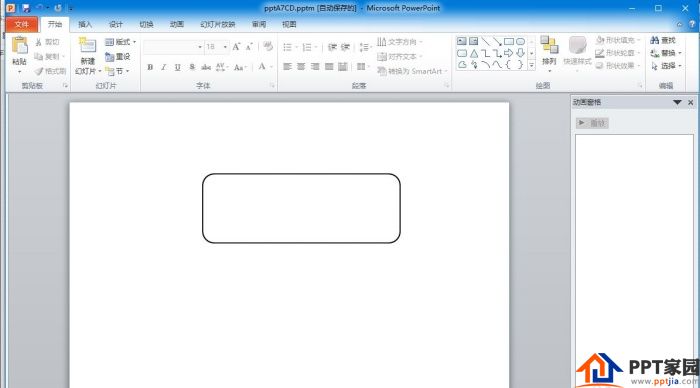
When inserting a rectangle, also set the outline of the shape to black and the fill of the shape to white
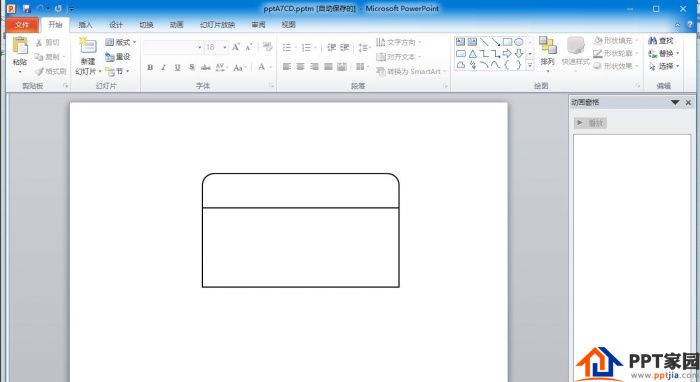
Inserting multiple black straight lines to create the effect of windows
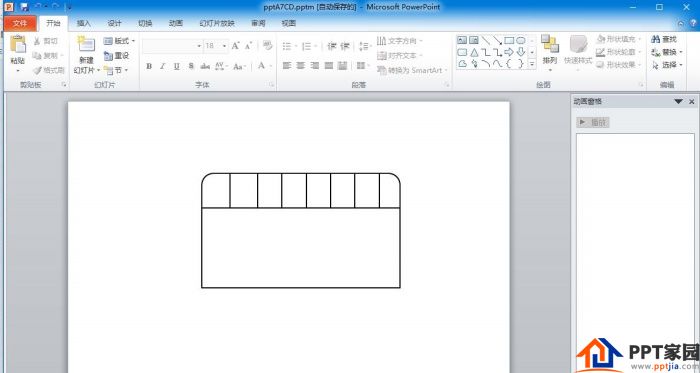
Insert two circles as wheels, set the outline of the shape to black, set the fill of the shape to white, and then insert two black solid circles
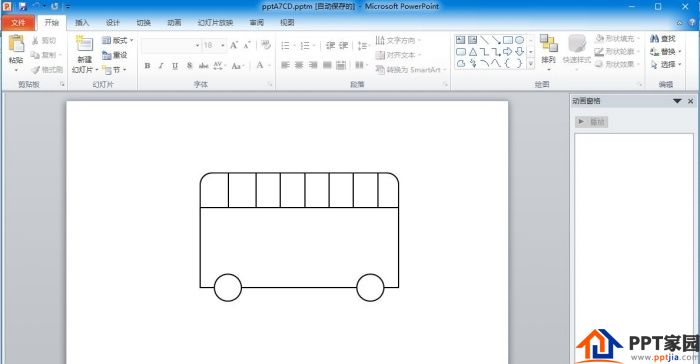
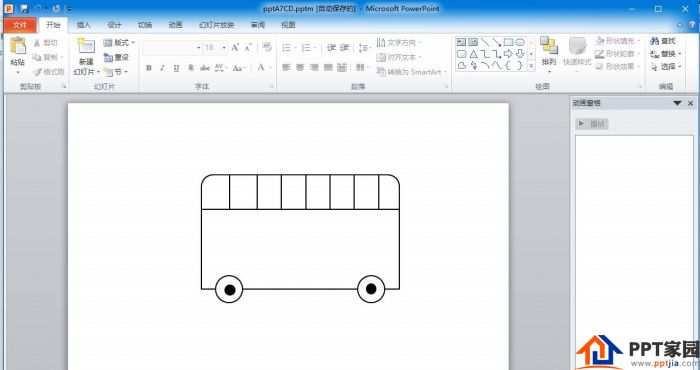
After all are inserted, we press ctrl+a to select all the shapes, and then press ctrl+g to combine the shapes
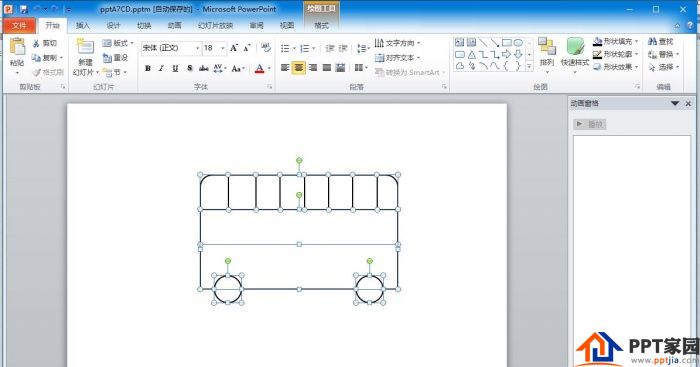
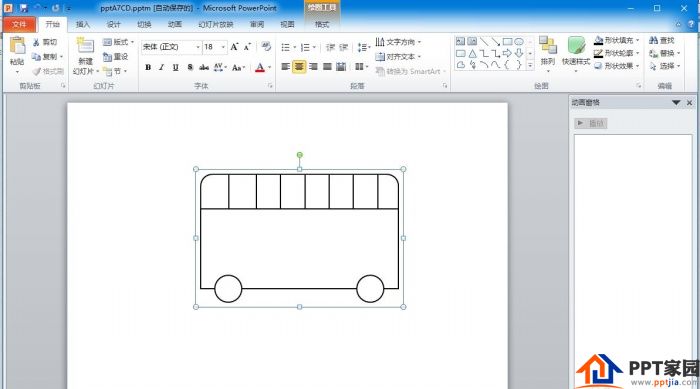
After combining together, we add the animation effect of flying in (the default direction of this effect is from bottom to top, we can modify it to be from the left side) and click play to view the effect
Articles are uploaded by users and are for non-commercial browsing only. Posted by: Lomu, please indicate the source: https://www.daogebangong.com/en/articles/detail/How%20to%20make%20a%20moving%20bus%20animation%20in%20PPT.html

 支付宝扫一扫
支付宝扫一扫 
评论列表(196条)
测试