How to draw a mind map of a magical adventure journey? If you want to learn how to make a mind map, follow the method introduced by the editor step by step Bar.
ppt template article recommendation:
How to extract high-definition pictures contained in PPT
How to make flower art words with ppt
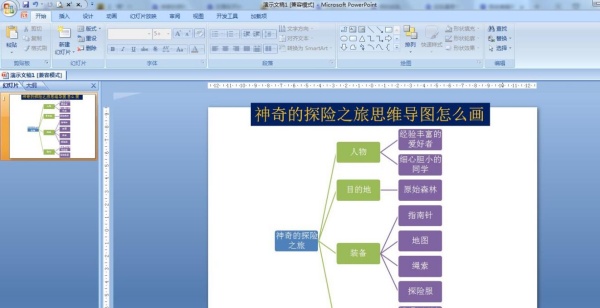
1. Insert—SmartArt—Hierarchy: Select Horizontal Hierarchy—OK.
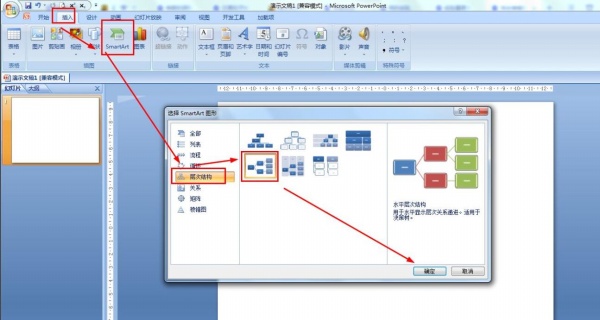
2. Click on the first shape - enter the title: Magical Adventure Tour.
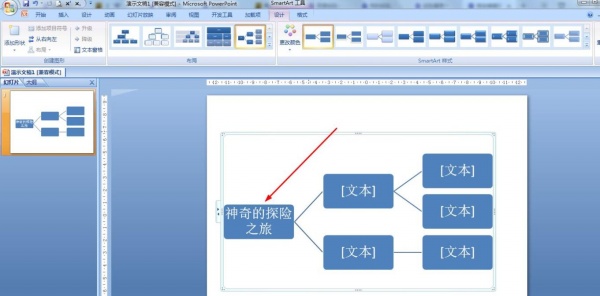
3. Right-click on the first shape - add shape - add a shape below - add to the fourth shape in the secondary shape.
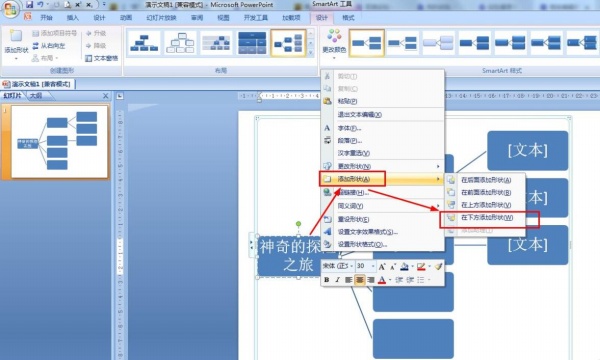
4. In the secondary shape, enter: character, destination, equipment, danger.
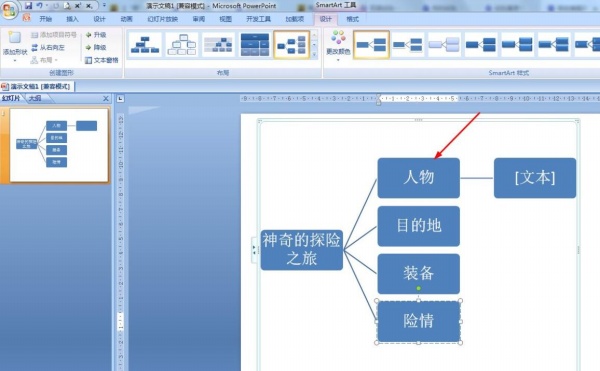
5. Select each shape in the second level—right click—add shape—add shape below, add branches and enter relevant exploration content.
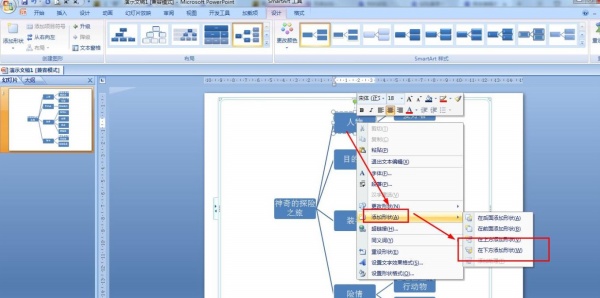
Articles are uploaded by users and are for non-commercial browsing only. Posted by: Lomu, please indicate the source: https://www.daogebangong.com/en/articles/detail/How%20to%20make%20a%20mind%20map%20with%20ppt.html

 支付宝扫一扫
支付宝扫一扫 
评论列表(196条)
测试