If you want to make a horizontal picture list in ppt, you need to use SmartArt to make it. Let's take a look at the detailed tutorial below. For more downloads, please click ppt home.
1. First, we open the ppt on our computer;
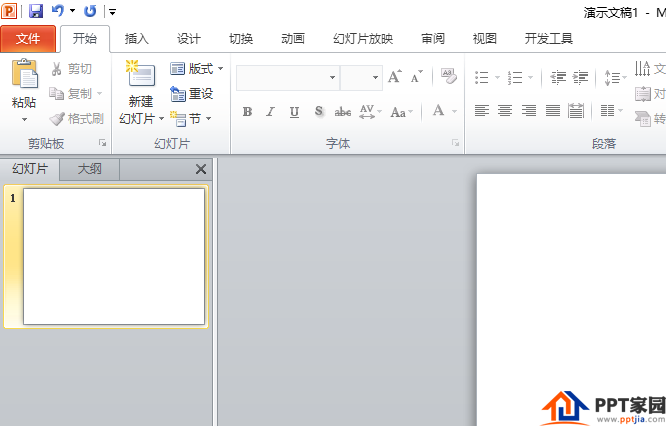
2. Then we click Insert;
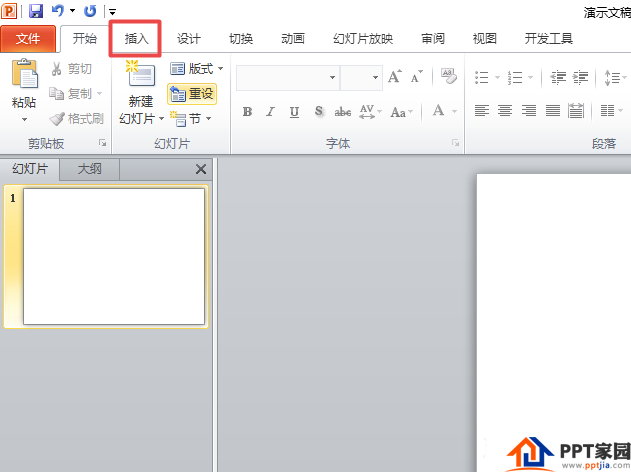
3. Then we click on SmartArt;
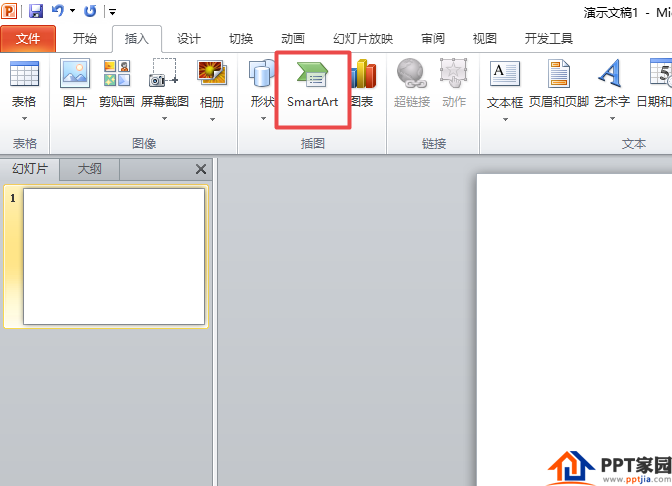
4. Then we click on the picture;
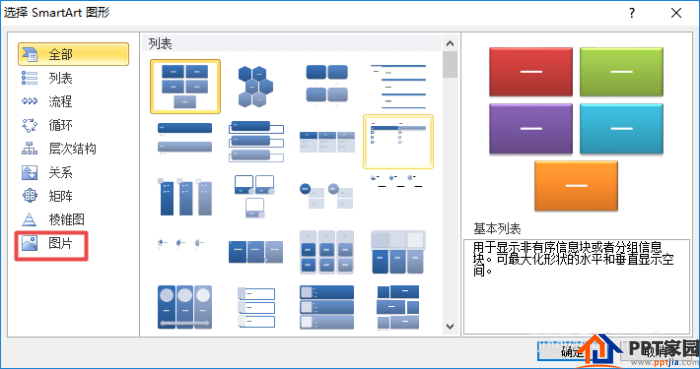
5. Then we click on the horizontal picture list;
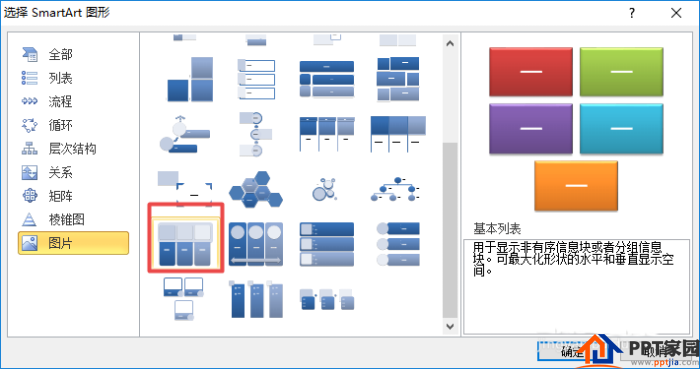
6. Then we click OK;
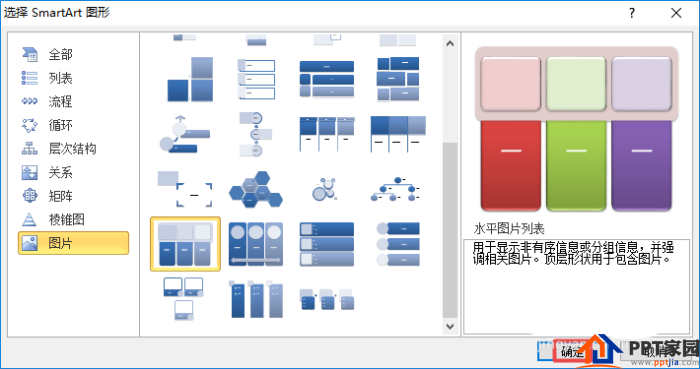
7. Then we inserted the horizontal image list;
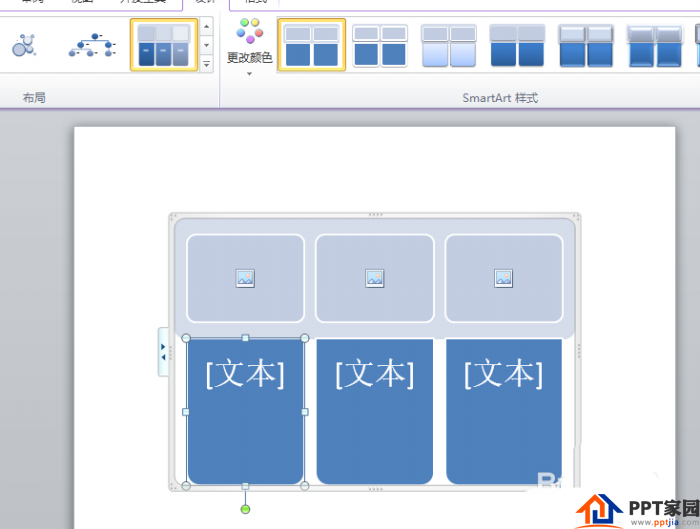
8. Finally, we will click on the top to add three pictures, and enter the content in the text below to make it.
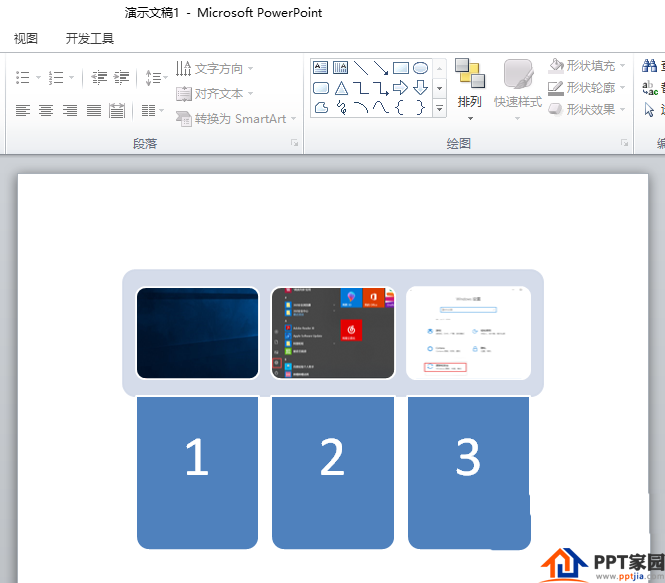
ppt template article recommendation:
PPT tutorial on designing beautiful lists
project progress list ppt template
How to design a beautiful list in PPT
Articles are uploaded by users and are for non-commercial browsing only. Posted by: Lomu, please indicate the source: https://www.daogebangong.com/en/articles/detail/How%20to%20make%20a%20horizontal%20picture%20list%20in%20PPT.html

 支付宝扫一扫
支付宝扫一扫 
评论列表(196条)
测试