This article introduces the production of a horizontal girdle type PPT cover. The result is not necessarily beautiful, but it provides a way to make a PPT cover. For more downloads, please click ppt home.
ppt template article recommendation:
How to modify PPT insert video cover
How to make a perspective picture style cover for PPT
How to make a PPT cover with a landscape background
Open PPT and create a blank presentation.
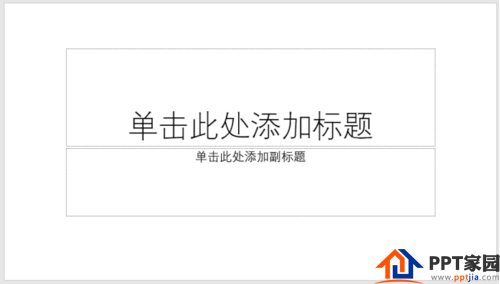
Insert a full-screen background image.

Insert a horizontal rectangle (similar to the girdle of a new book) in the center of the page. The area of the rectangle occupies about one-third of the entire page.

Fill the rectangle with white and set the transparency.
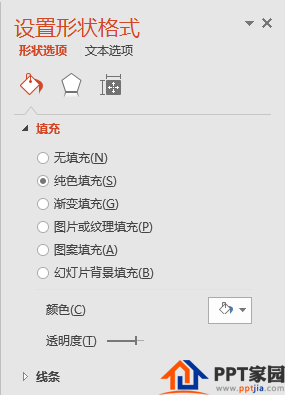

Insert the logo at about one-third of the rectangle.

Then insert the title and subtitle text, and the horizontal girdle type PPT cover is completed.

Articles are uploaded by users and are for non-commercial browsing only. Posted by: Lomu, please indicate the source: https://www.daogebangong.com/en/articles/detail/How%20to%20make%20a%20horizontal%20girdle%20cover%20in%20ppt.html

 支付宝扫一扫
支付宝扫一扫 
评论列表(196条)
测试