Dear friends, you must often see design posters that combine graphics and text. This kind of poster can improve the image quality to a higher level. If you use photostop to synthesize it, many friends must find it troublesome. Today I will teach you a simple production method.
1. Open the PPT, insert the background image and text.

2. Right-click the text and click [Save as Image] to rasterize the text.
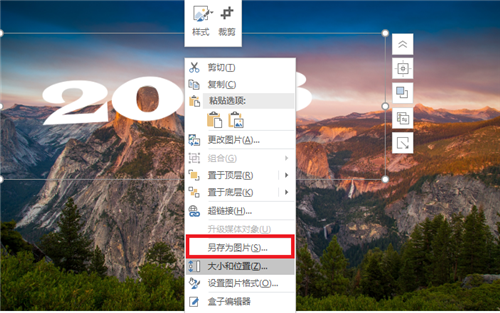
3. Then reinsert the saved picture into the PPT, put it in a suitable position, and click [Insert]-[Graphics]-[ Any shape].
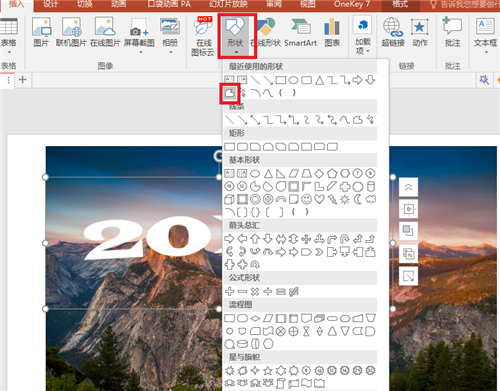
4. Use any shape to frame all the text that overlaps with the background mountains, and then click [Shift] to select the text first, then any shape, and pay attention to the order.

5. Then select [Shape Format] - [Merge Shapes] - [Cut], and then you will find that all the mountains that need to be The stylistic parts that are covered are all covered.
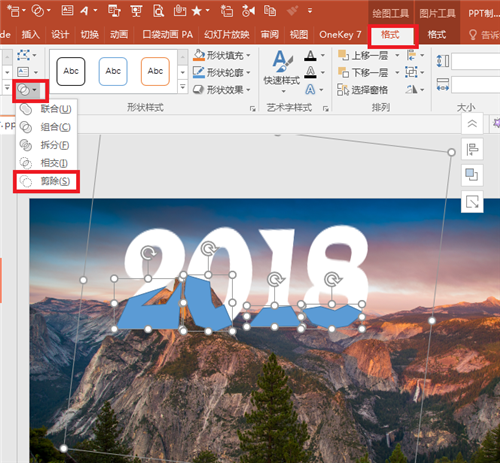
Get renderings

The above is the process of using PPT to create a picture-text blending effect. In just five steps, a beautiful poster can be made. Do you have a better way to make such a rendering? Welcome to comment and exchange learning below.
Articles are uploaded by users and are for non-commercial browsing only. Posted by: Lomu, please indicate the source: https://www.daogebangong.com/en/articles/detail/How%20to%20make%20a%20highquality%20poster%20Just%20five%20steps%20the%20quality%20will%20be%20improved%20instantly.html

 支付宝扫一扫
支付宝扫一扫 
评论列表(196条)
测试