
I have been in the PPT industry for 4 years. People often ask me: how to make high-quality slides in a short time?
In fact, PPT design is not achieved overnight, it takes time to accumulate and requires constant practice.
However, it is not difficult to make a good PPT. Today we will talk about a few issues that should be paid attention to when learning PPT.
Through years of experience, I have compiled the following 10 suggestions for you.
1
Layout
First of all, regarding the layout size of the PPT, if there is no requirement, recommended to use a ratio of 16:9.
Most projectors and screens these days are the newer widescreen size: 16:9, as opposed to 4:3 on older TVs. And many software with lower versions may default to 4:3 mode. At this time, you need to change the background to 16:9.

Of course, some schools or companies are still using 4:3 projection equipment, which is another story.
So how to set it up?
In the Ribbon under the Design menu, there is a "Slide Size", click the drop-down triangle to set the layout size of the slideshow.
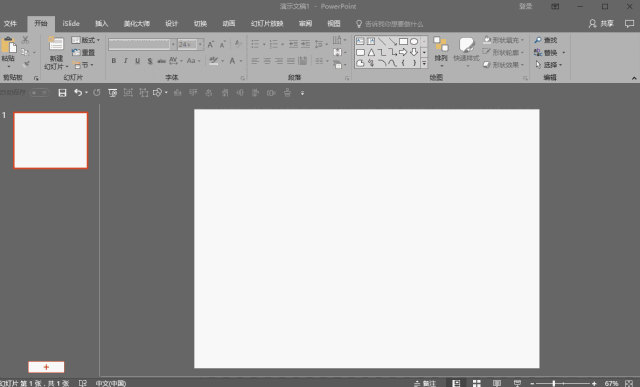
2
Create a content framework
Before starting to make a PPT, draw a mind map or sketch. This can sort out the logical structure of the PPT and avoid missing content. You need to know that the core of PPT is logic and content. We need to Arrange the content according to a certain logic.

—— The mind map made when writing the project summary ——
There are many tools for mind mapping, and three are recommended, each with its own characteristics, namely Xmind (powerful), Baidu Brain Map (online), and Curtain (simple).

—— From the curtain ——
For mind maps, you can read this article "Mind Map Use Raiders (Practice)"
3
Choose the right font
Different fonts give people different feelings, so choosing the right font is very important.
Generally speaking, it is best to use one font for a slide, of course, you can use other fonts for some cover designs. But try not to have more than 2 types.
In terms of font selection, try to use more recognizable sans-serif fonts, for example, in Chinese there are Microsoft Yahei, Siyuan HeiTi, Founder Lanting HeiTi, etc., in English there are Arial, Helvetica, din, etc. . (The download method is provided at the end of the article)
To emphasize, avoid using serif fonts such as Arial, because the recognition is not very high. Of course, it can be used in some occasions, but the safe way is not to use Arial.
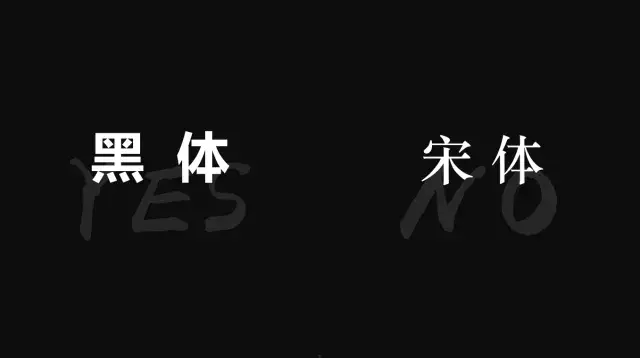
A font that is too small will make it difficult to read, so a 24-point font is recommended.
Use up to three font sizes for each slide, and each font size corresponds to different content. Use large font size for titles (recommendation 36); medium font size for main ideas (recommendation 24); and small font size for supporting ideas. (Recommendation 16)

Some practices to avoid:
1. Do not use bullet points under any circumstances
2. Do not use WordArt
3. Don't put the dash at the beginning of the text
4. No underlining or italics
5. Do not use multiple fonts on the same line
For the use of fonts, it is recommended to read "If you don't understand font matching, you can read this PPT text layout guide!" "
4
Choose a high-quality image
If you want to make PPT tall, you must learn to use high-quality picture materials. This is the truth that "a picture is worth a thousand words", because words alone sometimes seem pale.
There are three functions of image material.
First, display, such as some product launches, will use product pictures.
Second, explanation, We need to explain some text content with pictures to make the text more vivid and easier for the audience to understand.
Third, the impact, compared with text, the audience prefers to look at pictures, and pictures can catch the audience's attention better.
The image material must be high-definition, relevant to the content, and avoid watermarked and blurred images.
Slideshow without images:

Slideshows using high-quality images:

So, where do you find these high-quality images?
Don’t always worry about Baidu, you can try the following picture material websites, such as Pixabay, hippopx, pexel, unsplash, etc.
If you still don't know how to find pictures, you can read the previous article "PPT material search guide (full)" "Share a few free Chinese picture websites! "
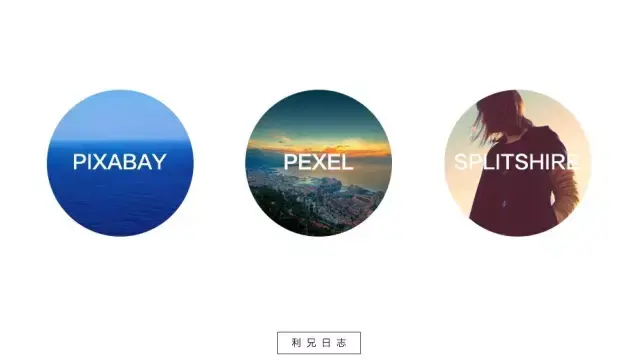
5
Color matching
Slides are a visual art, and good color matching is crucial to the design of slides.
The selection of slide colors should try to symbolize the VI system of the enterprise, but it is best not to exceed 3 kinds, otherwise it will be difficult for you to control.
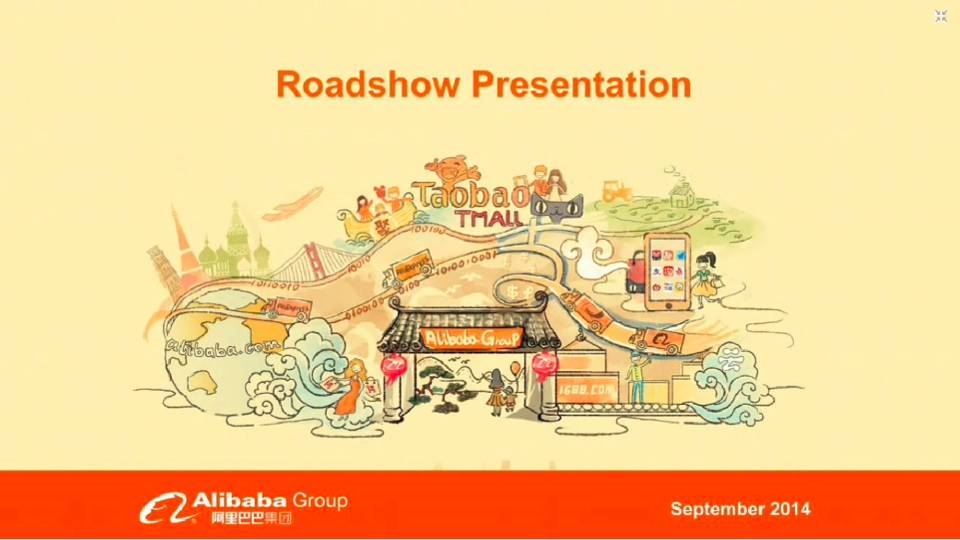
—— The theme color of Alibaba Roadshow PPT is yellow ——

—— The theme color of Jingdong PPT is red ——
If there is no vi, then try to use industry color matching. Red is preferred for parties, government affairs, and wedding celebrations; green is preferred for life and health categories; blue is preferred for medical and technology categories.

If there are pictures in the single-page PPT, we can extract the color of the pictures.
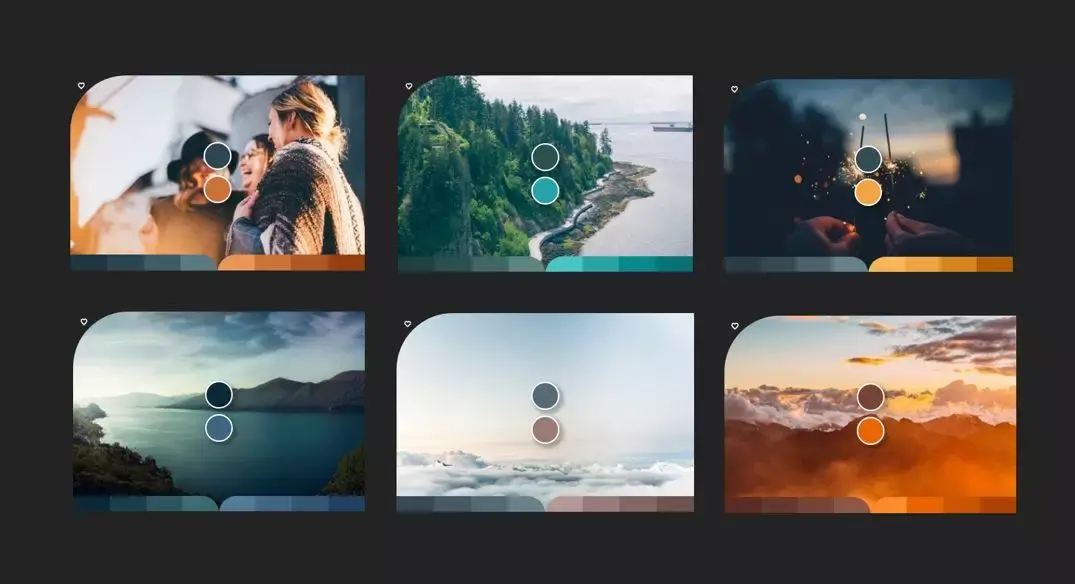
If you really don’t know how to match colors, you can also learn from some color matching websites, such as LOL Colors, Colorhunt, Flat UI Colors, etc.
Previously recommended "Favorites | 10 Favorite Color Matching Websites and Apps for Designers!" "

Prepare a benefit for everyone: PPT template

Articles are uploaded by users and are for non-commercial browsing only. Posted by: Lomu, please indicate the source: https://www.daogebangong.com/en/articles/detail/How%20to%20make%20a%20highquality%20PPT%20This%20is%20the%20most%20systematic%20answer%20I%20have%20seen%20Part%201.html

 支付宝扫一扫
支付宝扫一扫 
评论列表(196条)
测试