In ppt, I want to make a butterfly flying in the sheath, how to add flying lines to the butterfly? For more downloads, please click ppt home.
ppt template article recommendation:
How to design the opening animation effect of loading progress in ppt
How to make black body stroke chalk effect in PPT
How to make vertical number 8 moving effect in PPT
1. Do some preparatory work before this, that is, draw a butterfly whose body and wings are separated, or if it is just to make this effect, if you know the principle, you can simplify it and replace it with other shapes. Here I will use it directly up
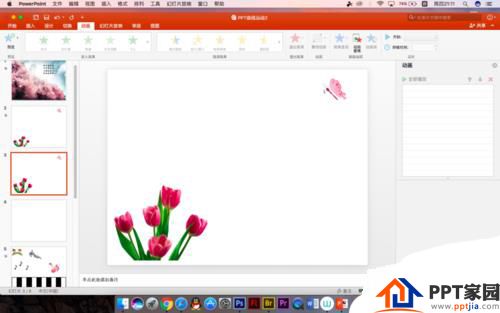
2. First, bring up the animation panel. After all, it is an action, so it will be displayed more clearly, and then select the body and wings of the butterfly.
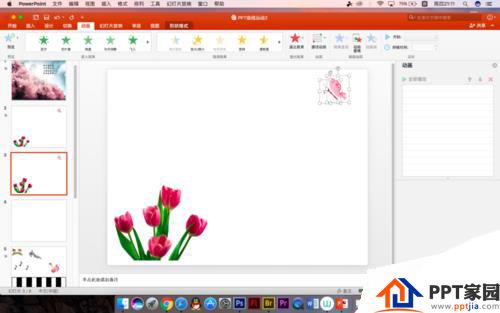
3. Select the path tool. Because of the version problem, the position is different. Everyone knows what tool it is. Use a custom path, because you need to draw it yourself
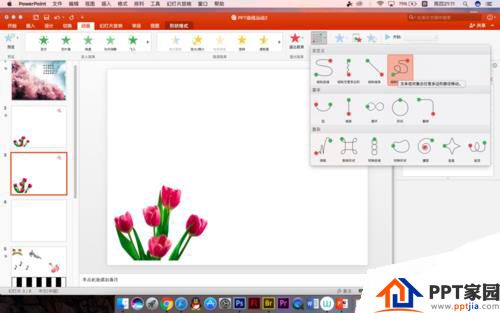
4. After selecting, use a brush to draw a wavy line between the butterfly and the flower. If you want to reflect the movement of the butterfly in the air more realistically, then you must carefully observe what the butterfly is like. Here I will draw it casually
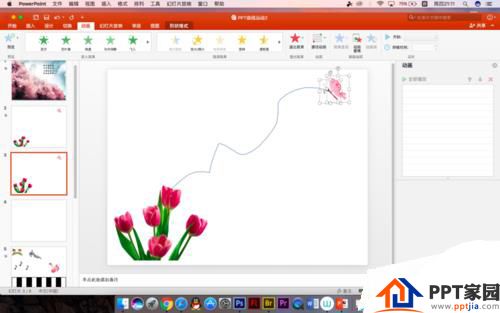
5. Then select the wings. Pay attention to the wings. The reason why the body and wings are separated is because of the need to create the flapping effect of the wings.
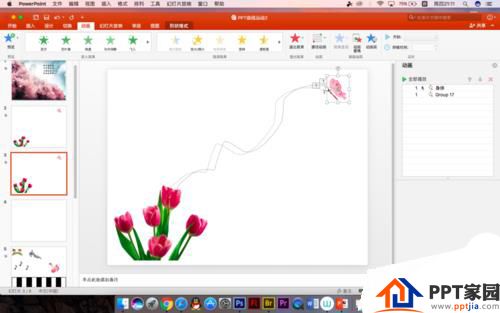
6. In the emphasis effect, the windows system is in the effect, you should be able to find it, that is, the function of size change, select
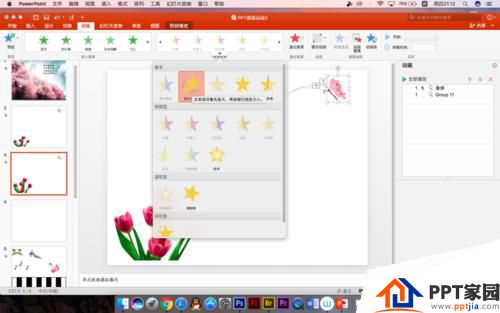
7. At this time, the level is not the same, that is, the order of playback. Select the size change action in the animation panel, and adjust it to an order of magnitude with the previous animation. Here, the editor can directly change it to the previous animation. Windows is the same as the previous animation at the same time
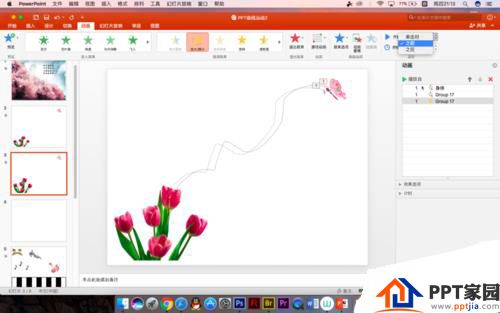
8. The effect of the flapping of the wings still needs to adjust the parameters, and reduce the ratio a little. You can try the specific amount and feel that it is almost enough. This is for reference only.
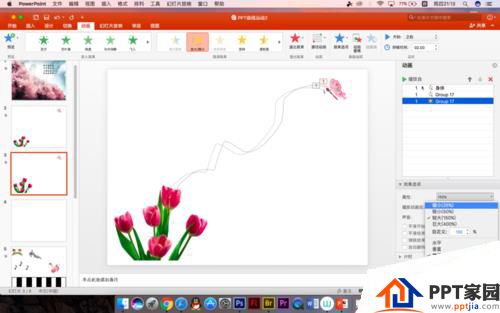
9. We set the duration to be shorter, because the flapping frequency of butterfly wings is very fast, so here we set it to 0.02
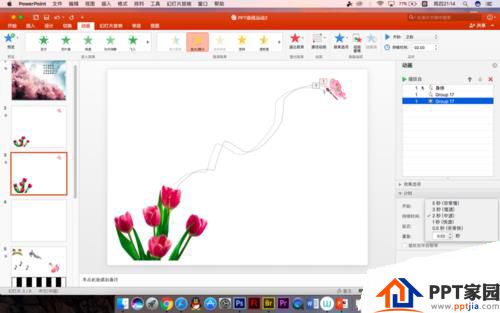
10. The last is the stop time. It can be stopped according to the time when the butterfly stops on the flower or when it is clicked next time. It depends on personal needs.
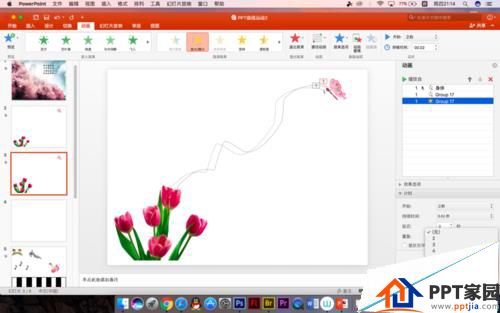
Articles are uploaded by users and are for non-commercial browsing only. Posted by: Lomu, please indicate the source: https://www.daogebangong.com/en/articles/detail/How%20to%20make%20a%20flying%20butterfly%20animation%20effect%20in%20PPT.html

 支付宝扫一扫
支付宝扫一扫 
评论列表(196条)
测试