When we edit the ppt manuscript, we need to make a table of contents style. How to do it?
ppt template article recommendation:
How to draw a simple one-way pointing road sign icon with ppt
How to make pixelated background with ppt pocket animation PA plug-in
How to use ppt to make a matrix diagram with title
How to use PPT to make a beating love animation effect
1. Create a new blank ppt document.
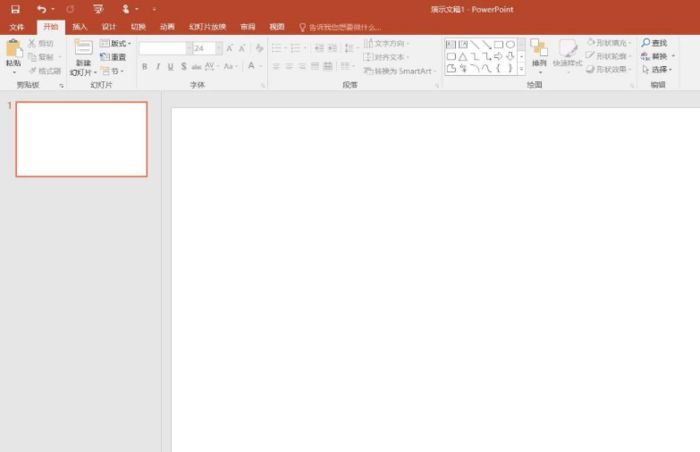
2. Right click and select "Format Background".
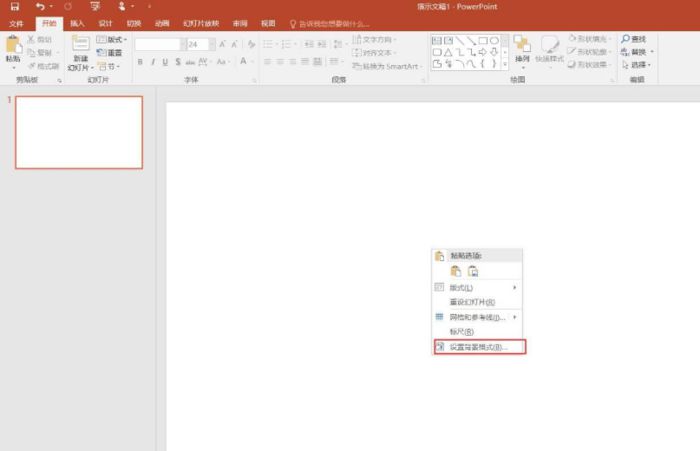
3. Color selection "gray
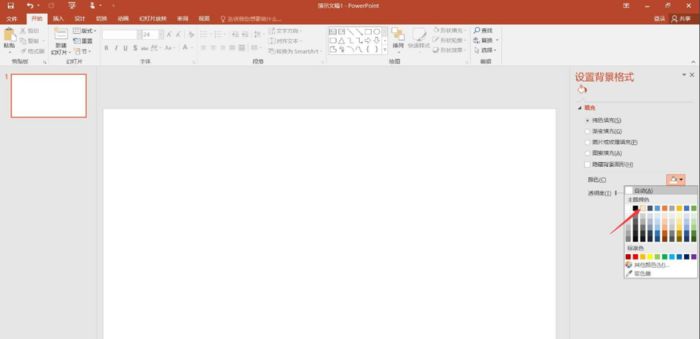
4. Click the "Insert" menu.
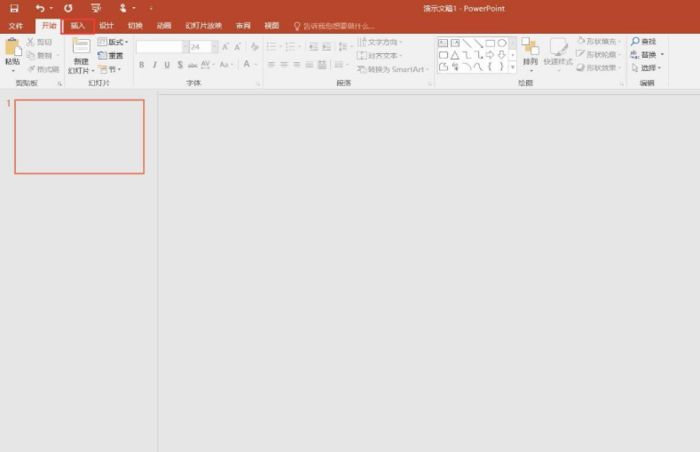
5. Click "Shape".
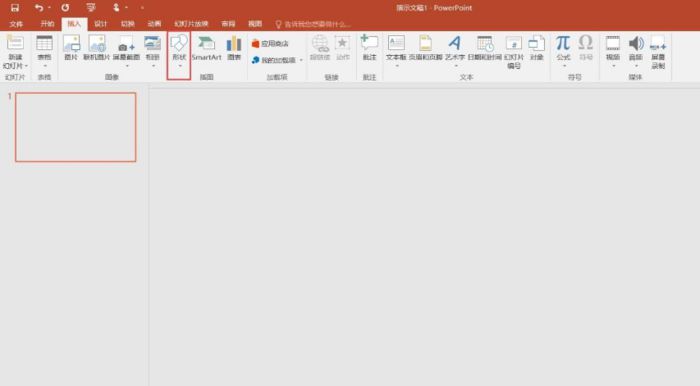
6. Select "Rectangle".
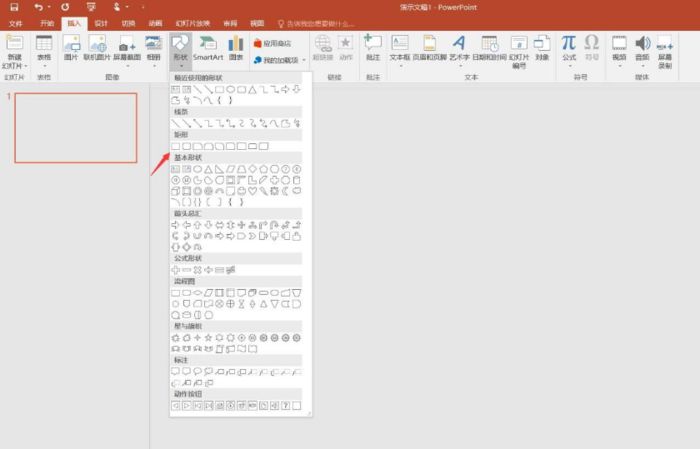
7. Draw 4 rectangles, select all the rectangles, and select "Shape Fill".
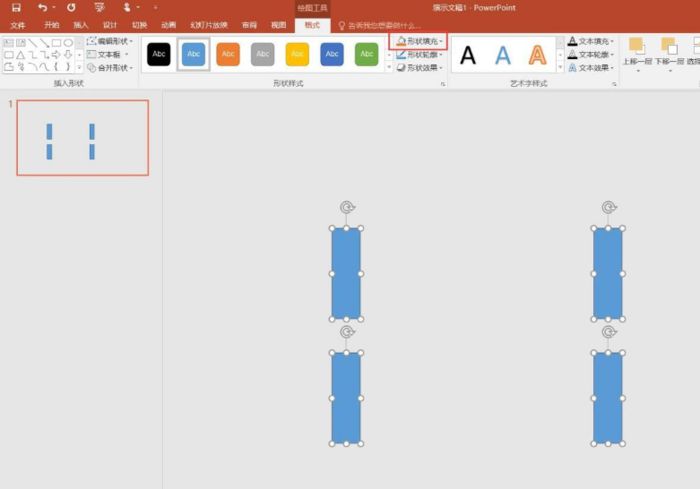
8. Select "Red"
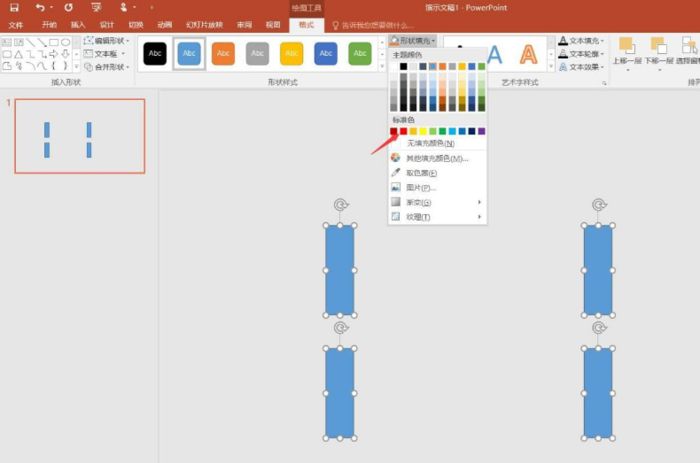
9. Click "Shape Outline".
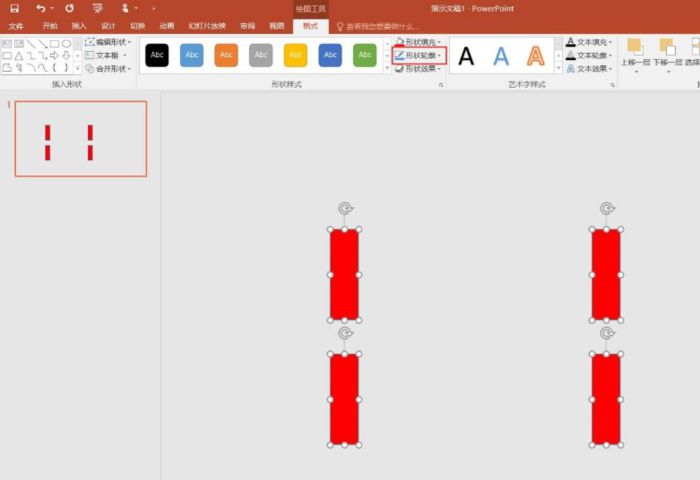
10. Select "No Outline".
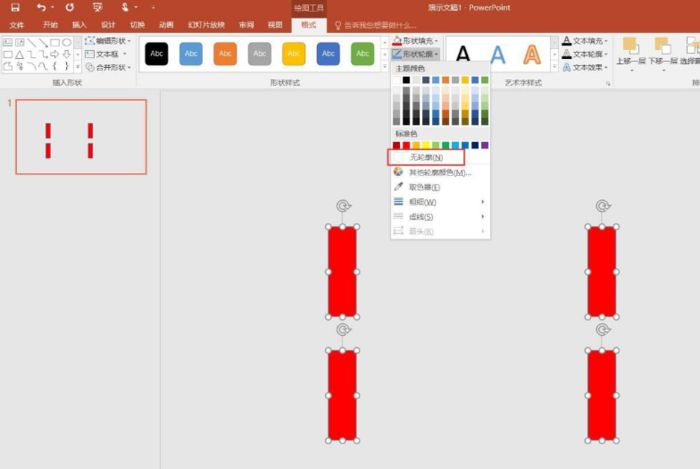
11. Insert an arrow and place it on one side of the rectangle.
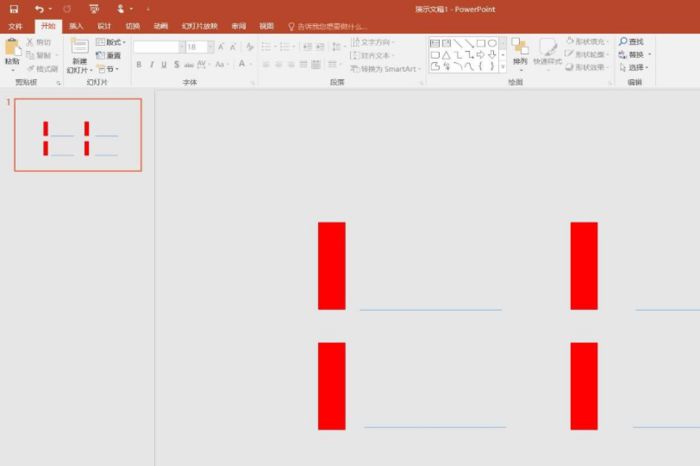
12. Enter the serial number and title.
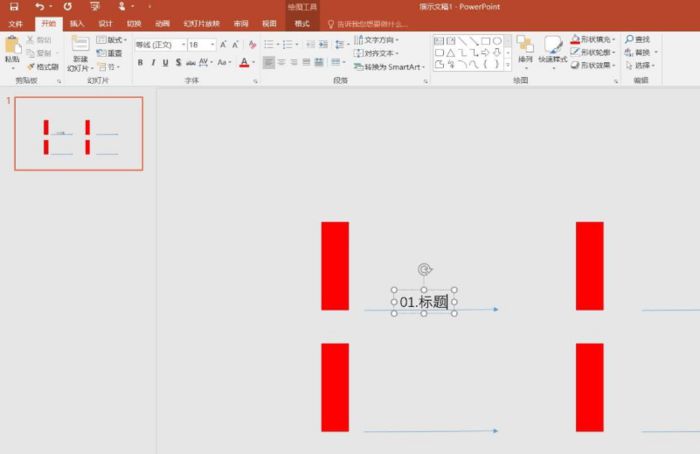
13. Adjust font and size.
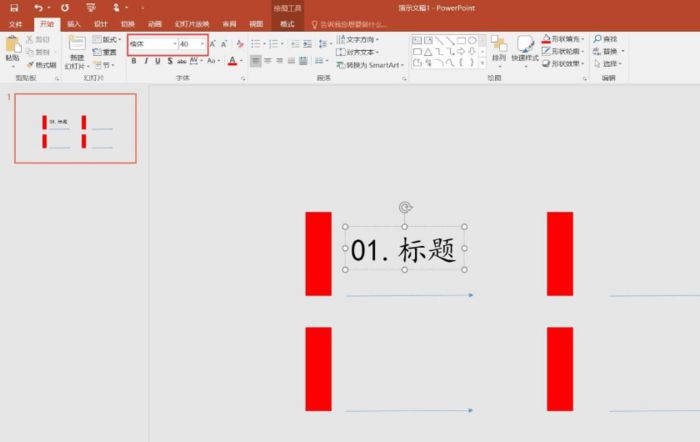
14. That's it.

Articles are uploaded by users and are for non-commercial browsing only. Posted by: Lomu, please indicate the source: https://www.daogebangong.com/en/articles/detail/How%20to%20make%20a%20flat%20catalog%20style%20in%20ppt.html

 支付宝扫一扫
支付宝扫一扫 
评论列表(196条)
测试