At the end of the ppt, in order to leave a deep impression on everyone, an end page will be made. If you want to make a 50-50 end page, how should you make it? For more downloads, please click ppt home.
ppt template article recommendation:
How to use tables to divide PPT pages
How to hide page background during PPT show
How to use tables to divide PPT pages
1. On the Insert tab, click Shapes and select the rectangle in it.
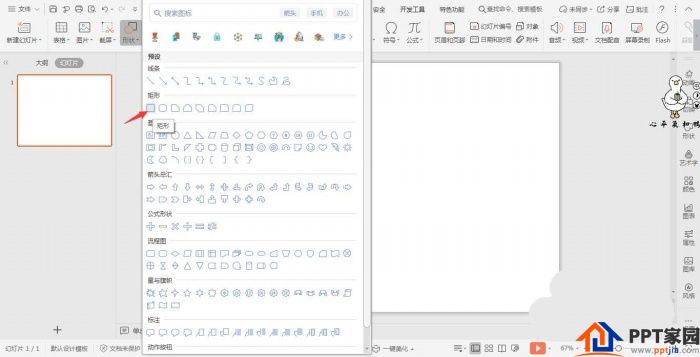
2. Draw a shape on the page and place it on the left side of the page.

3. Then, insert a rectangle of equal size and place it on the right side of the page, the effect is as shown in the figure.
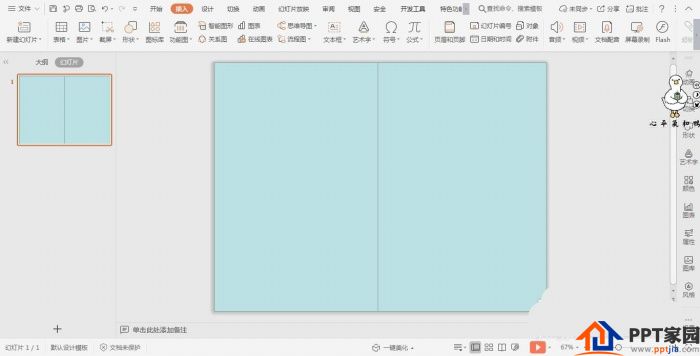
4. Next, insert two isosceles triangles of equal size and place them as shown in the figure.
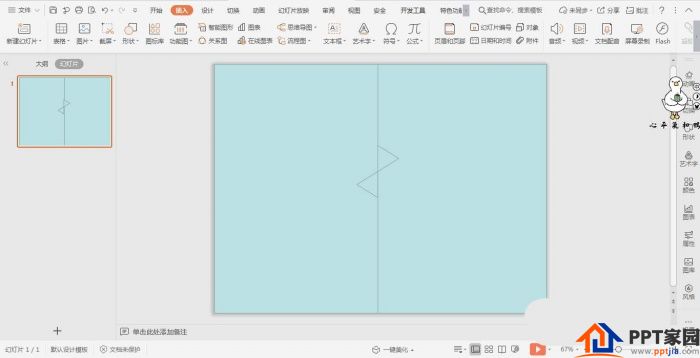
5. Click fill in the drawing tool, fill the different shapes with appropriate colors, and set it to no outline.
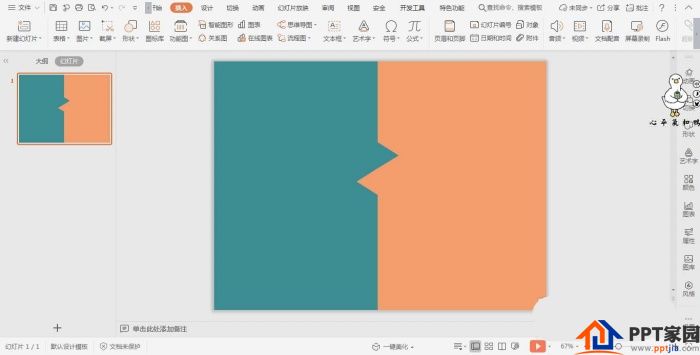
6. Enter the concluding remarks in the middle of the page, so that the five-five-point end page is completed.

Articles are uploaded by users and are for non-commercial browsing only. Posted by: Lomu, please indicate the source: https://www.daogebangong.com/en/articles/detail/How%20to%20make%20a%20fivefivepoint%20end%20page%20in%20PPT.html

 支付宝扫一扫
支付宝扫一扫 
评论列表(196条)
测试