How to make beams in PPT? The method is very simple, come and learn it. For more downloads, please click ppt home.
ppt template article recommendation:
PPT transparent texture glass ball production tutorial
How to make a realistic wooden board in PPT
How to make PPT theme color classification
Open the ppt slide, click Insert, and find the triangle. Hold shift to draw one, and the other to rotate. Then combine.
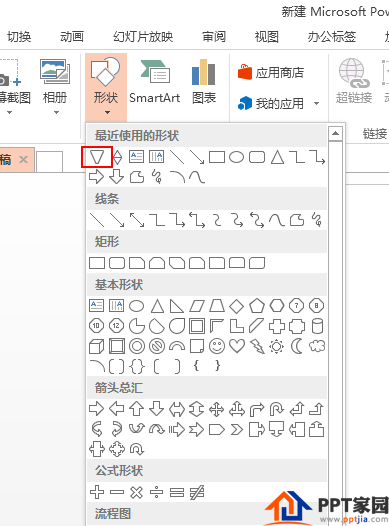
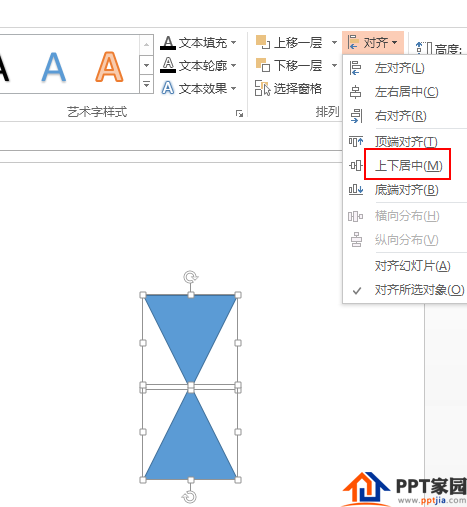
Then randomly reduce the size, then duplicate the shape multiple times, centering it up and down.

Then rotate to an angle such as 30-60-90-120-150-180 and other angles.
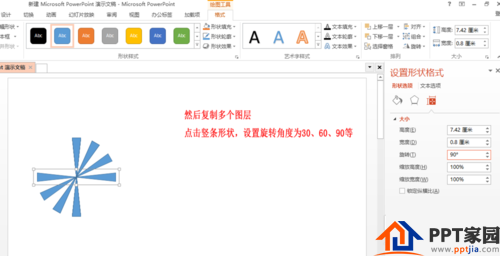
Select all the shapes and group them together.
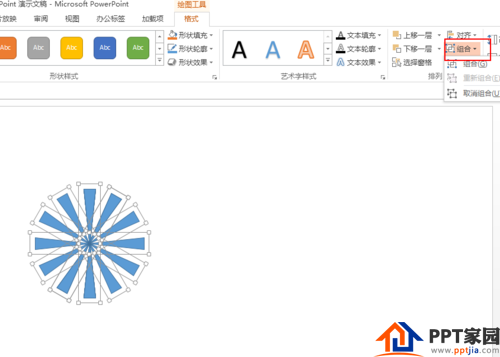
After resizing the shape irregularly, choose a gradient fill, lower the opacity, choose a color, and more.
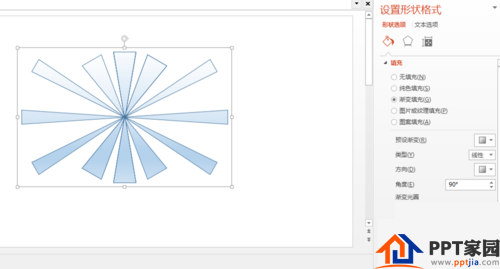
Finally, look at the beam effect.
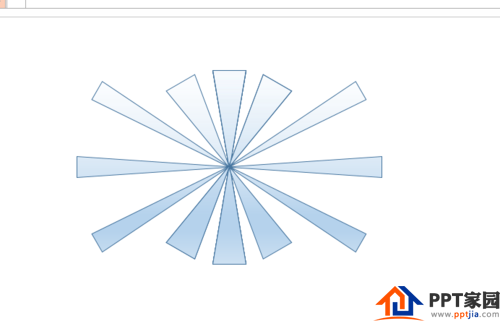
Articles are uploaded by users and are for non-commercial browsing only. Posted by: Lomu, please indicate the source: https://www.daogebangong.com/en/articles/detail/How%20to%20make%20a%20beautiful%20beam%20of%20light%20in%20PPT.html

 支付宝扫一扫
支付宝扫一扫 
评论列表(196条)
测试