How to make a beating heart with PPT? You can also make a beating heart animation with PPT. Many friends don’t know how to make it. The following editor will explain to you how to make a beating heart animation effect in PPT.
ppt template article recommendation:
How to use ppt to set the picture as a three-dimensional effect
How to design a suitcase icon with PPT
How to use PPT drawing stick figure radio
1. First open the PPT, click "Insert-Shape" on the navigation bar and select the heart
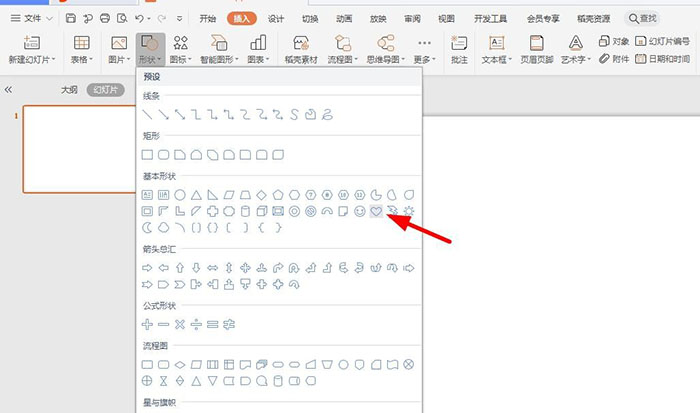
2. On the slide, hold down shift and drag to draw a heart
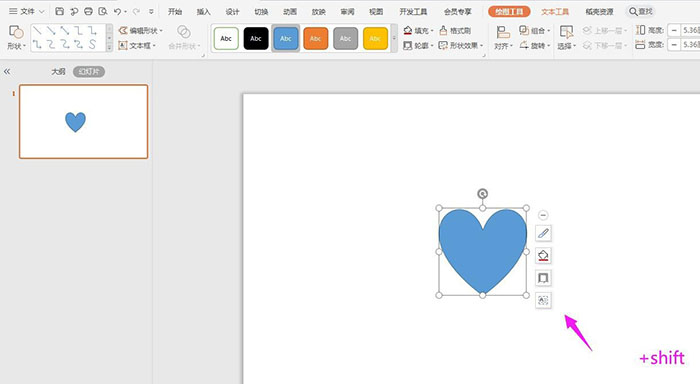
3. First set the outline of the heart to "no line color"
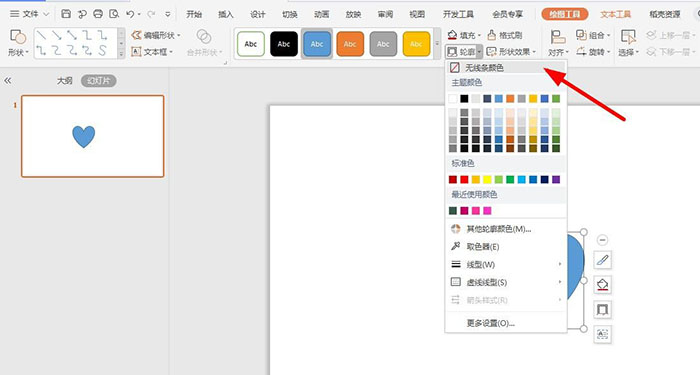
4. Then set the fill color of "Heart" to "Crimson"
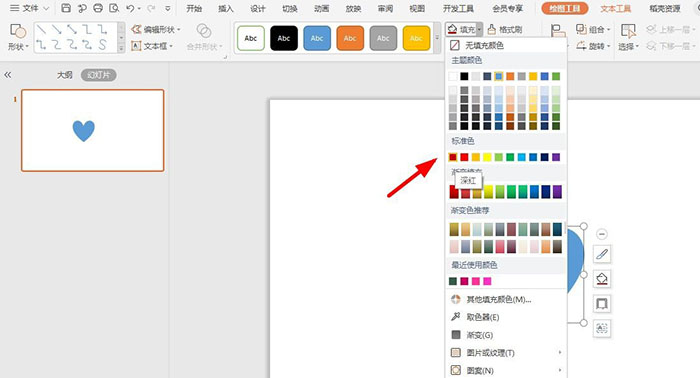
5. Click "Animation-Custom Animation" on the navigation bar
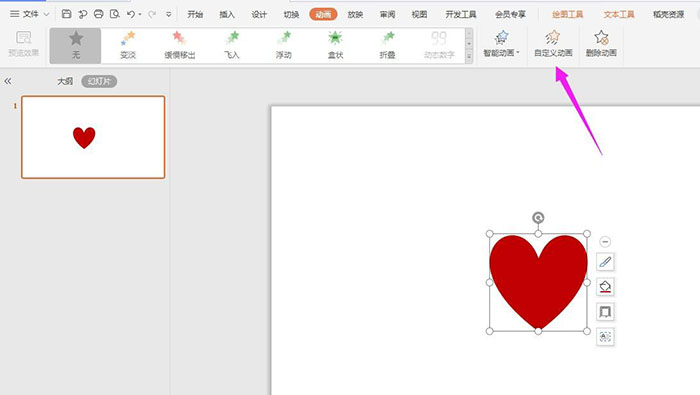
6. Click "Add Effect"
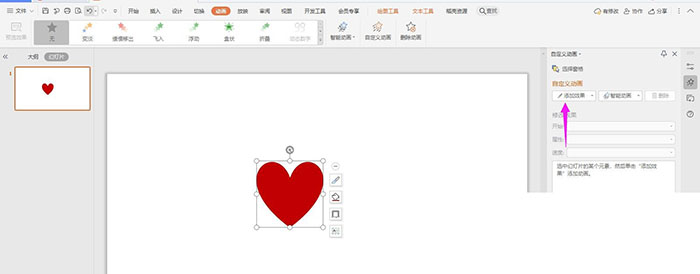
7. Select "Fade" in the animation "Emphasis"
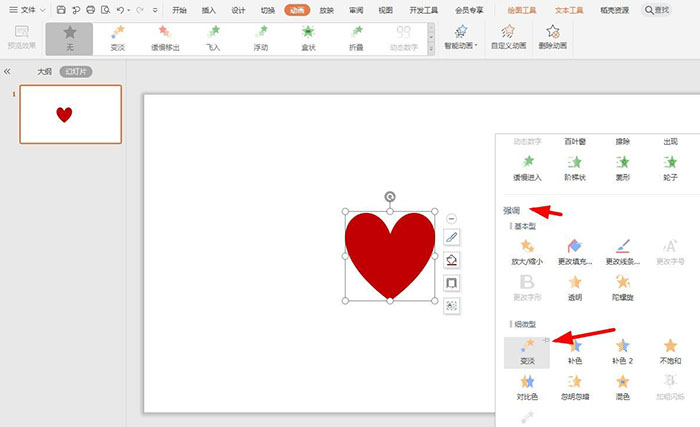
8. Double-click the animation effect on the right
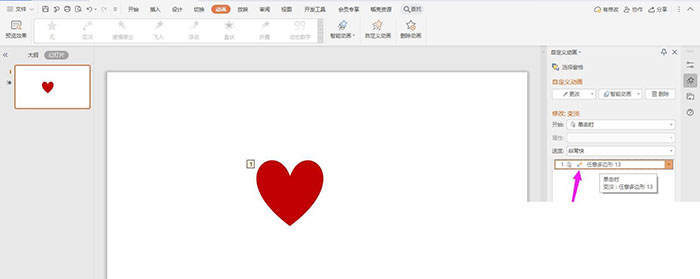
9. Change the "Delay" in "Timing" to "0.2 seconds", change "Repeat" to "Until the next click" and click "OK"
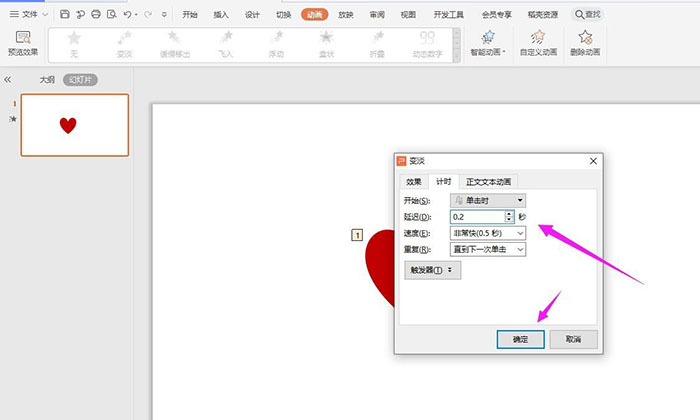
10. In this way, the beating heart is completed, and the effect can be seen by playing the slideshow
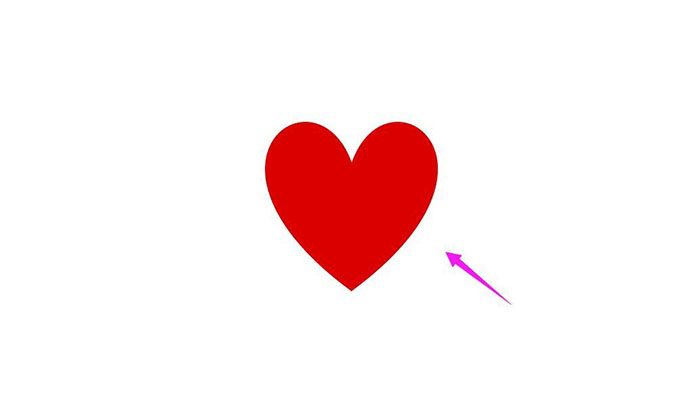
Articles are uploaded by users and are for non-commercial browsing only. Posted by: Lomu, please indicate the source: https://www.daogebangong.com/en/articles/detail/How%20to%20make%20a%20beating%20heart%20animation%20effect%20with%20PPT.html

 支付宝扫一扫
支付宝扫一扫 
评论列表(196条)
测试