How to make a Valentine's Day card with PPT? below The editor will explain to you how to make PPT Valentine's Day greeting cards.
ppt template article recommendation:
How to make PPT background music play continuously
How to add background music to PPT
How to use PPT to record PPT video?
How to Quickly switch to the slide master interface in PPT
1. First of all, insert a gradient blue rectangle in the PPT, and pay attention to covering the entire PPT. We just don’t come in red and don’t take the usual way.
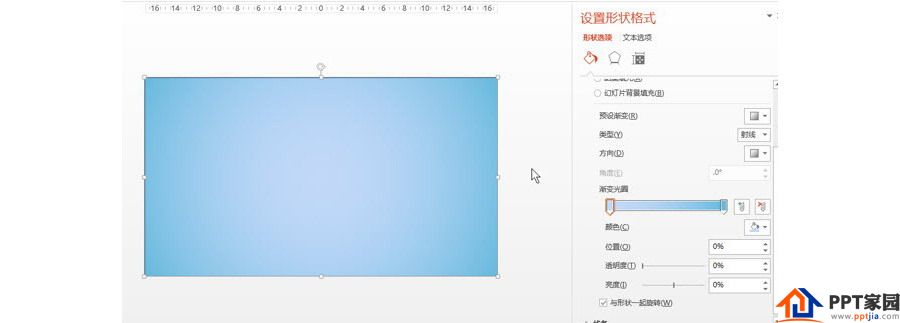
2. Then create some white clouds. There are many ways. You can combine several ellipses, or you can draw them with free curves. The cloud below is drawn with free curves. Do you believe it?
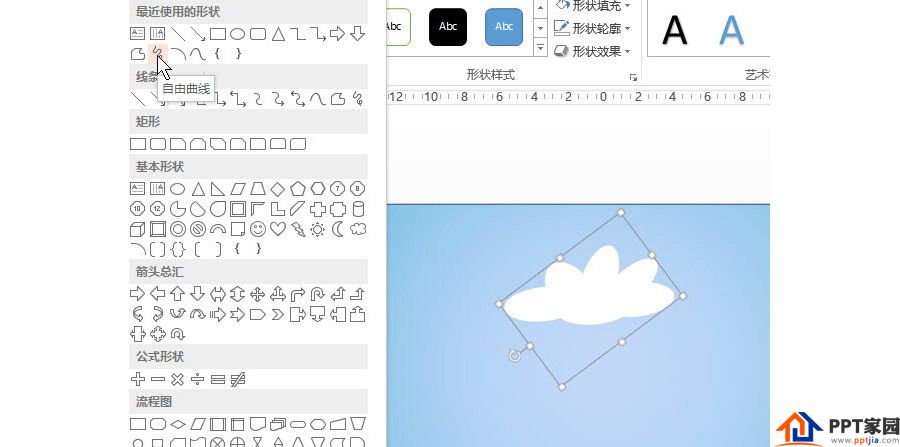
3. In the third step, hold down the Ctrl keyboard, drag and drop the "cloud" frantically, and pay attention to the adjustment of the direction and size of the cloud. I believe everyone will know this operation. Ha ha.
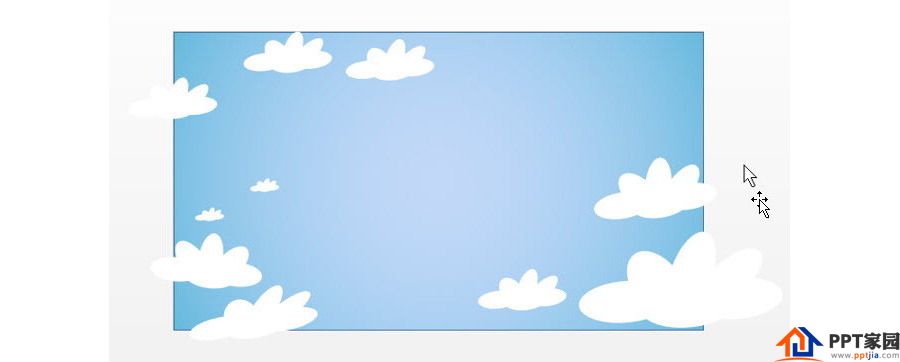
4. In the fourth step, insert a heart. Note that the color should not be bright red. Big red is old-fashioned, and it should be orange-red anyway.
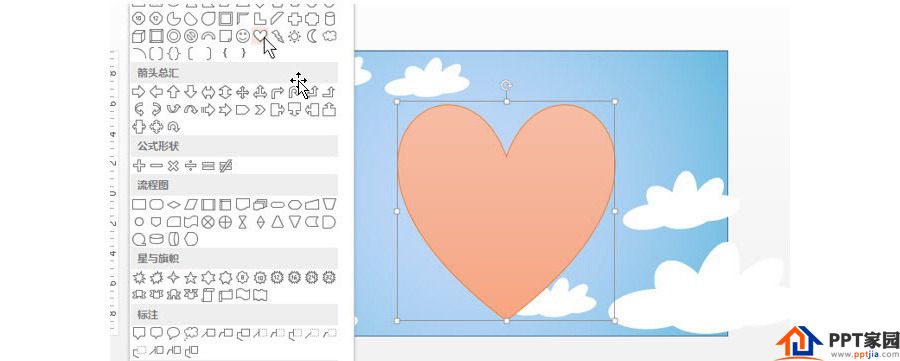
5. Of course, if she (he) sees it like this directly, she (he) will definitely scold her for being old-fashioned, so we must make this "heart" different. Turn on "Edit Vertex" to adjust the two vertices on the "Heart". Then a beating "heart" appears.
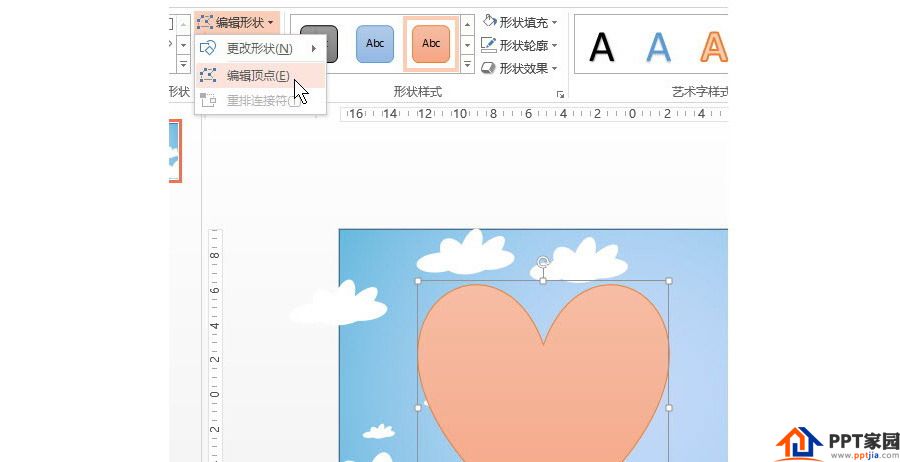
6. The beating "heart", the effect is as follows:
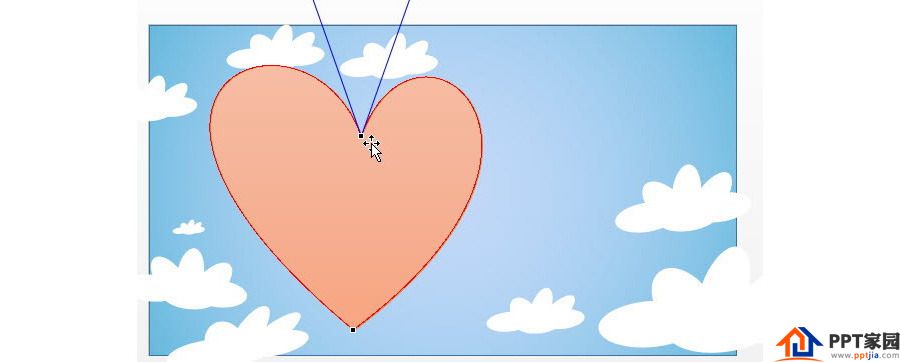
7. Tall English is essential. Note that the font should be lively and cute.
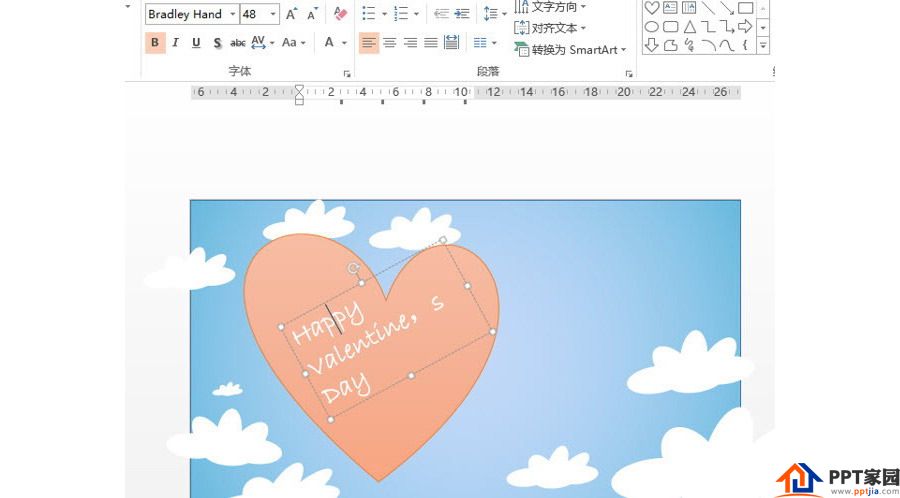
8. The next one is also very important, put in the photos of you and her (him), what, no photos with her (him). . . Then use cartoon photos, if it’s really not good, you can use animals. But choose the right animal....

9. Then use tricks that can show your PPT skills, and use the method of splitting to split off the redundant photo parts of you and her (him).
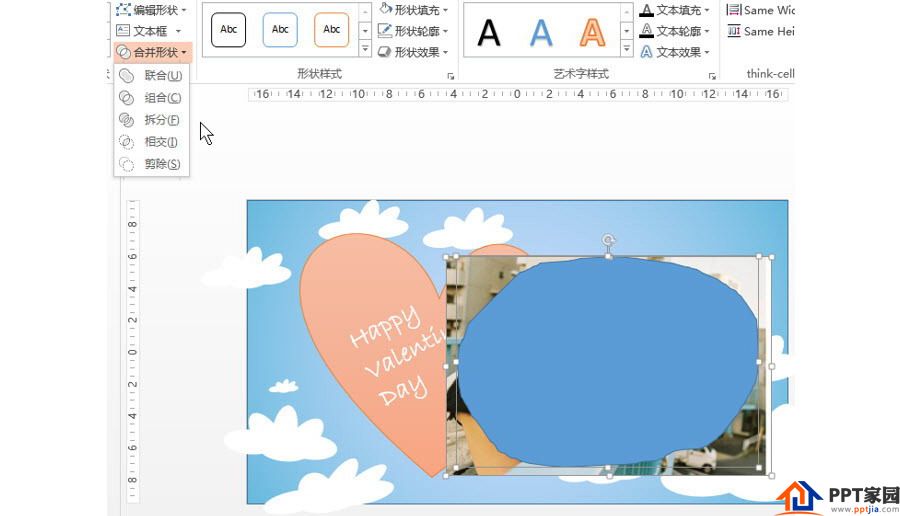
10. After using the "Split" function, use the "Soften Edge" setting method to soften the edges of you and your girlfriend.

Articles are uploaded by users and are for non-commercial browsing only. Posted by: Lomu, please indicate the source: https://www.daogebangong.com/en/articles/detail/How%20to%20make%20a%20Valentines%20Day%20card%20with%20PPT.html

 支付宝扫一扫
支付宝扫一扫 
评论列表(196条)
测试