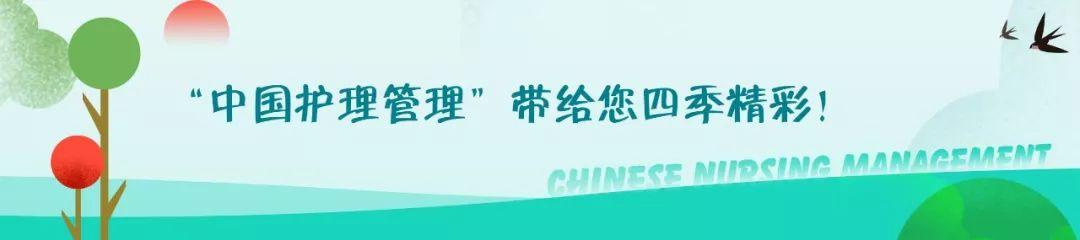
PPT is a tool frequently used by nurses in their work. It is a hard skill to make a logical, focused and eye-catching PPT. How to make a simple and high-end PPT quickly and well? Next, let's follow these 5 steps to uncover the mystery of efficient and high-quality PPT~
If the goal of playing football is to score goals, and the goal of speech is to make the audience take action, then the goal of making PPT is to let the audience see clearly, understand and remember live.
If you want to make a year-end work report, your goal is to let the leaders understand your work results this year by watching and listening; The goal is to let nurses learn how to find guidelines by watching, listening, and practicing; if you do case reports during nursing rounds, your goal is to let other staff in the department understand the development of patients’ conditions by watching and listening. Veins and nursing points...
Therefore, the first thing to do when making a PPT is to figure out why you are doing it, what purpose you need to achieve, what is the relationship between this PPT and the other party, and why others should listen to your report , What do you want the other party to gain from you, think about these before starting to act. You know, the PPT that helps you achieve your goals is meaningful.
A good PPT is not how much information you provide, but how much content the audience can understand. Therefore, only by understanding the needs of the audience can we be targeted and avoid talking to ourselves.
First, identify the core audience. It is impossible for your PPT to satisfy everyone at work, so focus on those who have substantial influence on the content of the report.
Secondly, analyze the personality of the audience. Different audiences have different cultural backgrounds and life experiences, so their selection of PPT materials and style preferences are naturally different. If it is to report to the leader, the PPT style can be simple and conservative, with a stable color scheme and avoid exaggeration.
Finally, analyze your demo scene. Develop a suitable PPT style according to the venue. For example, if it is in a large conference room and the projection screen is far away, the font can be slightly larger, so that the audience in the back row can see clearly. Different styles are used for different occasions.
In short, learn more about your audience in order to better determine the theme and style of the PPT, and ensure that the content delivered can be understood and better accepted.
1. Use tools such as mind maps and curtains to sort out the overall framework.
Taking work reports as an example, leaders generally care more about four issues in a limited time: work performance, highlight experience, problem analysis, and future plans. At this time, you can use the above-mentioned tools to make an outline. The clues are the ideas, and the process of writing the outline is the process of gradually clarifying your ideas. After the overall conception is completed, the result of the conception will finally be presented in the form of a catalog.
2. Make good use of the classic theoretical structure and sort out the content framework.
Taking the lecture theme "Communication starts from the heart - 6 key methods to improve patient satisfaction" as an example, if you talk about how to communicate at the beginning, the audience will feel that this What does it have to do with oneself, and what is the use of learning it? And you use the 3W "Golden Circle" theory to build your PPT content, which is both professional and persuasive. Then the content framework of this PPT can be like this:
(1) Why learn to communicate (Why), first talk about a case where serious consequences were caused by not paying attention to communication methods, and then talk about a case where effective communication changed the patient's attitude, citing authority
(2) What is communication (What), focusing on the purpose of communication and what are the key links;
(3) How to do each link of communication (How), with examples;
(4)Finally, conclude and call on everyone to take action and communicate with heart.
Believe that this golden circle structure of why, what, and how can be understood and accepted by your audience, using convenient tools and classic models can make your PPT professional And convincing!
If you want to make a good PPT, you have to learn how to organize materials. Not all materials are suitable for putting into PPT, only the materials that conform to the idea clues are real materials. Therefore, it is necessary to choose materials carefully and learn to choose, rather than blindly pile up.
1. Use pictures skillfully
Studies have shown that the human brain processes visual content 60,000 times faster than text information, and pictures can make people empathize, a picture is worth a thousand words! Therefore, when expressing important information, in order to ensure the visual impact of the material, if it can be explained clearly with pictures, words should not be used.
2. Skillfully use supplementary materials such as charts and tables
Different materials support the theme differently. For example, when reporting a case, the patient's laboratory test results can be expressed in data and charts, so that the changes in the index value can be seen at a glance; the classification and clinical manifestations of various diseases can be classified in tables, thereby reducing the oppressive feeling of large paragraphs of text.
3. Refine keywords and conclusions, highlight key points
As the saying goes, "a paragraph is not as good as a sentence, and a sentence is not as good as a word", only the refined result can show the essence. The title of each PPT page should refine and summarize the theme of the slides on the page, so as not to say nothing; boldly display keywords and sentences on the content page to make them more prominent and clear.
The purpose of making PPT is to communicate more effectively, and a little design can make your PPT more brilliant.
1. Alignment principle
In addition to text alignment, all elements that can be aligned must be aligned on the page; several pages of PPT in the same format must also align information between pages; screen switching When , the same element does not jump. A good-looking PPT must hide the secret of meticulousness and alignment.
2. White space principle
If the content can be refined, it should be refined, and if it can be concentrated, it should be concentrated, so that there will be more white space, so that the eyes can rest and the brain can think.
3. Principles of color matching
Too many colors are easy to "spicy" eyes, and it is difficult for the audience to concentrate. It is best not to have more than 3 colors on a page of PPT, and the color matching should be soft; one color system to the end, black-white-gray auxiliary, Logo color and other uniform tones will give people a sense of order and beauty.
4. Font principles
What can be visualized is not only the picture, but also the font. The font reflects the cultural attributes of PPT. Even if the color is the same, the emotions expressed by different fonts are different, so use the right font. For example, to educate children, choose fonts with rounded strokes, to express cultural connotation, to use handwritten fonts, and to use Microsoft Yahei if you don’t want to make mistakes.
5. Separation principle
Irrelevant content widens the distance, and related content should be closer. The distance between paragraphs should be greater than the line spacing within a paragraph, and there must be differences in size or position between the layout of the secondary content and the primary content.
For a good PPT, the content should be the "king" and the form should be the "post". Clarify the goal, analyze the audience, conceive the framework, organize materials, and beautify the effect. With these 5 steps, you can also make a simple and atmospheric PPT. From tools to skills, from skills to thinking, improve the level of PPT production from the inside out, let's learn together!
The final interpretation right of this article belongs to the author
The cover picture is provided by Hu Yuejian, Bishan District People's Hospital, the picture and text have nothing to do
Articles are uploaded by users and are for non-commercial browsing only. Posted by: Lomu, please indicate the source: https://www.daogebangong.com/en/articles/detail/How%20to%20make%20a%20PPT%20with%20color%20and%20material%20Dont%20miss%20these%205%20steps.html

 支付宝扫一扫
支付宝扫一扫 
评论列表(196条)
测试