In PPT, I want to make a beautiful effect for the picture, such as the Jiugongge effect, how to make it? For more downloads, please click ppt home.
ppt template article recommendation:
How to extract the color of pictures in PPT
1. Open a PPT, and then create a new slide. We use the method of inserting shapes to select the size and shape of each grid in the Jiugongge.
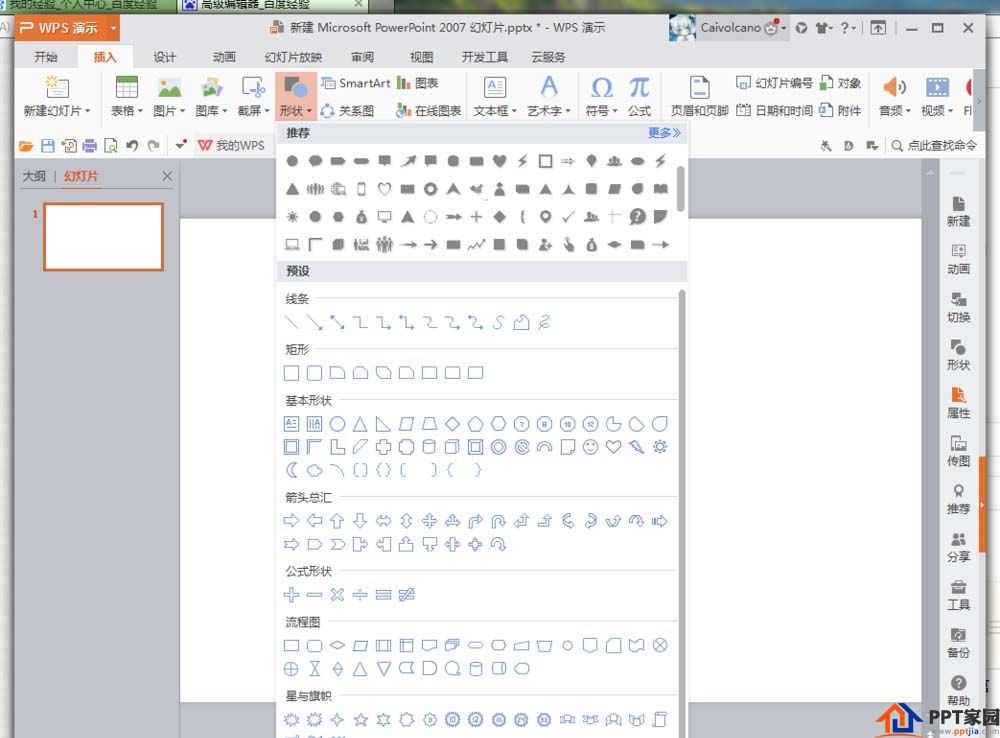
2. Here we choose a relatively simple rounded rectangle to make a nine-square grid. Set the size, color, etc. as desired.
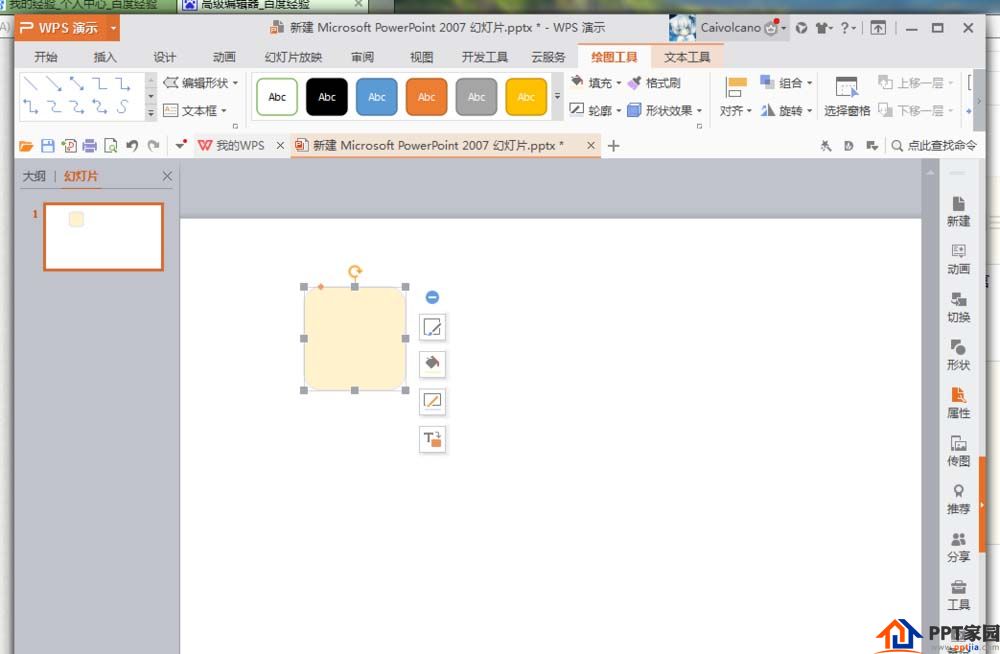
3. Then copy the rounded rectangle and arrange it. The interval in the middle should not be too large, otherwise the photo will not show the continuity well. When playing, a ruler line will appear automatically, so that the top, bottom, left, and right sides can maintain the same distance.
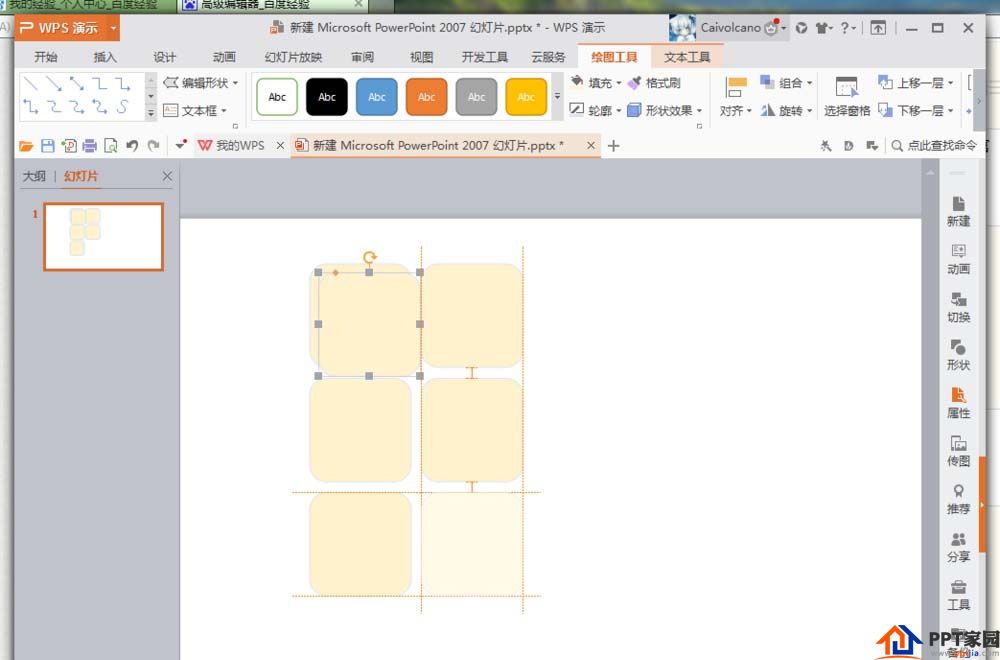
4. After the arrangement is completed, select the nine rounded rectangles. If there is a problem with the spacing, you can continue to adjust.
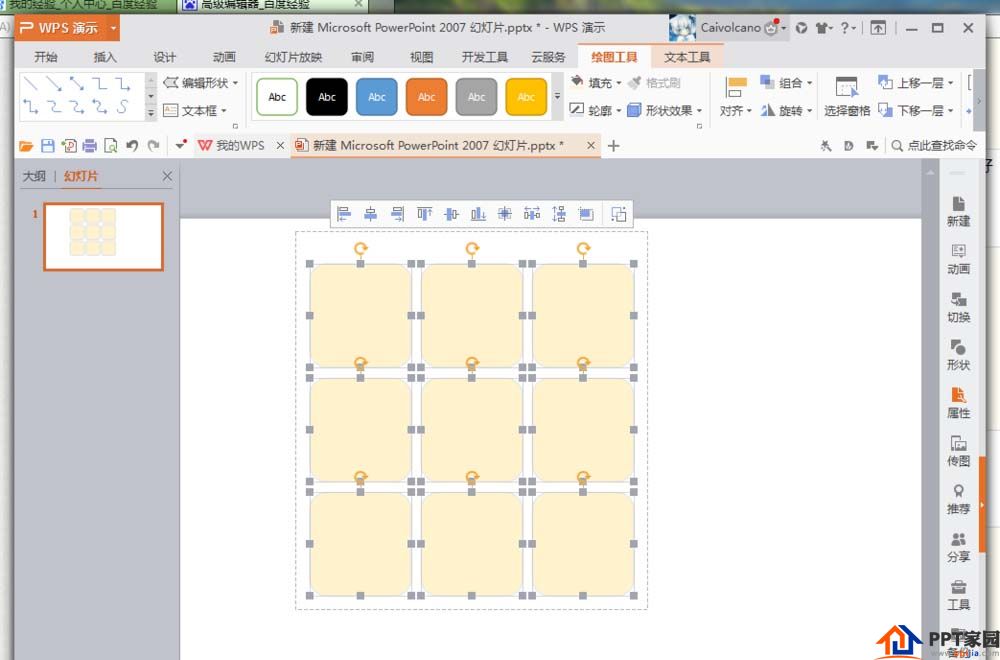
5. Right-click and select Group. After selecting nine rectangles under the picture in step 4, there is a line of small processing tools on it, and the latter is also a combination.
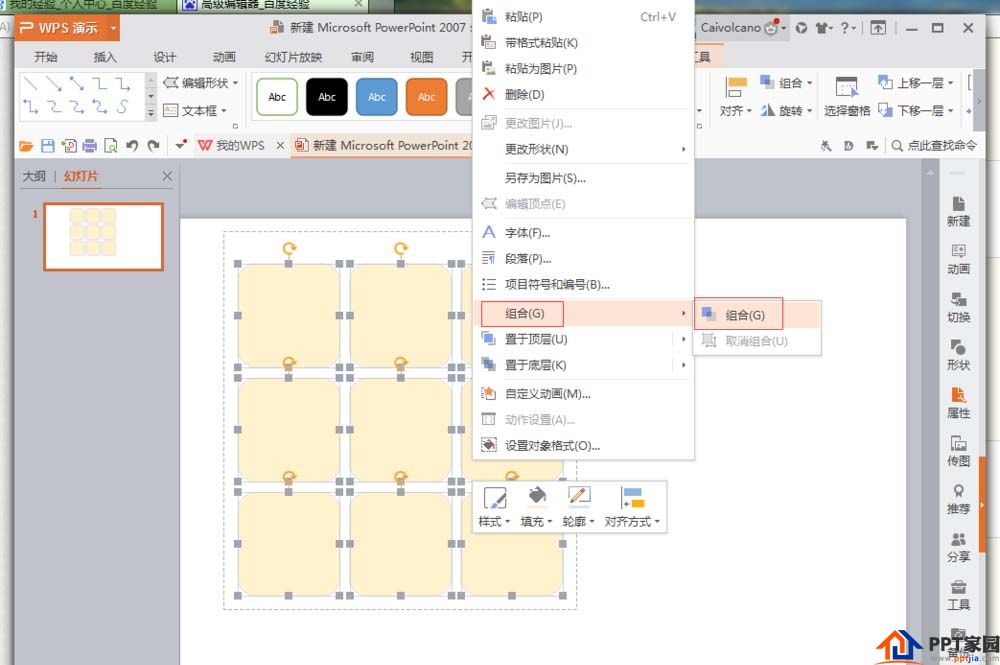
6. In this way, the nine rounded rectangles become a large whole. Now you can also change the shape, color frame line, etc.
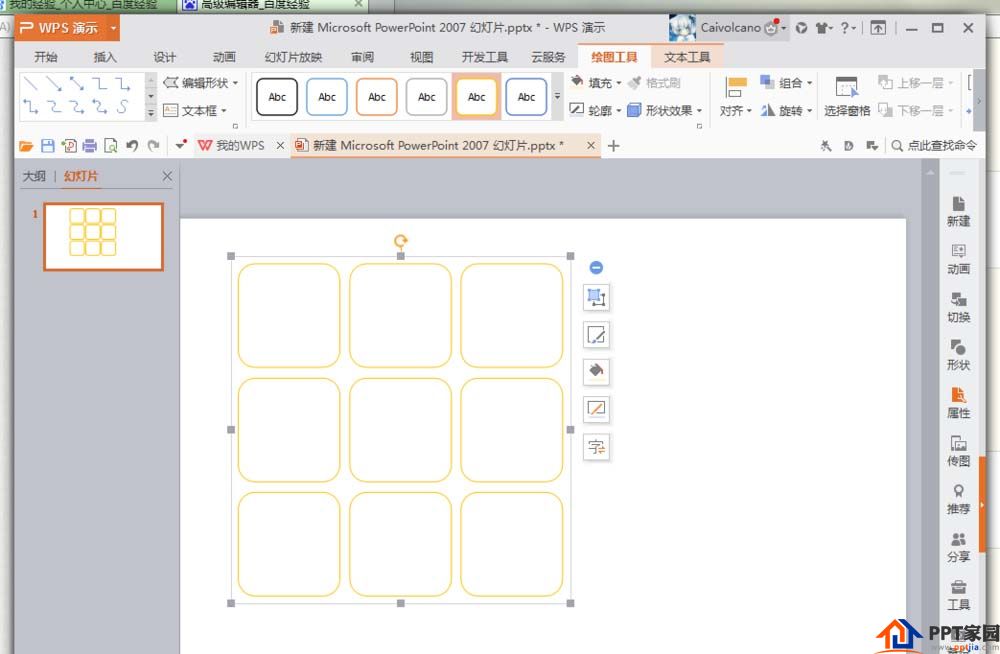
7. Then select fill in the drawing tool, and select the local image fill below.
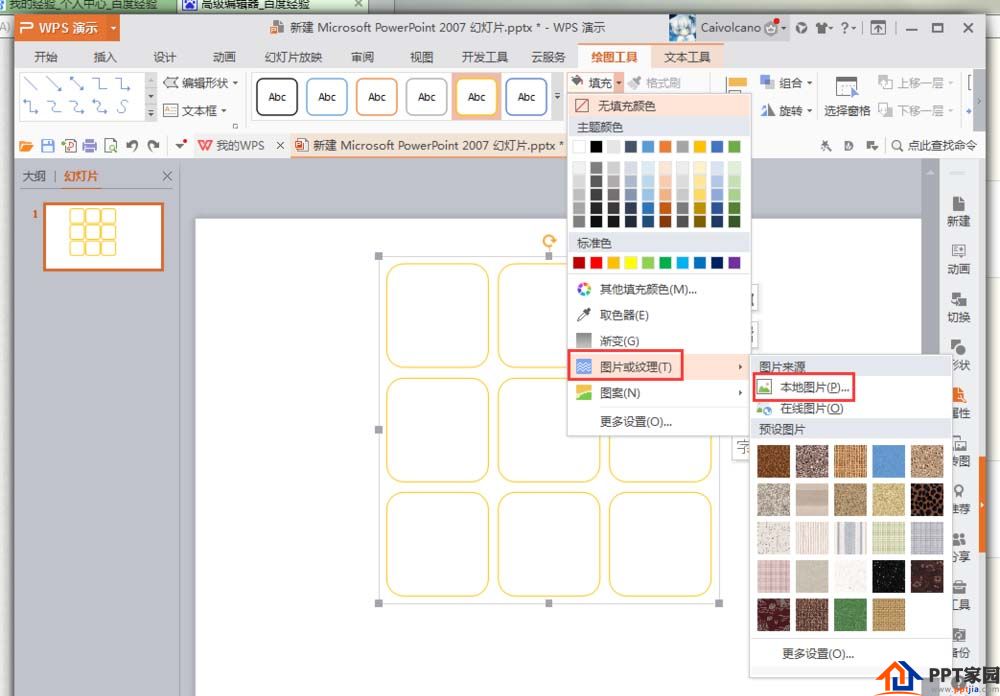
8. At this time, we can add the pictures we need to process, so that a Jiugongge picture is formed. The spacing I may set here is still a bit too large, and you can set it smaller when you are doing it.
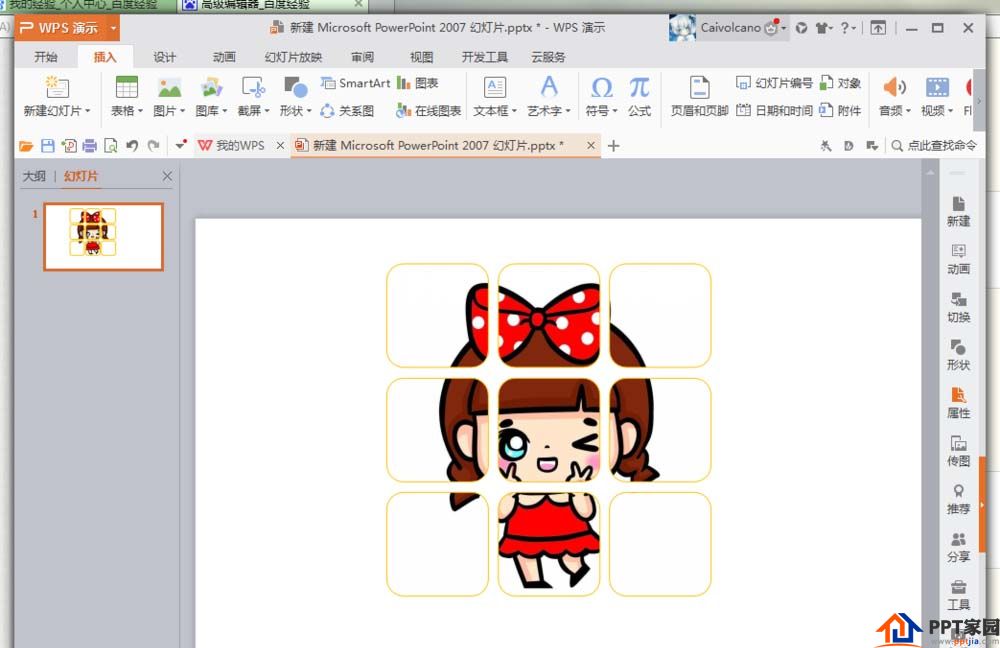
Articles are uploaded by users and are for non-commercial browsing only. Posted by: Lomu, please indicate the source: https://www.daogebangong.com/en/articles/detail/How%20to%20make%20a%20Jiugongge%20picture%20effect%20in%20PPT.html

 支付宝扫一扫
支付宝扫一扫 
评论列表(196条)
测试