During the production process of the ppt template, the color matching directly affects ppt template https://www.daogeziyuan.com/A beautiful design method, how do we match colors in daily PPT template production? The ppt family will introduce the ppt color matching skills today.
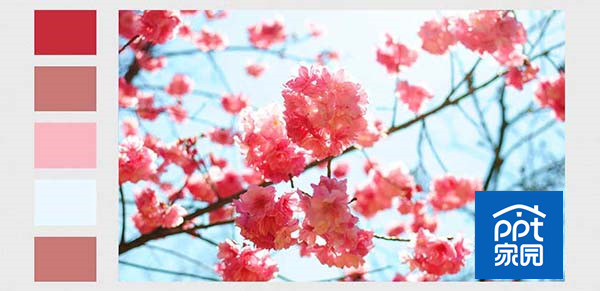
Basic method of PPT color matching
1. It is difficult to remember all the color schemes. If you want to use it, you have to find it.
2. The operability is not strong, and it cannot be applied as one wishes.
Advanced method of PPT color matching
1. How to achieve fast PPT color matching and basic operations
Color matching principle: same color and contrasting color
The default color adjustment method of PPT is RGB. If the value of RGB is modified, the color will be disharmonious. However, as long as you make a slight change, the situation is different.
The method we adopt is to change the RGB mode to the HSL mode in the custom color window, and then adjust one of the values by fixing two values. The same color system” and “contrasting color that highlights the content” are simple enough and shocking enough!
2. The application of color, color is emotional
What I want to say here is that each color represents a different artistic conception. Red: represents enthusiasm, unrestrained, joy, and celebration; black: represents seriousness, night, and stability; yellow: represents nobility and wealth; white: represents purity and simplicity; blue : Represents wisdom, sky, refreshing; Green: Represents life and vitality; Gray: Represents deepness, darkness, and negativity; Purple: Represents mystery, romance, love, etc. At the beginning of PPT design, set a tone color according to the theme of the design , which is very helpful for highlighting the theme
3. Universal color
Black, white, and grays of various shades are universal colors that can be matched with any color.
4. Channels for collecting color matching (advanced process)
(1) By reading the so-called color matching book, understand some basic principles, and copy down the values of some color blocks, but it is often difficult to apply it to your own PPT.
(2) From browsing: reading webpages, magazines, and PPTs, as long as there are colored things, if you feel comfortable, think about which colors are composed of them. Here is a small tool to share with everyone screen color picker
(3) It comes from life, there are many things in life, the VI of the store, the poster, the color of the exterior wall of the building, as long as you like it, think about it and remember which colors match it. The above are some of my experience in playing with PPT color matching. If it is not correct, please give me your advice.
The following recommend several color ppt templates

New media operation plan ppt template download

College entrance examination experience sharing theme class meeting ppt template download

Children's Day theme class meeting lesson plan activity plan ppt template
Articles are uploaded by users and are for non-commercial browsing only. Posted by: Lomu, please indicate the source: https://www.daogebangong.com/en/articles/detail/How%20to%20make%20PPT%20template%20color%20matching.html

 支付宝扫一扫
支付宝扫一扫 
评论列表(196条)
测试