By default, after a PPT is created, it starts playing from the first slide, and then plays the second and third slides in a sequence. However, it is not ruled out that in some special cases, the PPT has been made and cannot be changed, but only odd or even page slides need to be played. So, how to operate in this situation? For more downloads, please click ppt home.
ppt template article recommendation:
How to open other files during PPT playback
How to set timed loop playback in ppt
What to do if PPT cannot be played in full screen
Open PPT and create a blank presentation.
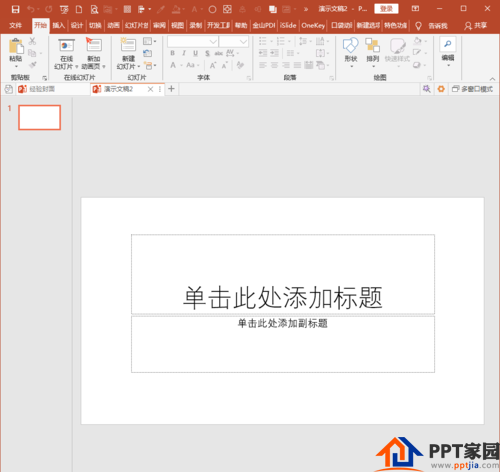
Making the whole PPT is no different from making ordinary PPT.
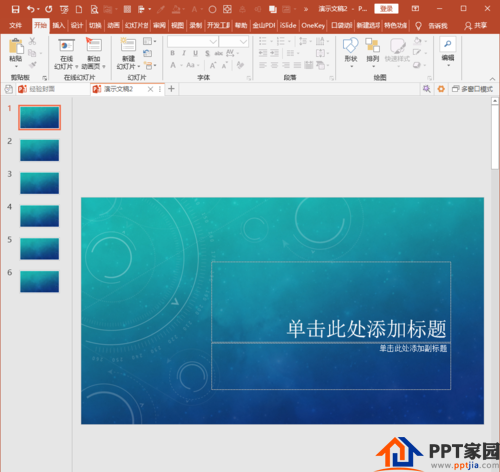
Click Customize Show under the Slideshow tab.
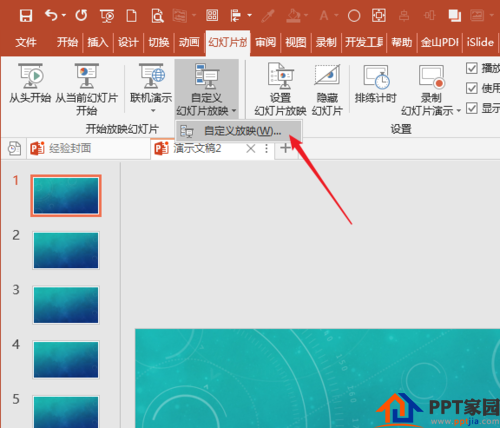
A Custom Show Settings window will open, click New.
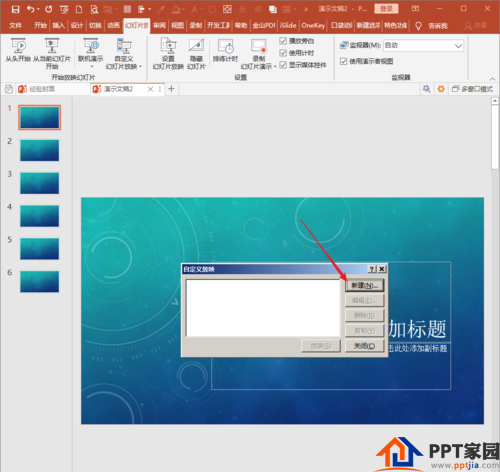
Then all the slides in this PPT will be displayed.
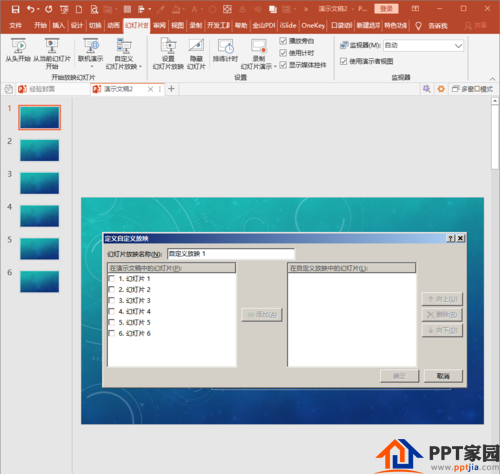
Next, enter an easily recognizable name in Slideshow Name, such as Play Odd Pages Only or Even Pages Only.
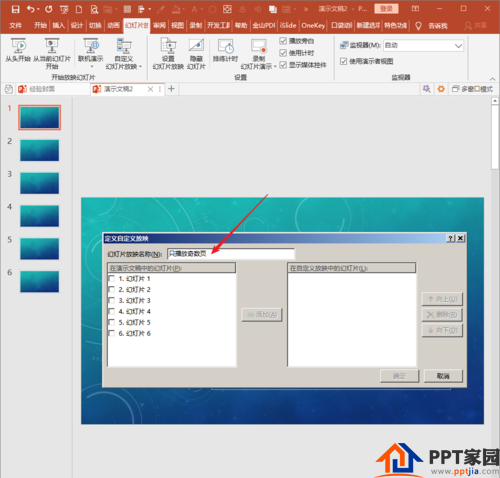
Then click to tick the slides with odd numbers.
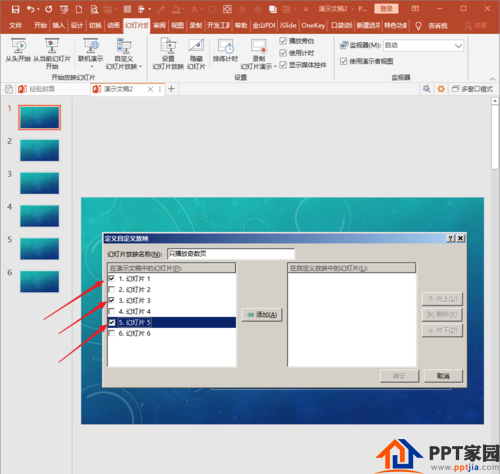
Then click Add, and the selected odd-numbered slides will be added to the custom show, and click OK.
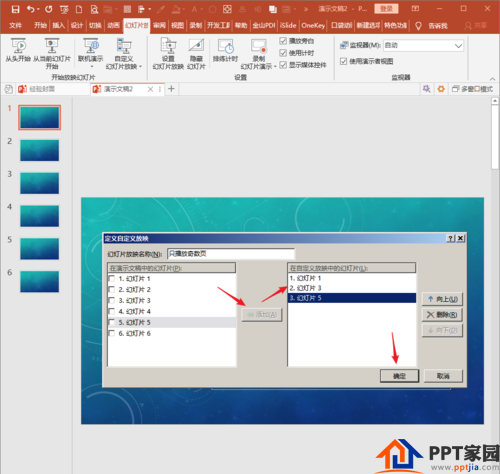
After the setting is complete, when the slide show needs to be played, in the custom slide show, the custom show that only plays the odd-numbered pages just set up will appear.
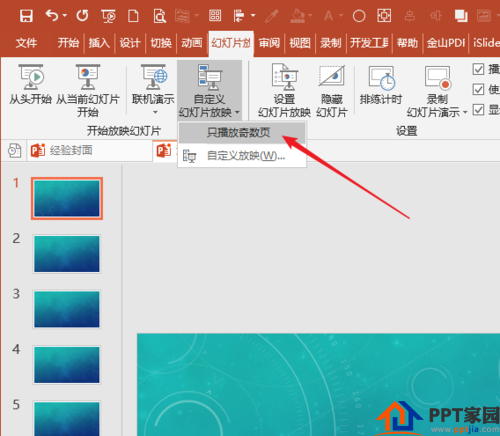
Articles are uploaded by users and are for non-commercial browsing only. Posted by: Lomu, please indicate the source: https://www.daogebangong.com/en/articles/detail/How%20to%20make%20PPT%20only%20show%20slides%20on%20odd%20or%20even%20pages.html

 支付宝扫一扫
支付宝扫一扫 
评论列表(196条)
测试