The vividness of ppt lies in the perfect animation interpretation. Let me teach you a 3D flip effect. I hope you can play a role in the production process! For more downloads, please click ppt home.
Open the ppt software and find Insert.
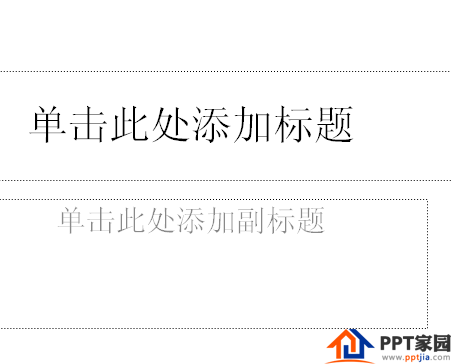
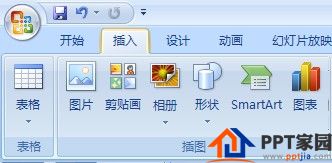
Hold down ctrl to insert multiple pictures.
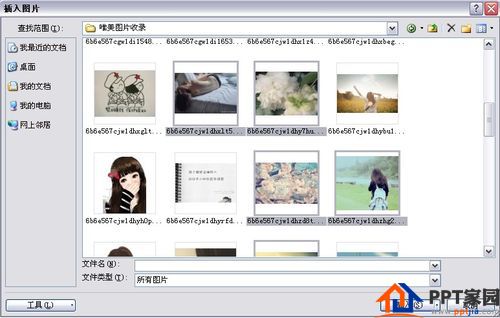
After inserting, press ctrl+a to select all pictures. (Note: Under normal circumstances, it is all selected after the insertion)

Find the alignment tool in the upper right.
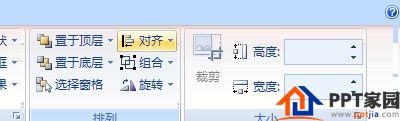
Select Align Left and Center first, then Align Top. Results as shown below.

Then resize the pictures so that all the pictures are the same size.

Still under the conditions of all selections, click Animation——Custom Animation. A dialog box will appear on the right
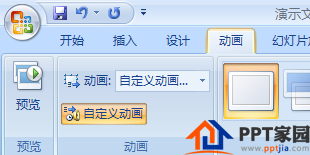
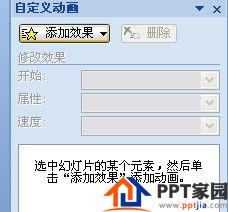
When all are selected, click Add Effect - Enter - Stretch.

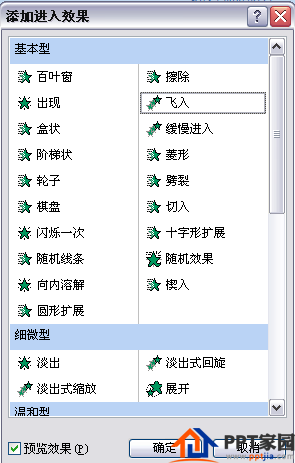
The direction changes from left and the speed is slow.
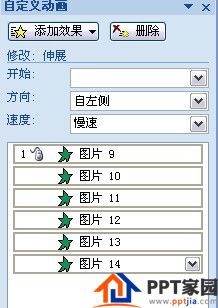
Continue to add effects - exit - cascade.
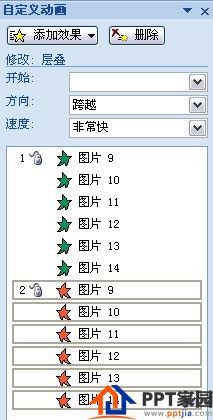
The direction changes to the right and the speed is slow.

Put the layers after stretching one by one, that is, put the red after the green, and each picture should correspond well.
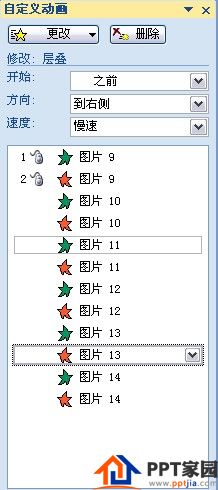
After changing all the stacks to start from the previous item, change all the green to start from the previous item.

Press F5 to play the effect, and adjust it if you are not satisfied.
ppt template article recommendation:
How to add long shadow effect to text in ppt
How to design door knocker effect in PPT
PPT production 10-second countdown effect tutorial
Articles are uploaded by users and are for non-commercial browsing only. Posted by: Lomu, please indicate the source: https://www.daogebangong.com/en/articles/detail/How%20to%20make%203D%20flip%20effect%20in%20PPT.html

 支付宝扫一扫
支付宝扫一扫 
评论列表(196条)
测试