How to keep the content format of the newly created slides consistent with a certain one? Today I will share with you the specific operation methods and techniques.
ppt template article recommendation:
How to make group gestures into diagrams in PPT
How to change the fill color in graphics in ppt
How to copy slides to another PPT
How to grayscale color the picture in ppt
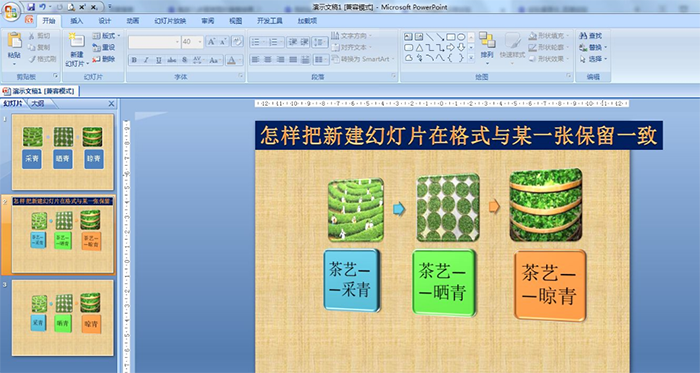
1. Set the picture, text arrangement and font size of the slideshow in the start menu as shown in the figure.
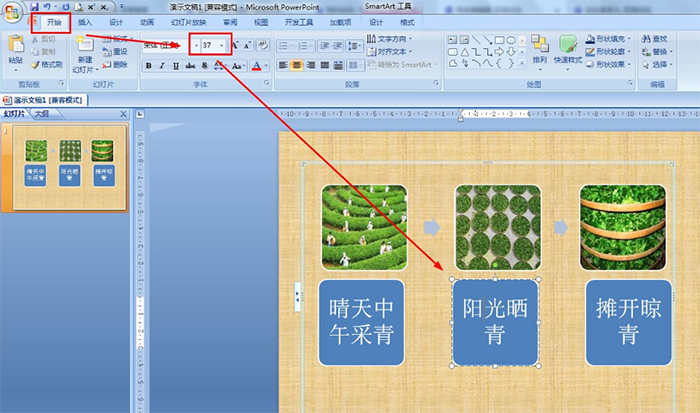
2. Select the slide to keep the consistent format - Start - click the New Slide drop-down arrow.
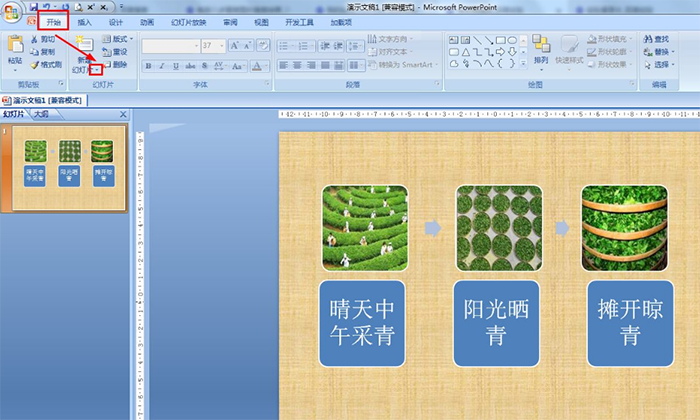
3. In the New slide drop-down option, click: Copy the selected slide.
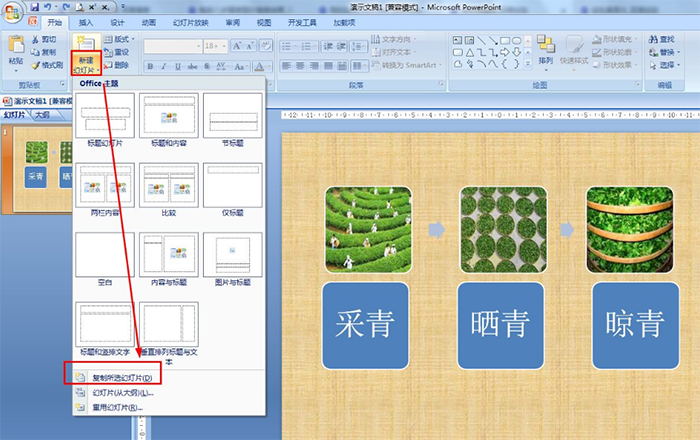
4. You can also right-click a set slide——copy slide.
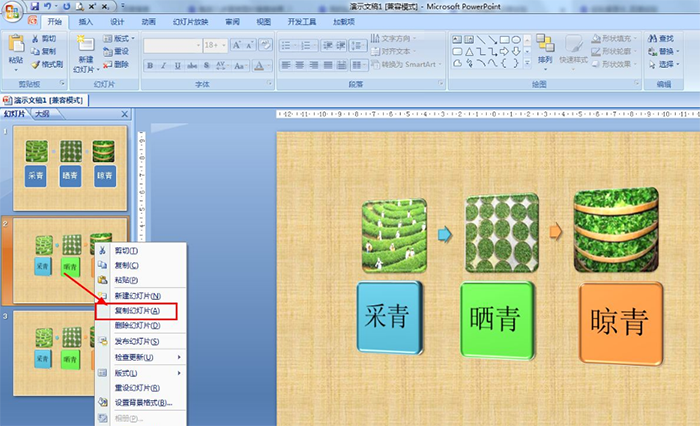
5. Just modify the pictures and text content of the copied slides. The format will not change, so there is no need to repeat the format.
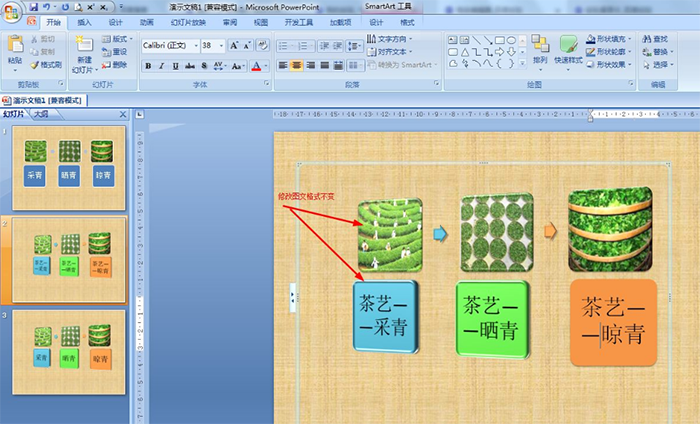
Articles are uploaded by users and are for non-commercial browsing only. Posted by: Lomu, please indicate the source: https://www.daogebangong.com/en/articles/detail/How%20to%20keep%20the%20new%20slide%20in%20the%20same%20format%20as%20a%20certain%20one.html

 支付宝扫一扫
支付宝扫一扫 
评论列表(196条)
测试