Click above [Buffalo Mapping] to follow us
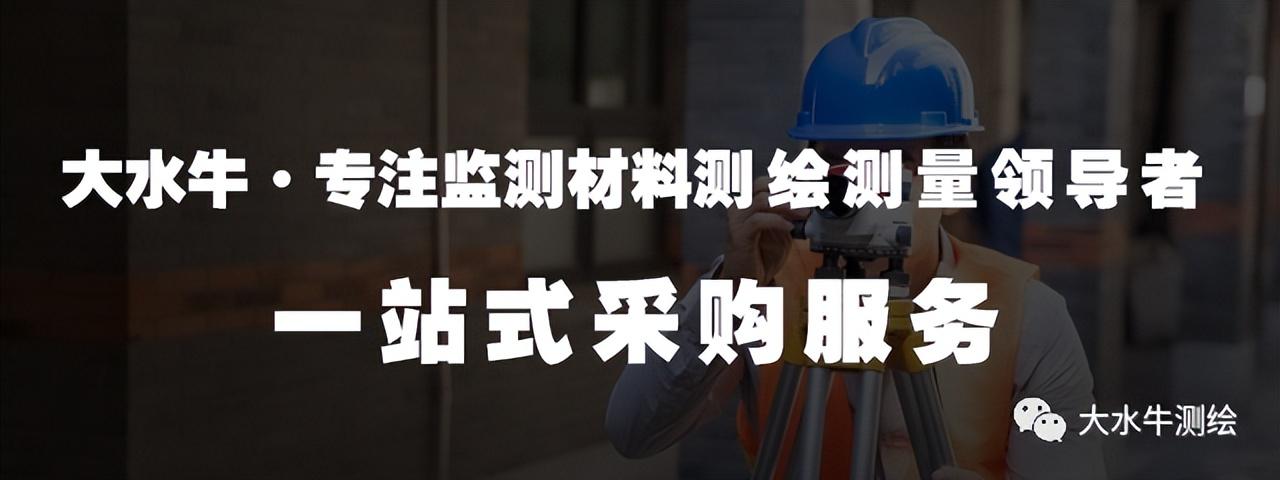
We are opening unfamiliar drawings, or When changing the version of the CAD drawing, "?" will appear in the above text. Friends who often use CAD should know that most of the problems with "?" can be quickly solved by replacing the font.
However, sometimes, even If the font is changed, some characters may not be displayed completely.
At this time, is everyone Will keep changing the font and test which one can make him display completely?
This is because the original CAD The font in the picture, this situation will seriously affect the integrity of our drawings, and incomplete drawings will also affect the progress of the project. So we only need to install a font library to solve it.
Today, let's learn , How to install CAD font library efficiently and quickly.
The general suffix of the font in CAD is ".HSX", installed in the FONTS folder under the CAD installation directory:
1. Download CAD online first You can search, download and install font libraries or required CAD fonts by yourself.
2. We will decompress the Just copy the fonts to the FONTS folder in the installation directory.
For example, my CAD software is installed In the C drive, then, I just need to find: C:\Program Files\Autodesk\AutoCAD 2014\Fonts, then, we will copy the downloaded font library, if the file already exists, whether to overwrite, then we will continue Just cover it.
Quickly open and install CAD under the installation directory The quick steps for the Fonts folder are as follows
1. Click the AutoCAD2014 icon ------right click --- --properties

2. Then the properties dialog box will open --- shortcut --- open file location

3. Now open the CAD installation folder and directory ---- open Fonts folder, copy and paste the downloaded and decompressed CAD fonts to this folder

Articles are uploaded by users and are for non-commercial browsing only. Posted by: Lomu, please indicate the source: https://www.daogebangong.com/en/articles/detail/How%20to%20install%20the%20downloaded%20CAD%20font%20Just%20find%20it.html

 支付宝扫一扫
支付宝扫一扫 
评论列表(196条)
测试