After installing the font in the Windows system, The software will automatically synchronize and update the font library in the software, which is consistent with the system font library, so you only need to install fonts in the system to use these newly installed fonts in PS, AAAlog, CAD and other software, so how to install fonts Where are the documents? This article will introduce you to a font installation tutorial that is common to all windows systems
Also Are you envious of the beautiful fonts printed out by other people's documents, PS pictures, etc.? In fact, this is very simple. We only need to download some fonts we like from the Internet, and then install them on the computer. So how do you install the downloaded fonts on your computer? The following script house editor will share with you the general font installation tutorial for commonly used windows systems such as windows XP/2003/7/8/8.1, hoping to help Xiaobai friends.
First You can search for "font download" on Baidu, 360 search and other platforms, and then you can find many font download websites, as shown in the figure below:
Download Fonts
< strong>Windows 7/8.8.1 font installation steps under the system interface:
font It is actually very simple to install on the computer, just copy the downloaded file in .ttf format or .fon format to the font folder of the C drive.
Specific The location is: local disk C/ windows/fonts (Note: If the system is installed on the D disk, it will enter the D disk)
Install Finally, we can open WORD or PS to see if there are new fonts installed in the font, and then select it to type out personalized text, so that your files will become more outstanding because of the font, please start from installing the font.
.
< strong>Note: By opening the "font" in the control panel, and then dragging the font file in, you can also Install the fonts on your computer.
above The method is common to all systems of Win7, Win8, and Win8.1
< strong>Windows XP, 2003 and other system font installation steps:The following method is the same as the above method, but different systems have different interface styles. For a better description, the following pictures are used
Article Step 1: Download the font first, search for "font download" on Baidu, and you can find many font resource websites. After finding the font you are satisfied with through font preview, download it to your local computer, and you can see these font files after decompression (The suffixes of these font files are usually: ttf, ttc, Fom);
Article Step 2: Click the "Start" menu --> Open the "Control Panel" --> Find and open the "Fonts" in the Control Panel --> Copy the new font file, and then paste it into the "Fonts" folder ——> At this point, the system will automatically install the font file——> Wait for the installation to end;
Open font folder
copy new font file
Paste Go to the font folder (or directly drag the selected text to the [Control Panel - Font] folder)
Start Install font files
Article Step 3: Open Word or Ps and other software, and select the newly installed font. It should be noted here that some font files may not perfectly support Chinese fonts, that is to say, some slightly complicated Chinese characters cannot be displayed The effect of the new font;
use Newly installed font files
< strong>Experience summary:
font The folder Fonts directory is in the Windows directory of the C drive. You can also install fonts by directly opening the Fonts folder. The suffixes of the installed font files must be: ttf, ttc, and Fon;
Articles are uploaded by users and are for non-commercial browsing only. Posted by: Lomu, please indicate the source: https://www.daogebangong.com/en/articles/detail/How%20to%20install%20fonts%20to%20the%20computer%20Windows%20system%20computer%20font%20installation%20general%20tutorial%20detailed%20explanation.html


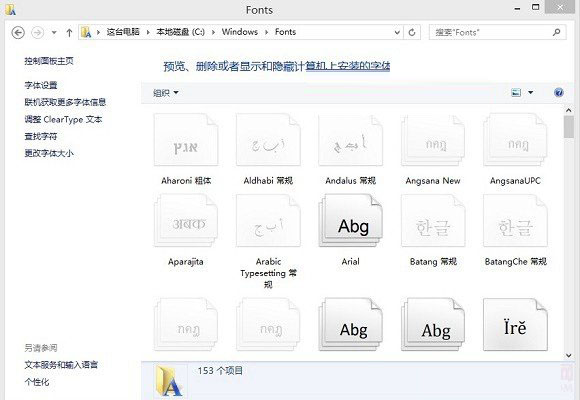
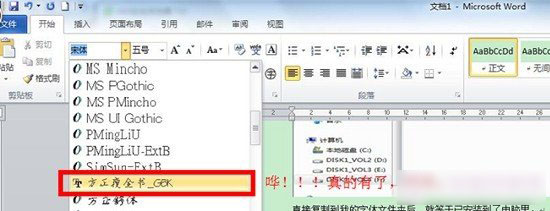
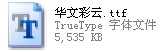



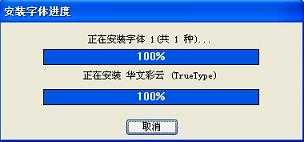
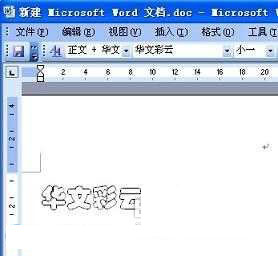
 支付宝扫一扫
支付宝扫一扫 
评论列表(196条)
测试