A beautiful and practical Mac font, which can be used in office, study and graphic design. Macs come with many built-in fonts, and you can download and install more fonts from Apple and other sources. So how to install fonts? Today I will explain this problem to you, hoping to help friends in need.
Step 1:
First of all, you need to download the font you need, you can directly search the Mac font package on the Internet as shown in the figure (the font format is generally ttf or otf)
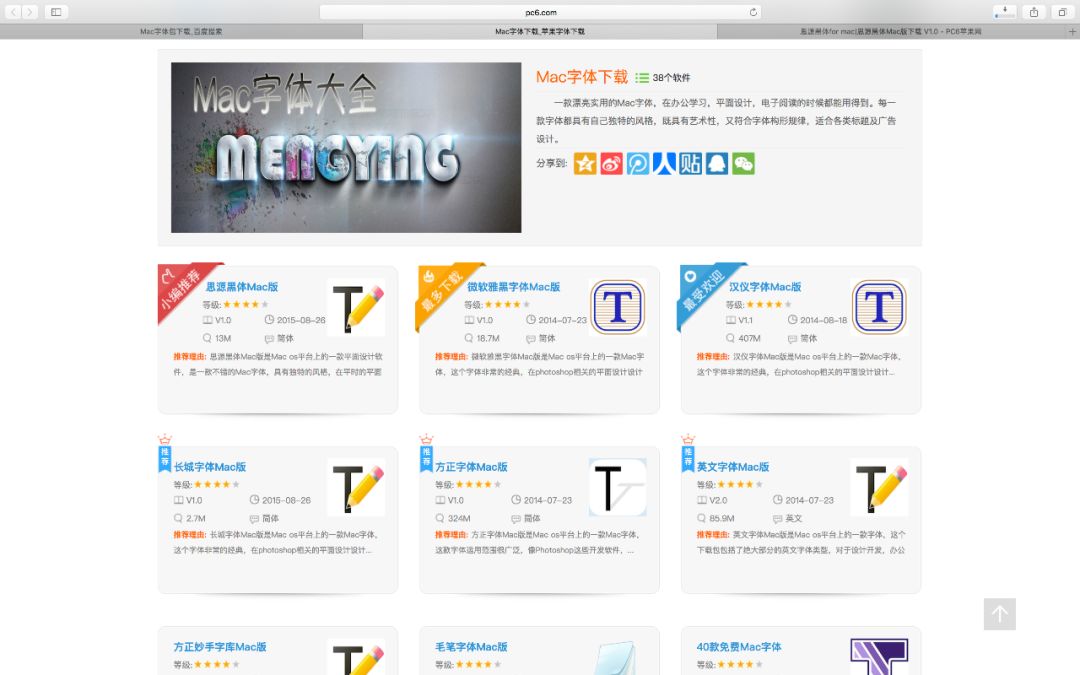
Step Two:
Find the file you just downloaded, as shown
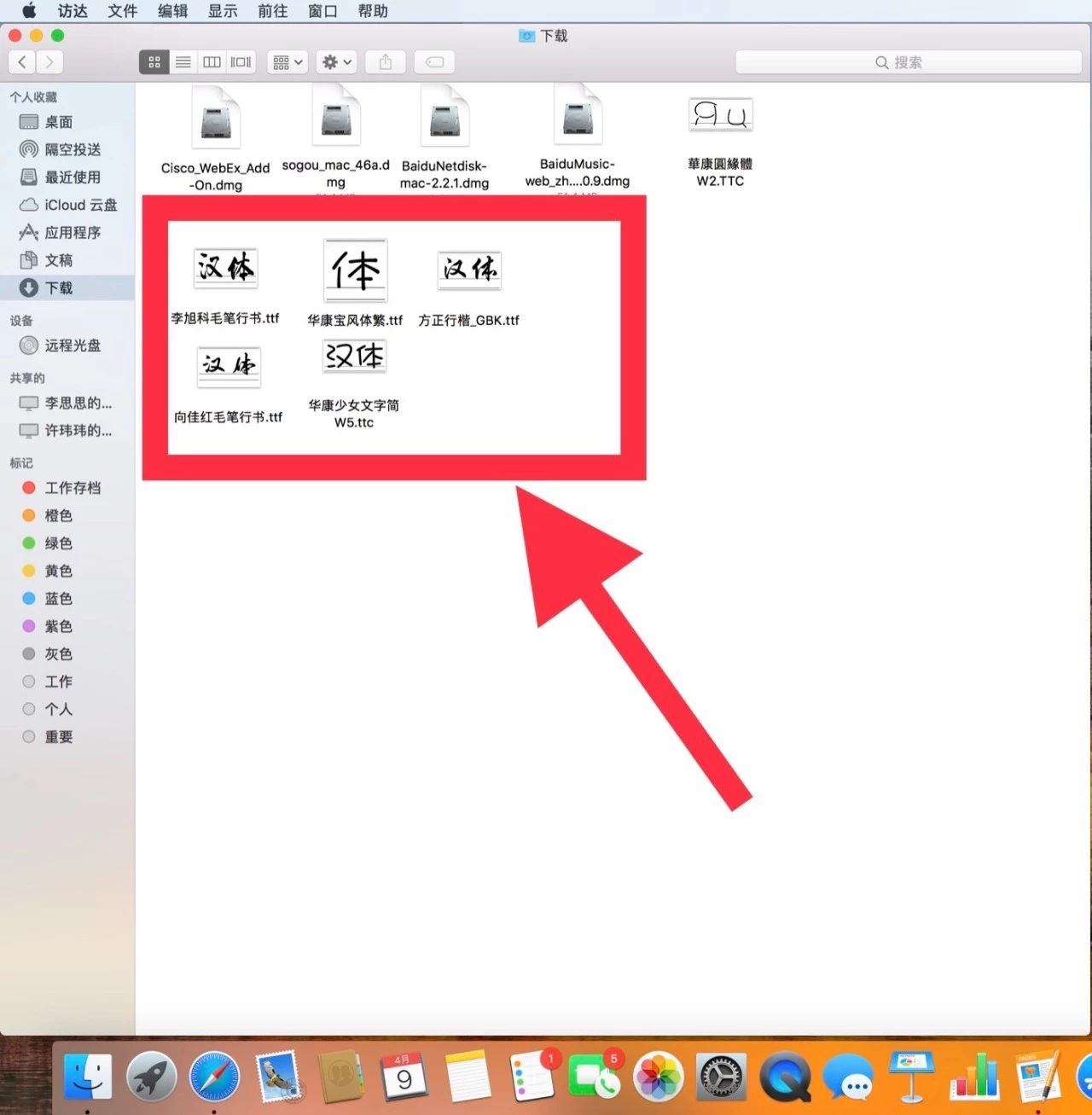
Step 3:
Open Launchpad, find "Fonts in other folders

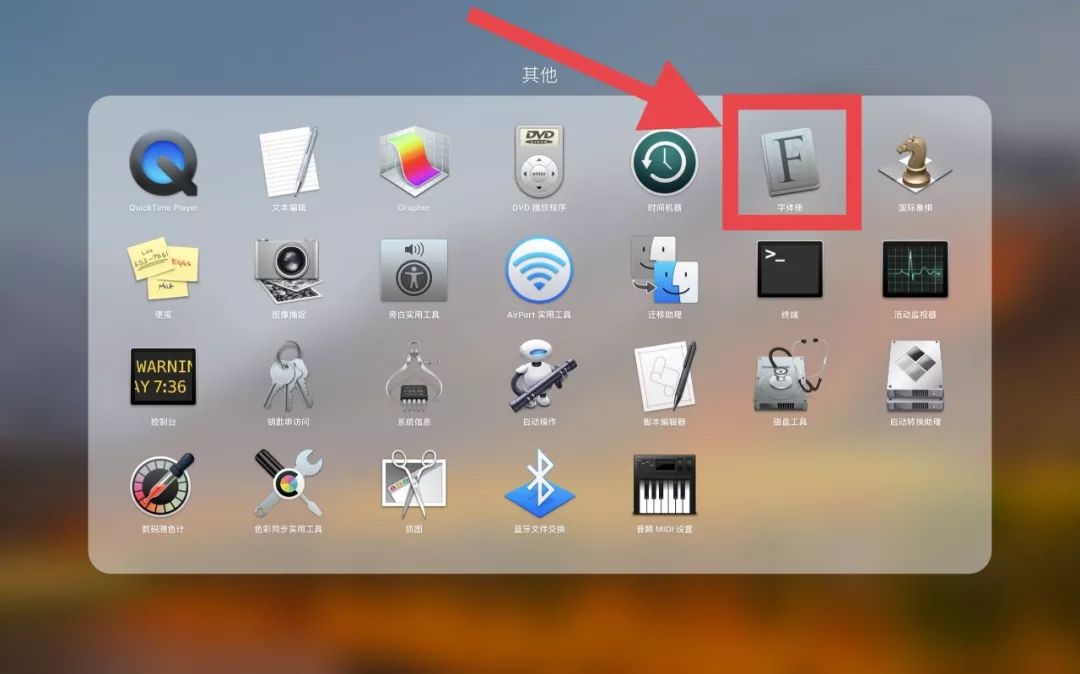
Step Four:
Open the font book, the font set is displayed on the right, and the specific font is displayed on the left, as shown in the figure
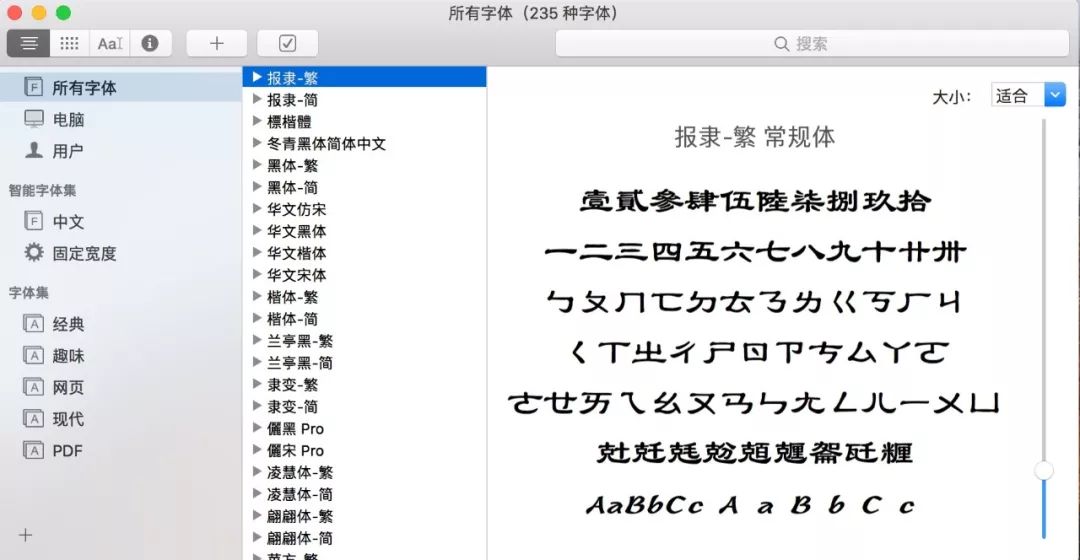
Step five:
In the Font Book menu bar, select the "File" option, and click Add Font.
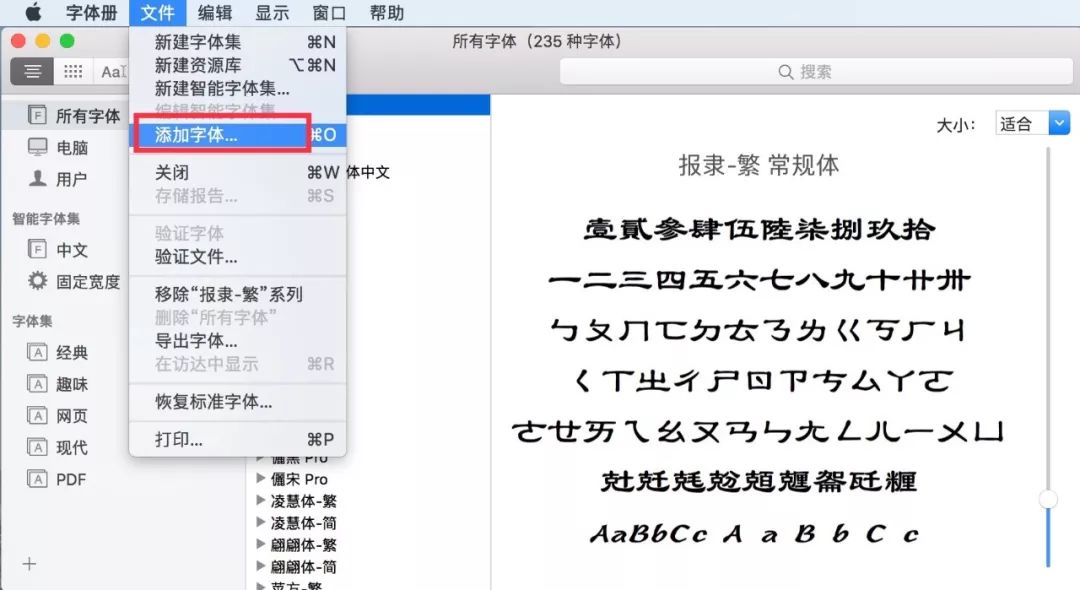
Step Six:
Open the folder where you downloaded the font, and open the font as shown
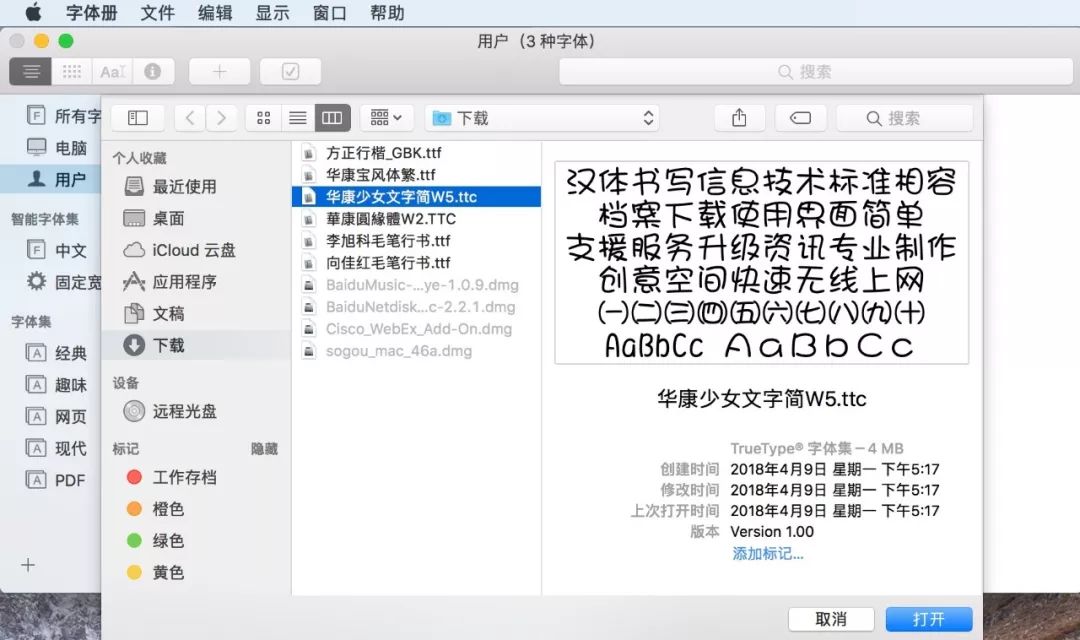
Step Seven:
Select the font, complete the installation, and it will be displayed in the user as shown in the figure
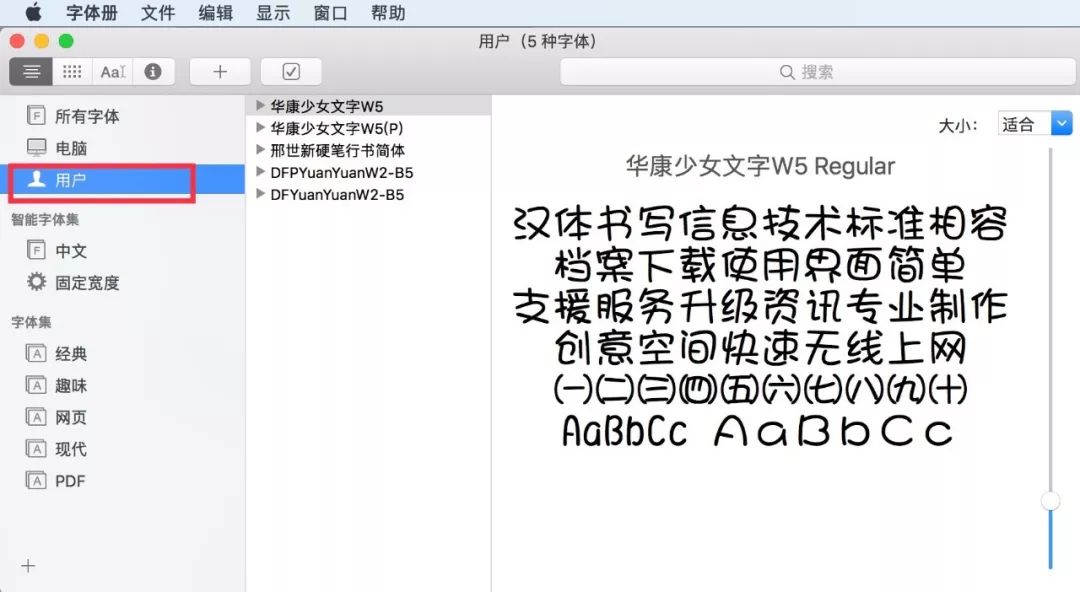

Coach Schedule

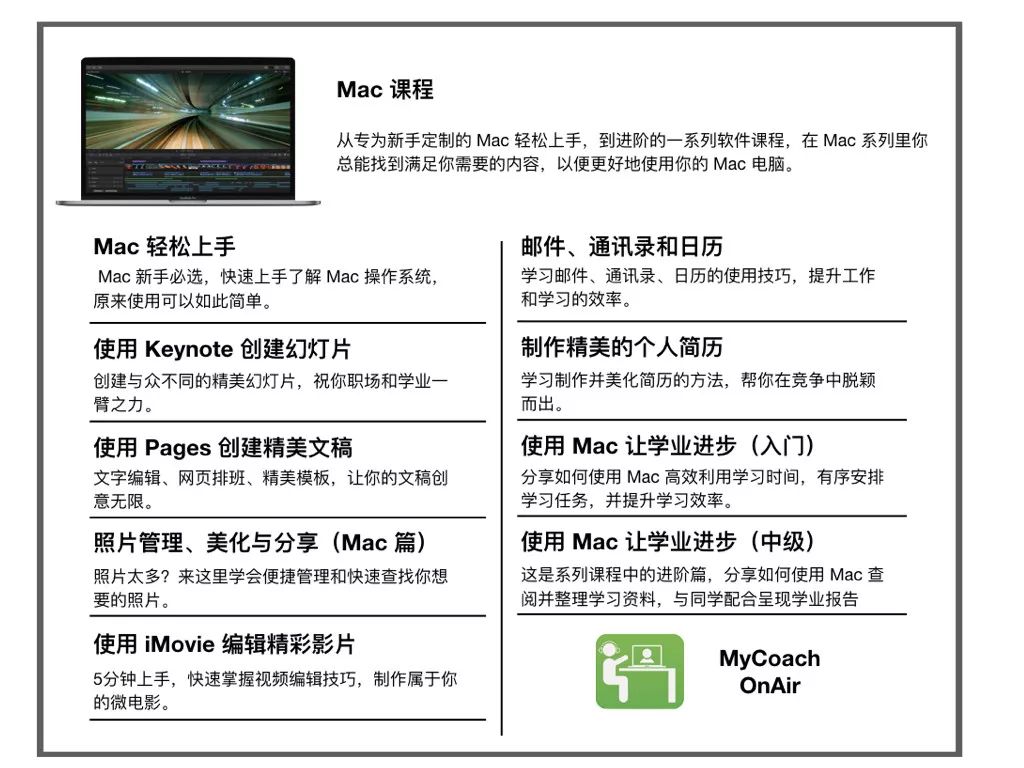
Coach Photo Wall
——End——
Articles are uploaded by users and are for non-commercial browsing only. Posted by: Lomu, please indicate the source: https://www.daogebangong.com/en/articles/detail/How%20to%20install%20fonts%20on%20Mac.html

 支付宝扫一扫
支付宝扫一扫 
评论列表(196条)
测试