Installing fonts on Mac is very simple. Double-click the downloaded font file (usually .ttf or .otf format) to open it, and click "Install Font".
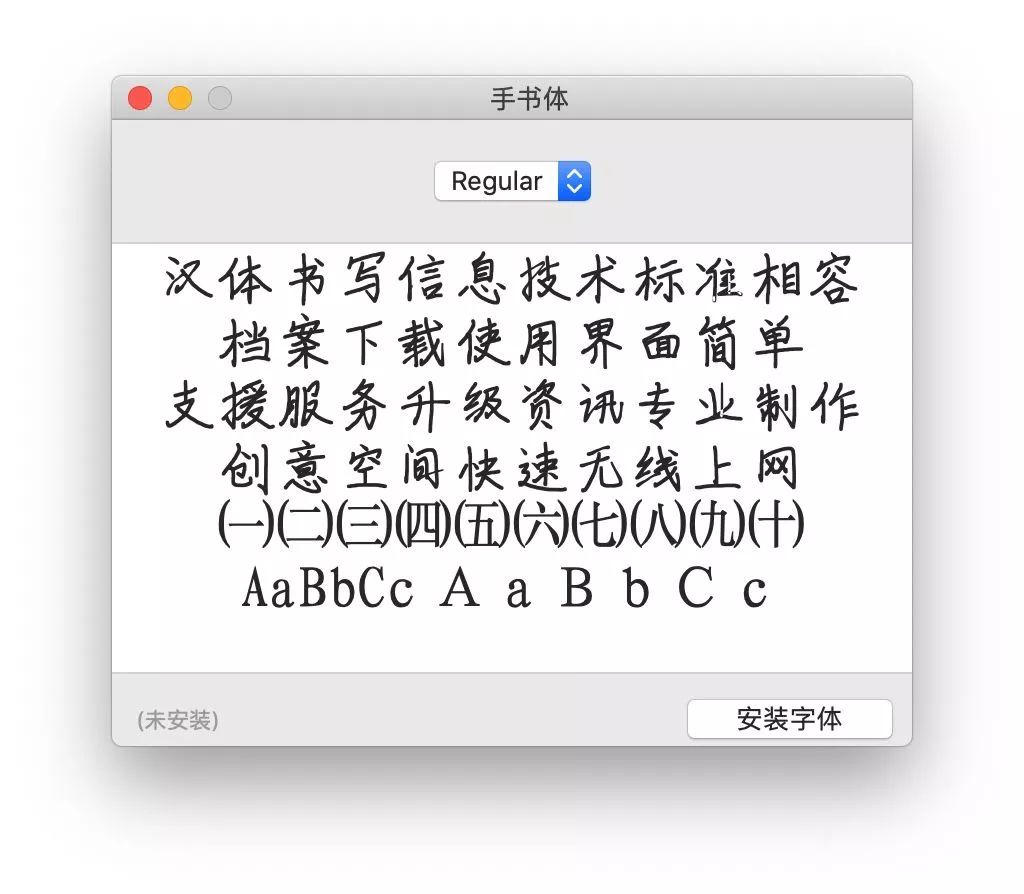
Or open the Mac "Font Book", drag and drop the font file directly into the "Font Book".

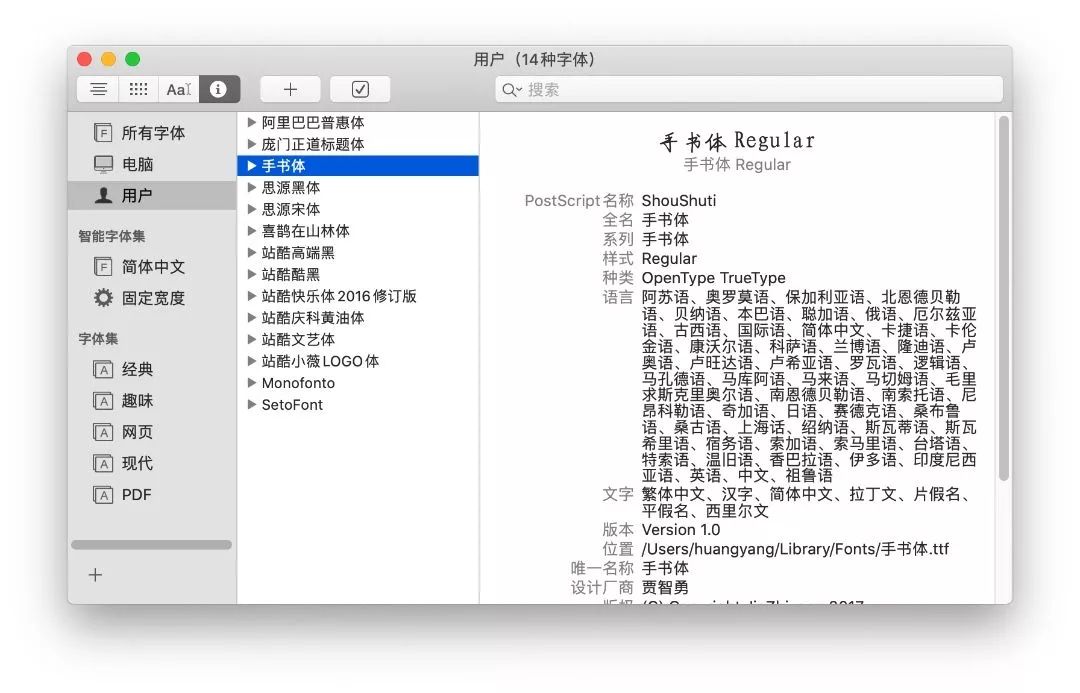
To uninstall the installed font, just select the font, and then select "Remove xx". You can choose to delete an entire family, or just a certain style of a family of fonts.
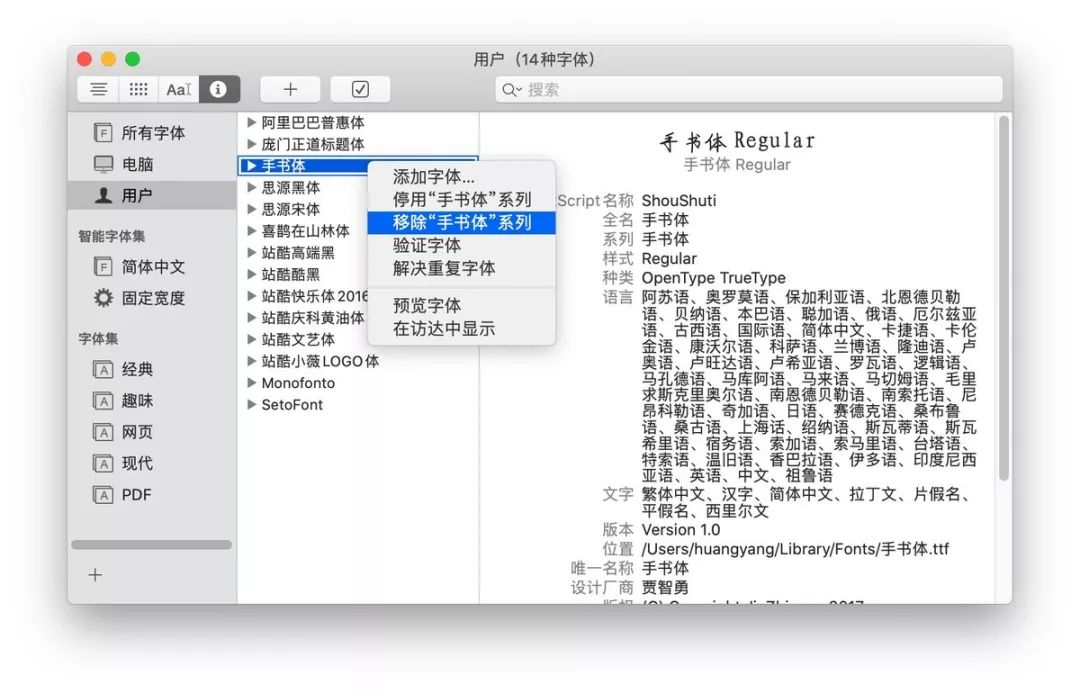
Reply to "Free Fonts" from the background of the official account "Mac Pai" to get the free commercial fonts I am using for download.
Articles are uploaded by users and are for non-commercial browsing only. Posted by: Lomu, please indicate the source: https://www.daogebangong.com/en/articles/detail/How%20to%20install%20and%20uninstall%20fonts%20on%20Mac.html

 支付宝扫一扫
支付宝扫一扫 
评论列表(196条)
测试