If we want to change the system font for win11, then First, you need to install fonts, but many friends don’t know how to install fonts. In fact, we can download and install fonts in the Microsoft Store, or directly drag the font files to the system for installation.
For more win11 installation tutorials, please refer to Xiaobai Systemnet
Method 1:
1. The system does not have a built-in font replacement function, so we need to download a "noMeiryoUI" software.

2. After the download is complete, open the software and click the "Select" button.

3. Finally, drag the font we downloaded to the dotted box above to install it.
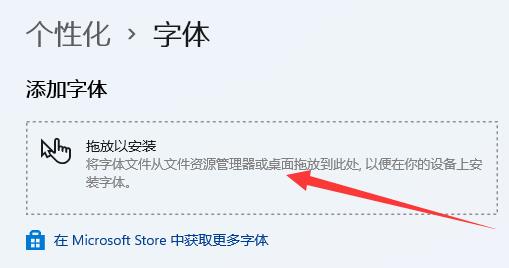
Method Two:
1. If we have not manually downloaded fonts, we can also click "Get fonts in Microsoft store"

2. After opening the Microsoft store, click to enter the font you want to download and install.
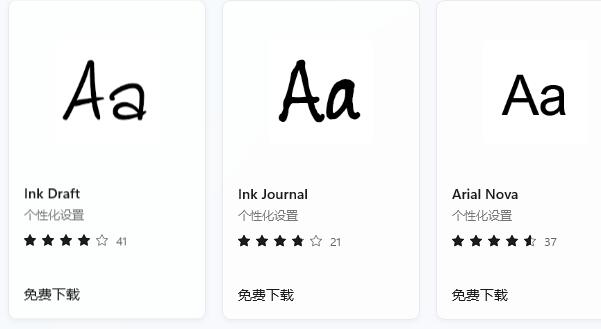
3. Finally, click "Get" to download and install this font.

How to install win11? Look here, install directly without worrying about the upgrade restrictions pushed by Microsoft
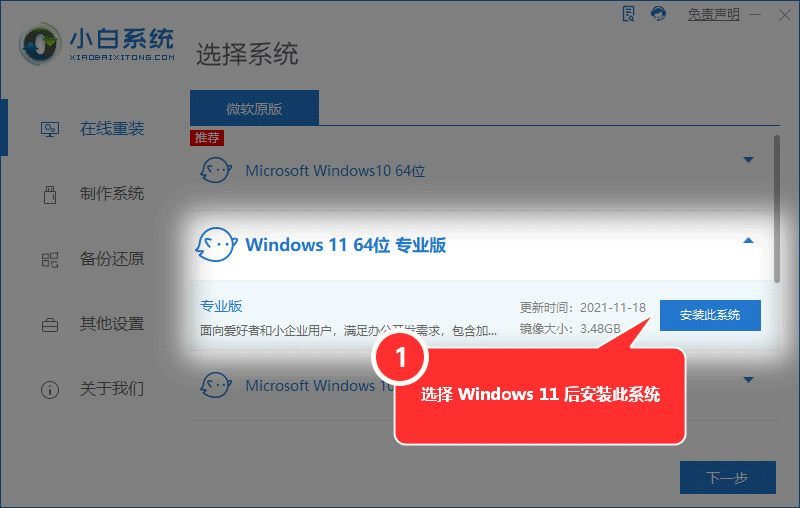
Articles are uploaded by users and are for non-commercial browsing only. Posted by: Lomu, please indicate the source: https://www.daogebangong.com/en/articles/detail/How%20to%20install%20Win11%20fonts%20on%20the%20computer%20how%20to%20install%20fonts%20for%20Win11%20system.html

 支付宝扫一扫
支付宝扫一扫 
评论列表(196条)
测试