How do we insert the play button? Today I will introduce to you how to insert the previous song symbol in the circle to make the previous song button.
ppt template article recommendation:
How to use ppt to make artistic words with paint effect
How to keep the format of the newly created slide consistent with a certain one< /span>
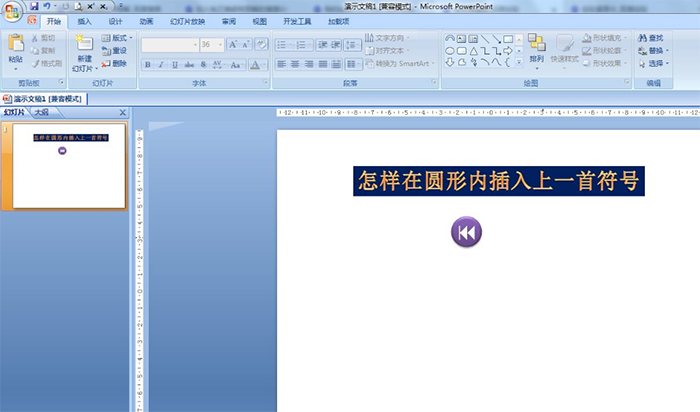
1. Start - Drawing - Ellipse - press the shift key to draw a circle.
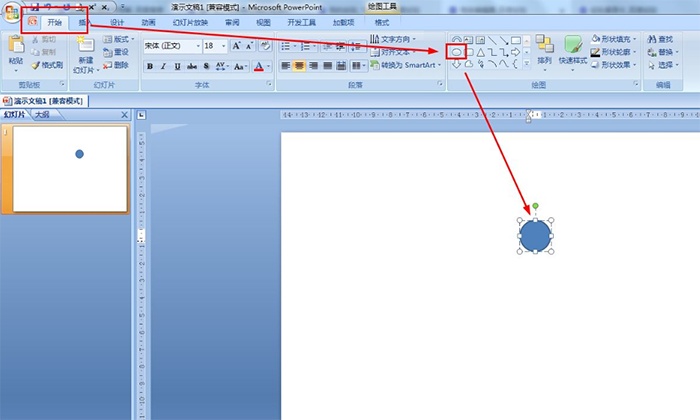
2. Right-click the circle——edit text, and let the circle be in the text input state.
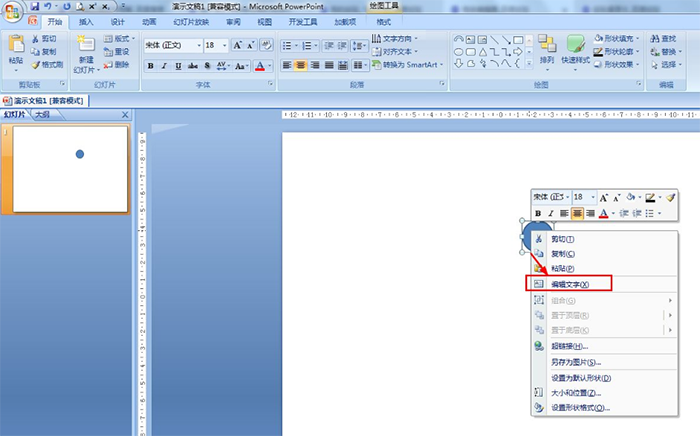
3. Insert - Text - Symbol, open the Symbol dialog box in the text option.
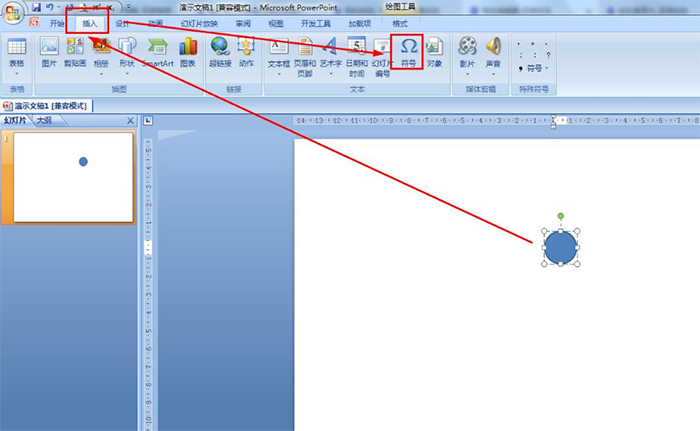
4. Click the font drop-down arrow and move down to the end, select: Webdings - select the previous symbol
- insert.
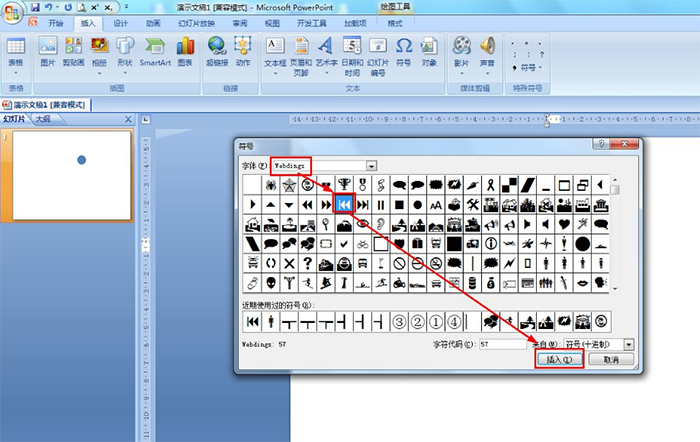
5. Start - set the font size to 36 - format - shape style - choose a strong effect of purple.
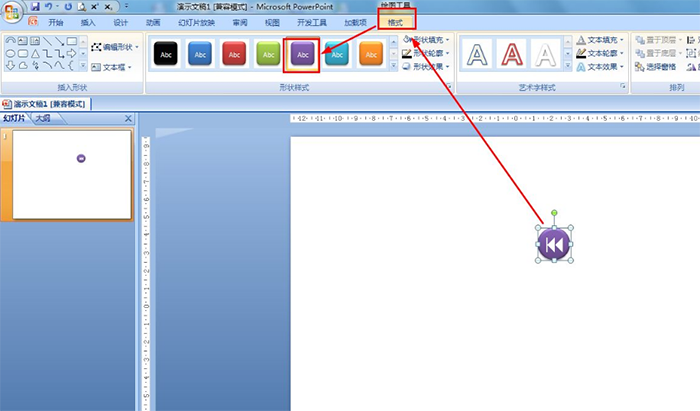
Articles are uploaded by users and are for non-commercial browsing only. Posted by: Lomu, please indicate the source: https://www.daogebangong.com/en/articles/detail/How%20to%20insert%20the%20previous%20symbol%20in%20the%20circle%20in%20ppt.html

 支付宝扫一扫
支付宝扫一扫 
评论列表(196条)
测试