How to insert table into cad? The same as the office tools we use in our daily work, the cad tool also supports a separate table function. The table function not only supports inserting text, fields and formulas, but also allows designers to insert blocks into cells, which can also play a role The function of calculation, the setting operation of inserting tables in cad files is not very different from other office tools. At the same time, the tables made in cad can also be exported to excel. The following are the detailed steps of inserting tables brought by the editor, come and collect Bar!

Fengyun CAD Editor
The first step is to directly open "Fengyun CAD Editor" on the computer desktop, create or open a blank cad file prepared on the computer desktop, and select the "Editor" function;

The second step, in the [Editor], select the [Table] icon in the [Draw], determine the range of the table on the edit page, pop up the [New Label] function, set Good ranks and styles;
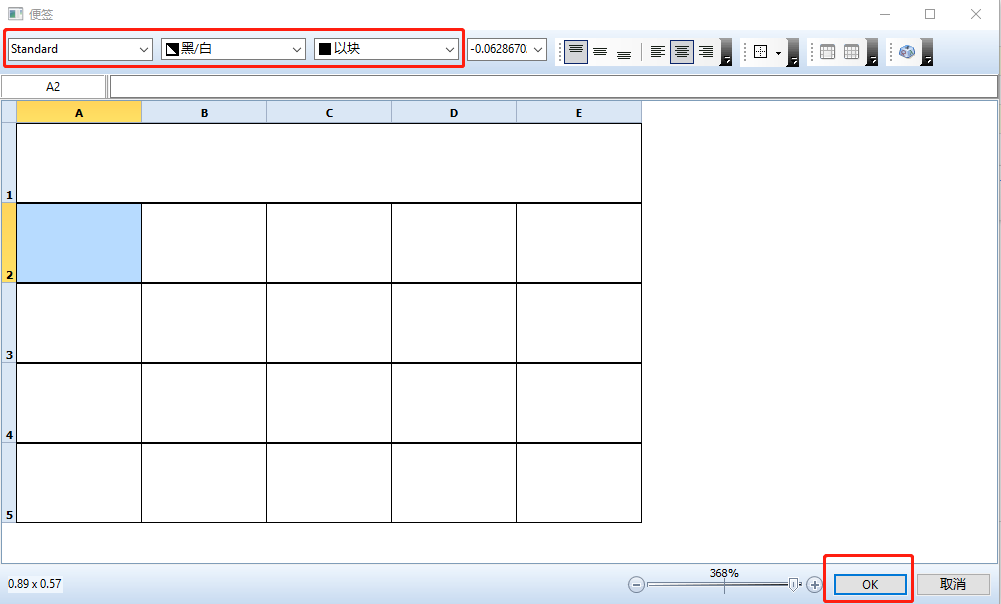
Finally, in the pop-up [Note] pop-up window, you can edit the data content in the table, click ok to complete the table insertion.
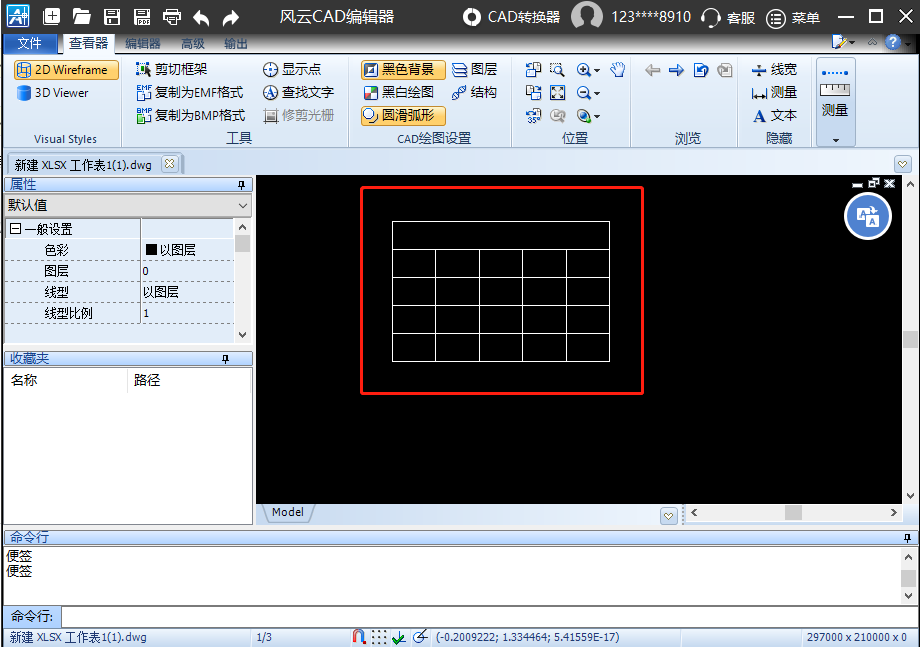
Auto CAD
First, create a new cad file in Auto CAD, find [Drawing] - [Table] in the top menu bar, and pop up the [Insert Table] dialog box;
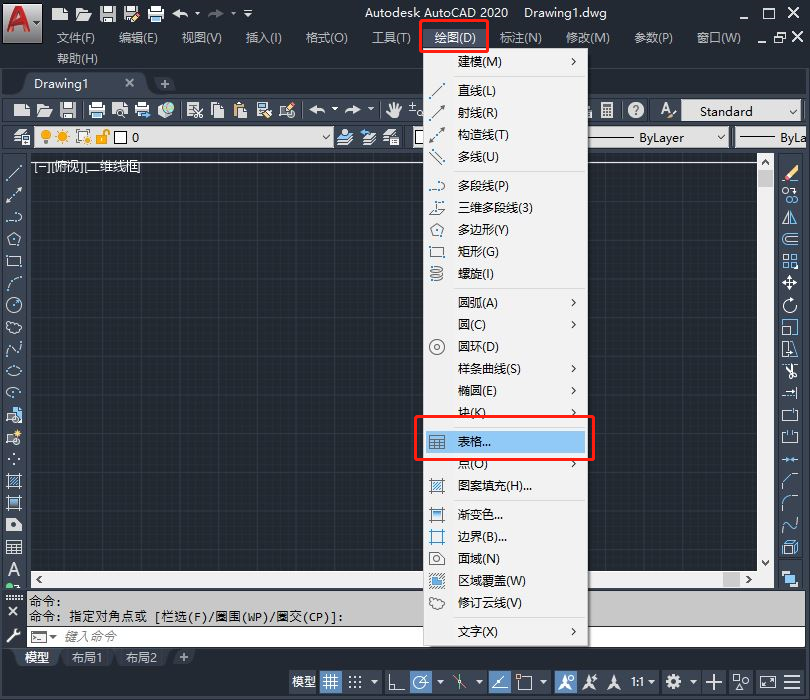
Then, set the style of the table, the number of rows and columns, row height and column width can be modified as needed, click OK, click the mouse in the blank space of the cad file to confirm the starting point and Create a new table at the end point. After selecting, you can edit the data content in the table, which is very convenient!
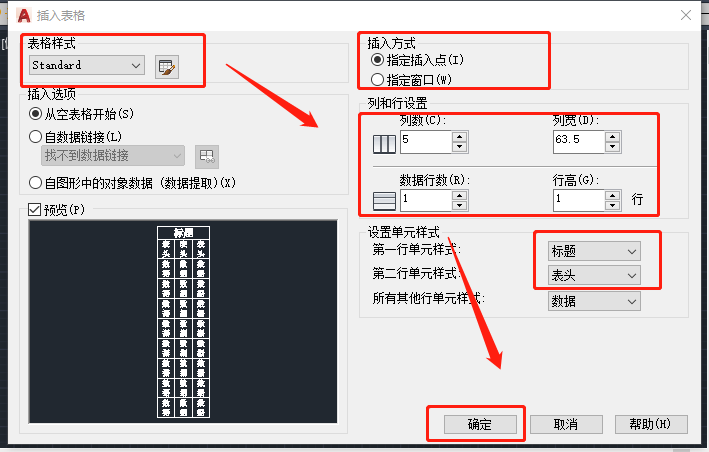
CAXA CAD
The first step is to directly open the CAD blank file on the CAXA CAD tool, click [Menu] - [Drawing] - [Form], and the [Insert Form] window will pop up Pop-ups;
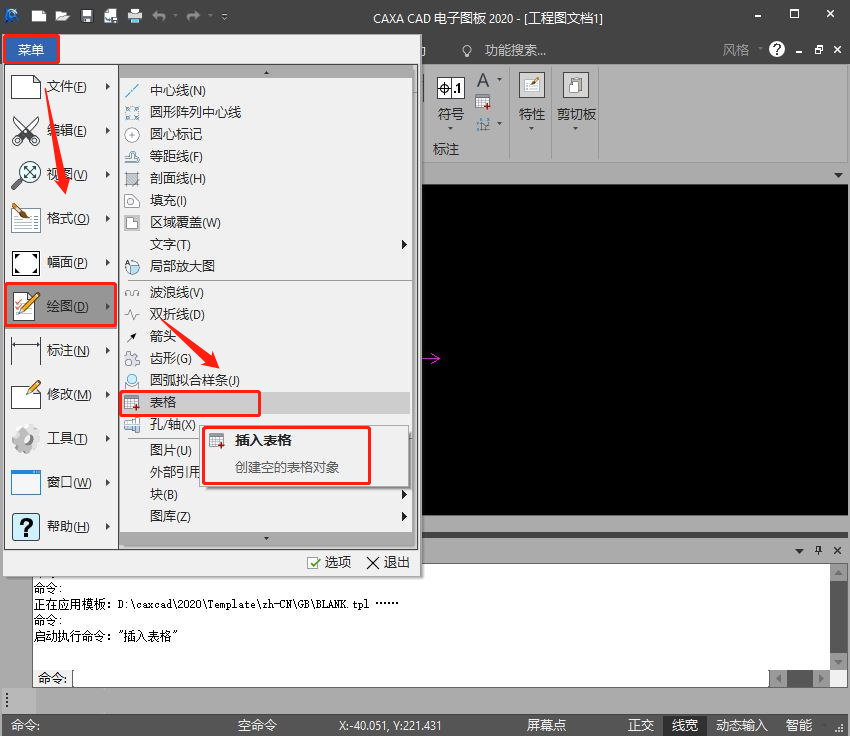
The second step is to set the table style, insertion method, row height and column width, and cell style in turn, click OK, confirm the coordinates on the convenient page, and click to create the table After selecting, you can edit the data and style of the table.
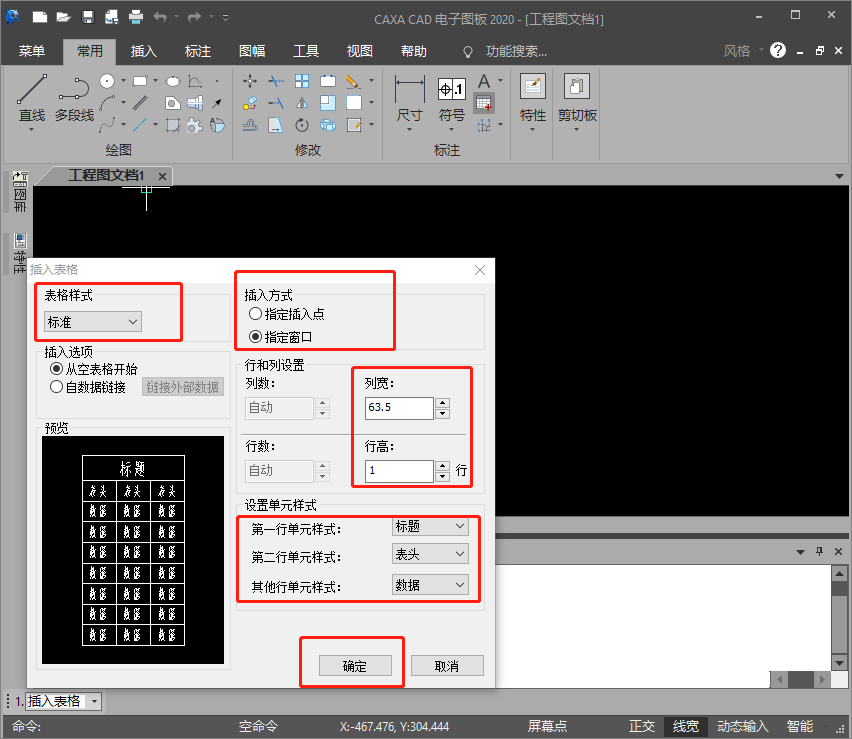
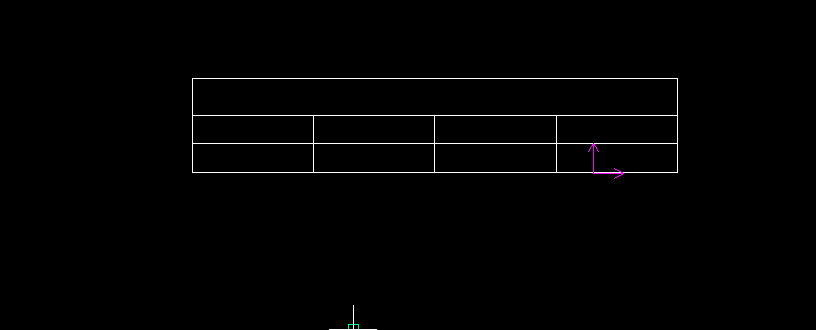
Articles are uploaded by users and are for non-commercial browsing only. Posted by: Lomu, please indicate the source: https://www.daogebangong.com/en/articles/detail/How%20to%20insert%20table%20into%20CAD%20These%20tools%20dont%20need%20too%20many%20steps.html

 支付宝扫一扫
支付宝扫一扫 
评论列表(196条)
测试