How to quickly insert mathematical formulas in ppt? It's done in a few steps. The following editor will explain to you how to insert mathematical formulas in ppt.
ppt template article recommendation:
How to insert hyperlinks in PPT to achieve skipping playback
How to insert flash clock in PPT
1. First click Insert and find the formula in the symbol, and finally select the ink formula, and we can use the mouse to write out the formula.
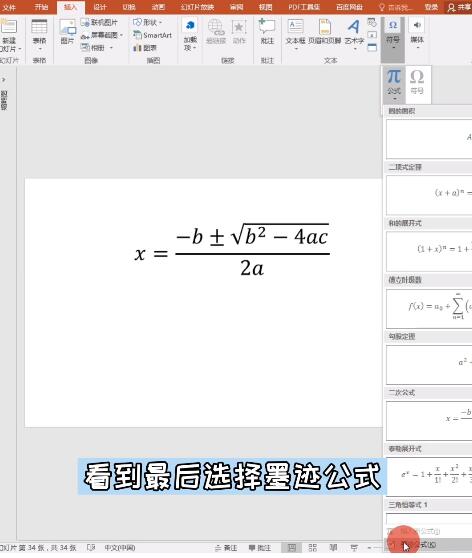
2. Mistakes can also be corrected individually. Have you learned it?
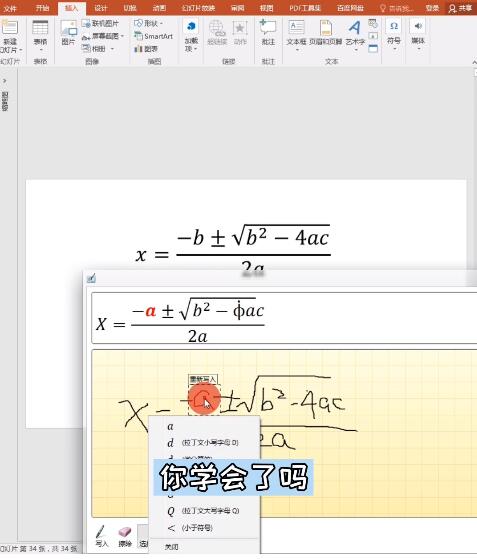
Articles are uploaded by users and are for non-commercial browsing only. Posted by: Lomu, please indicate the source: https://www.daogebangong.com/en/articles/detail/How%20to%20insert%20mathematical%20formulas%20in%20ppt.html

 支付宝扫一扫
支付宝扫一扫 
评论列表(196条)
测试