How to make a guitar icon in ppt? Let's take a look at the detailed tutorial below. For more downloads, please click ppt home.
ppt template article recommendation:
How to make a lotus blossom animation in PPT
How to make a rolling shutter effect in ppt
How to make a collage object tutorial in PPT
1. Open PPT2019 and click Insert. As shown in the picture:
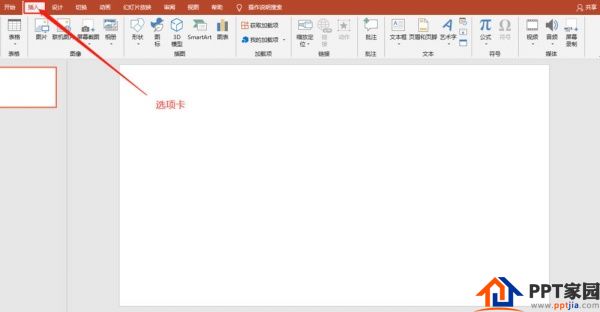
2. Find the icon option. As shown in the picture:
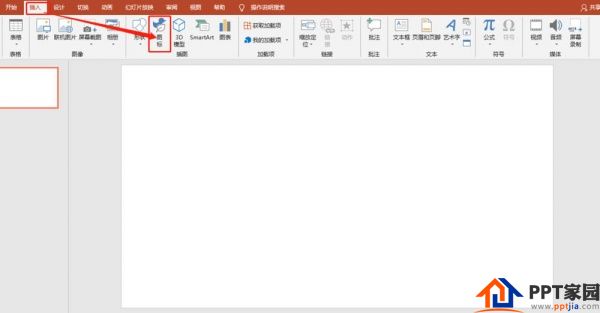
3. Find the art option in the pop-up window. As shown in the picture:
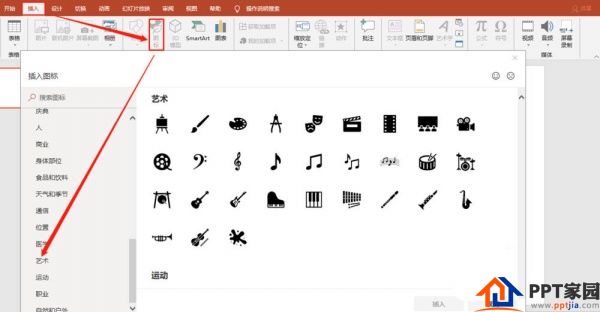
4. Select the guitar icon in the art option. As shown in the picture:
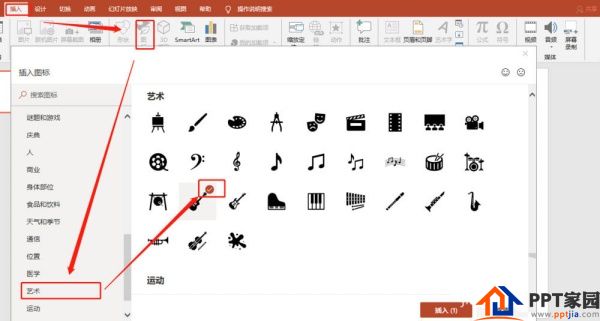
5. Click Insert. As shown in the picture:
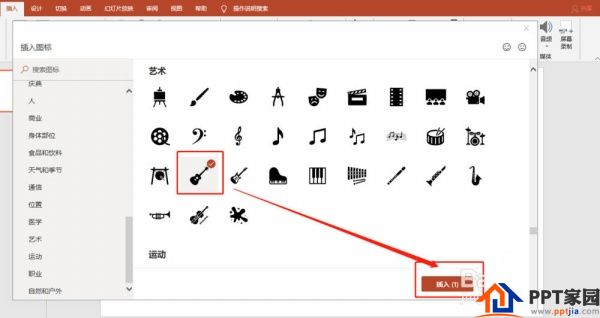
6. Open in the view, the reference line. As shown in the picture:
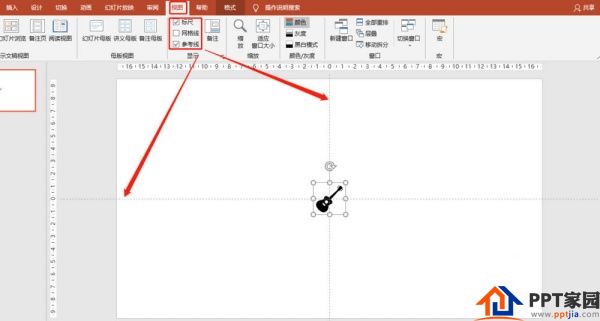
7. Change the format. As shown in the picture:

Articles are uploaded by users and are for non-commercial browsing only. Posted by: Lomu, please indicate the source: https://www.daogebangong.com/en/articles/detail/How%20to%20insert%20guitar%20icon%20in%20PPT.html

 支付宝扫一扫
支付宝扫一扫 
评论列表(196条)
测试