First, open the PPT to determine where to insert the formula.
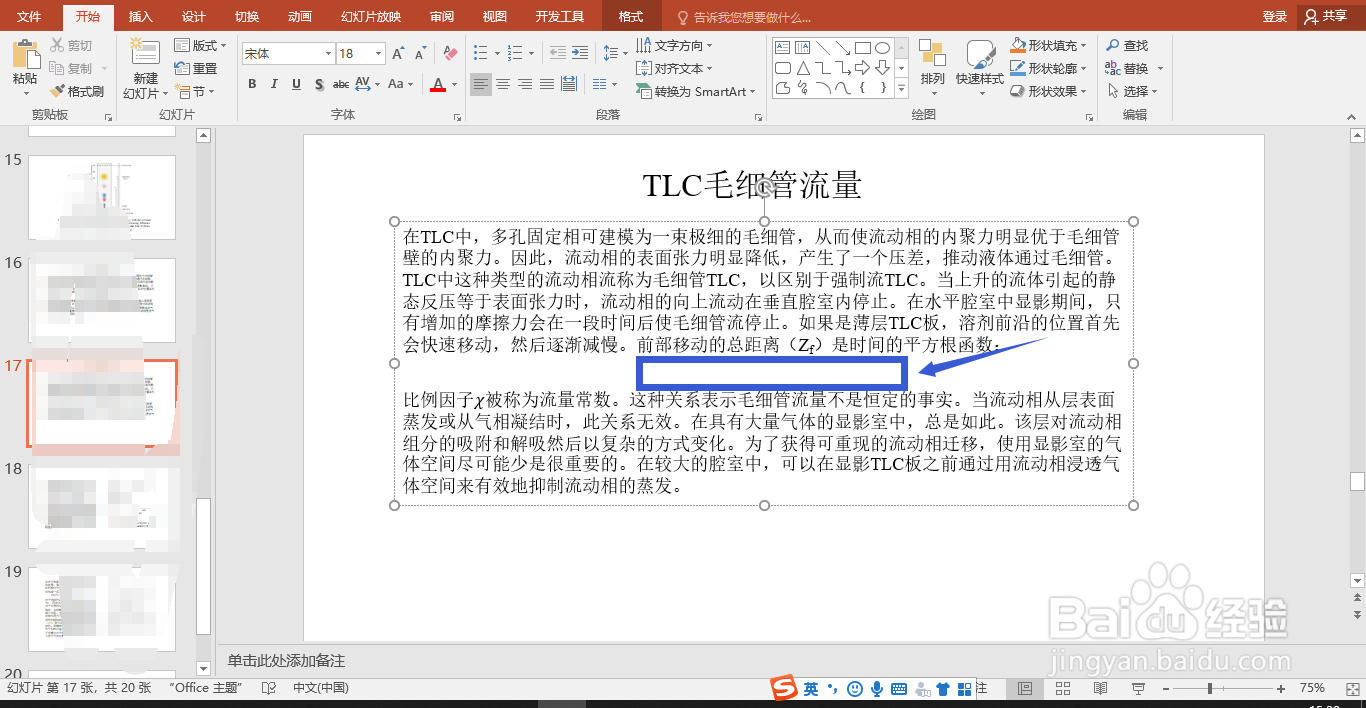
Click [Insert] - [Symbol] - [Formula] - [Ink Formula]
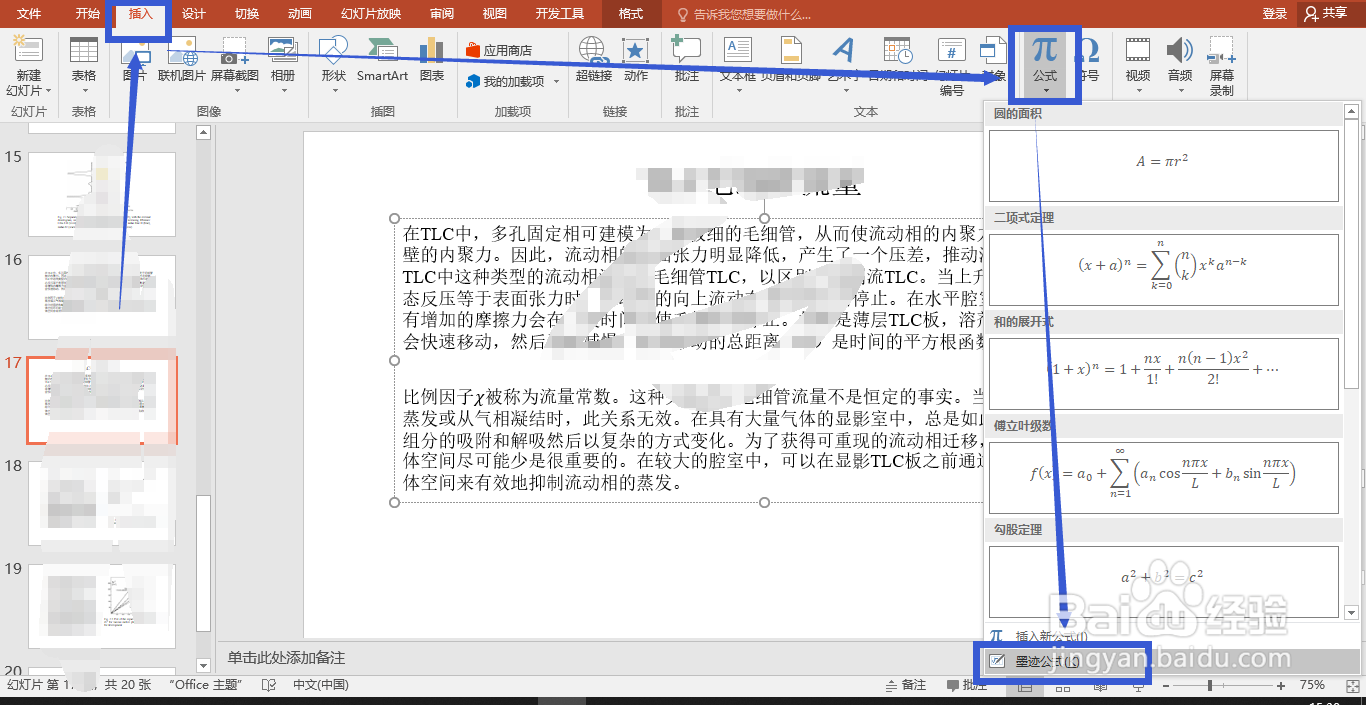
Edit the formula you need to insert.
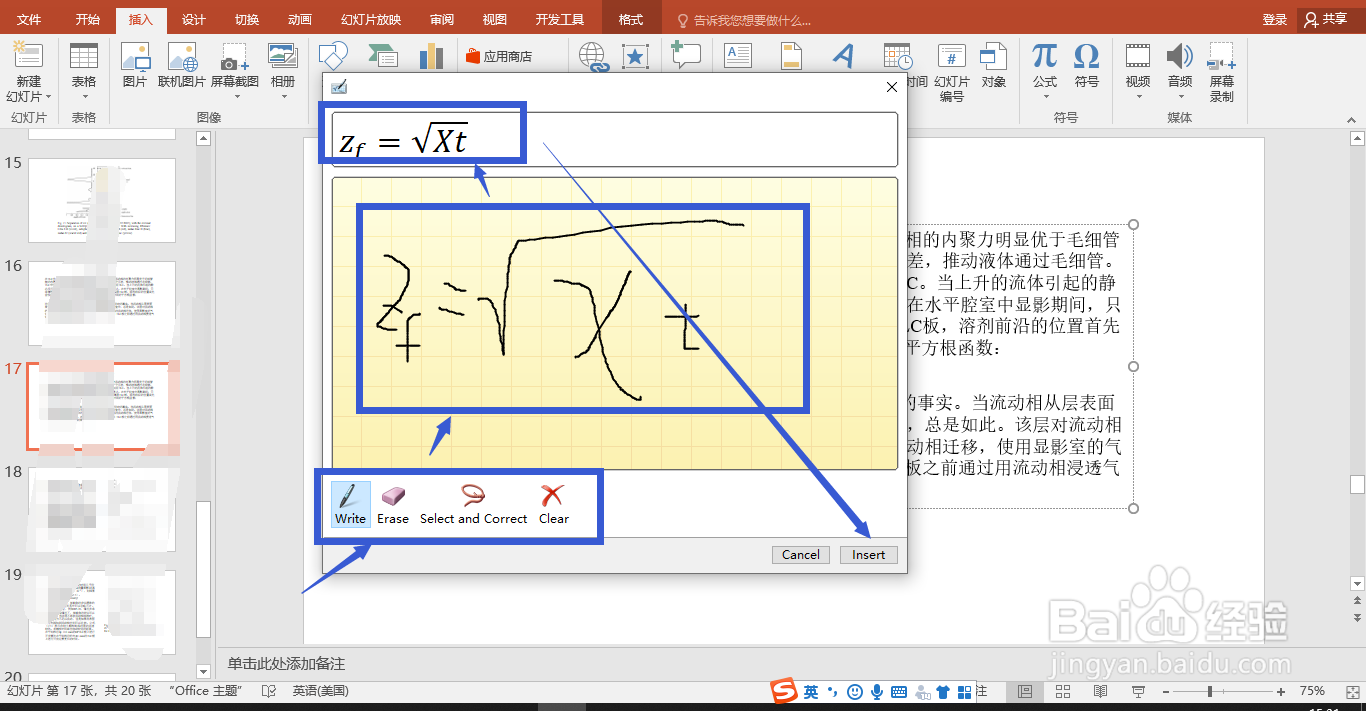
Get the formula we need to insert, and adjust the format appropriately.
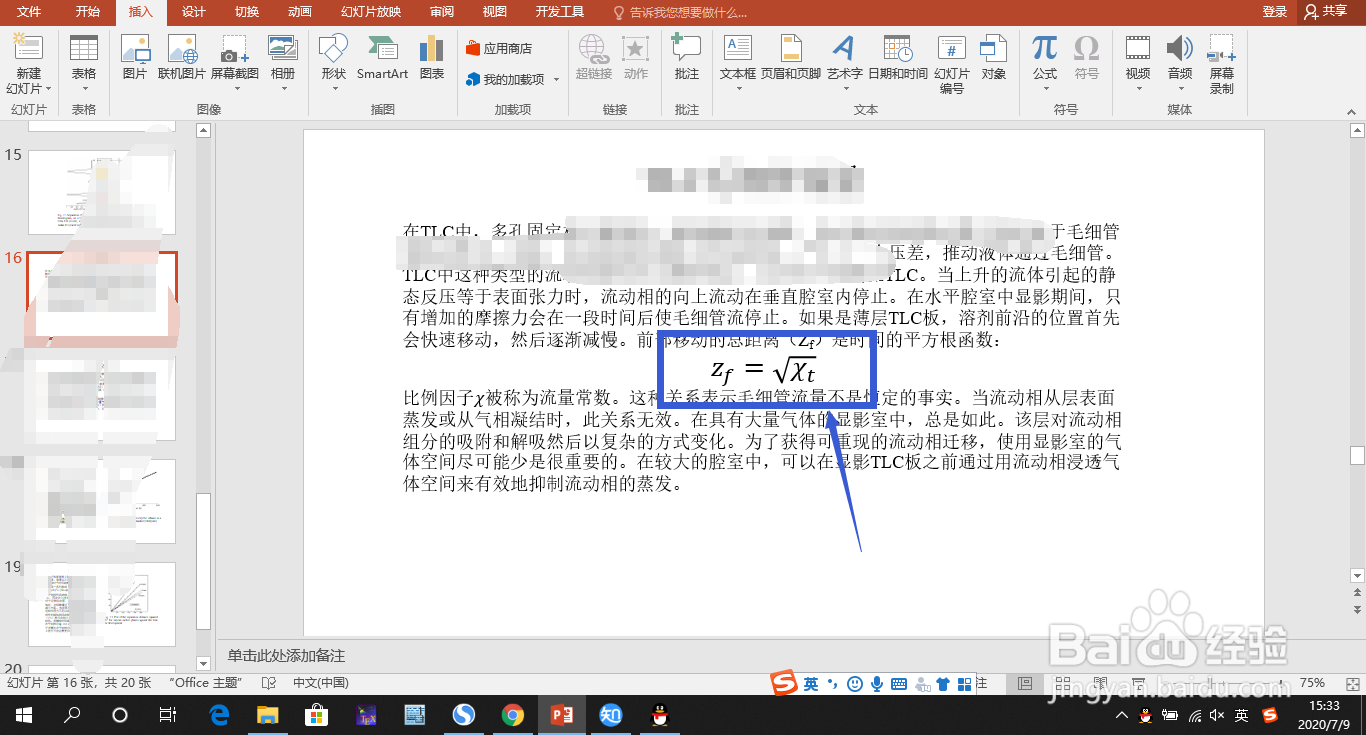
Just save the ppt we edited.
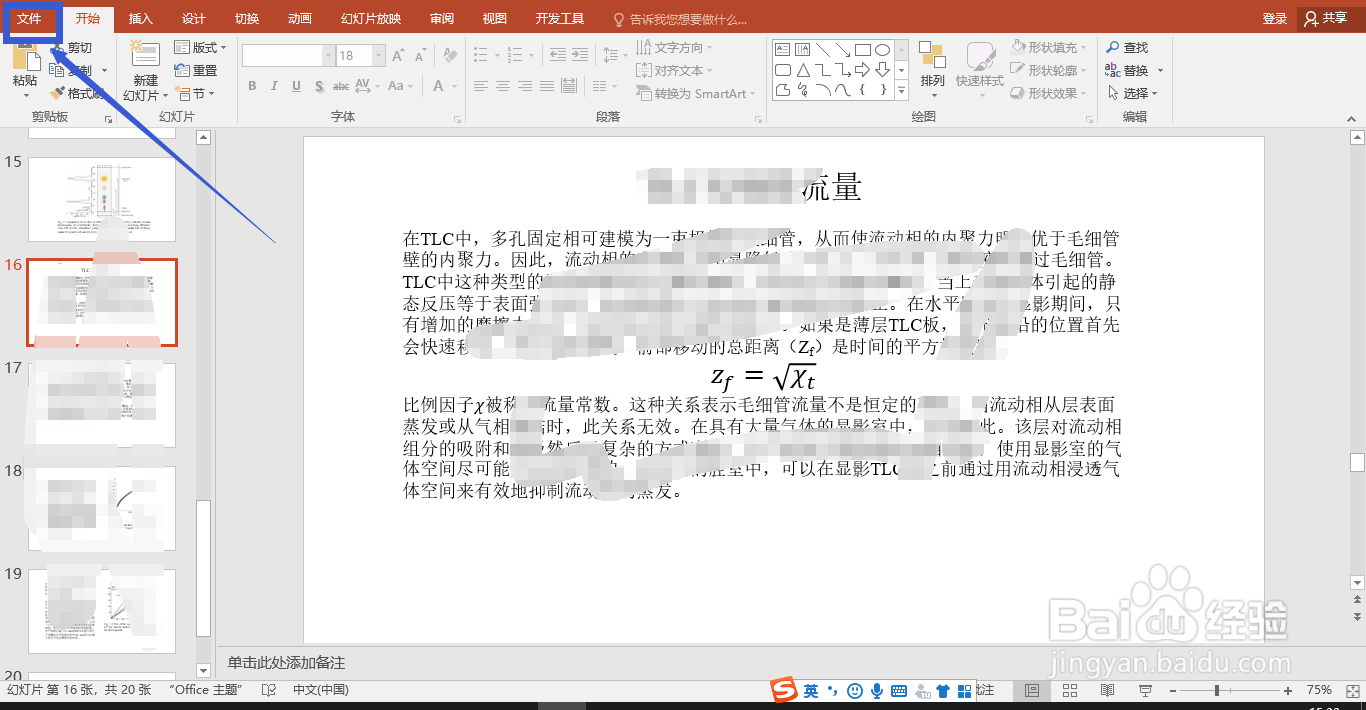
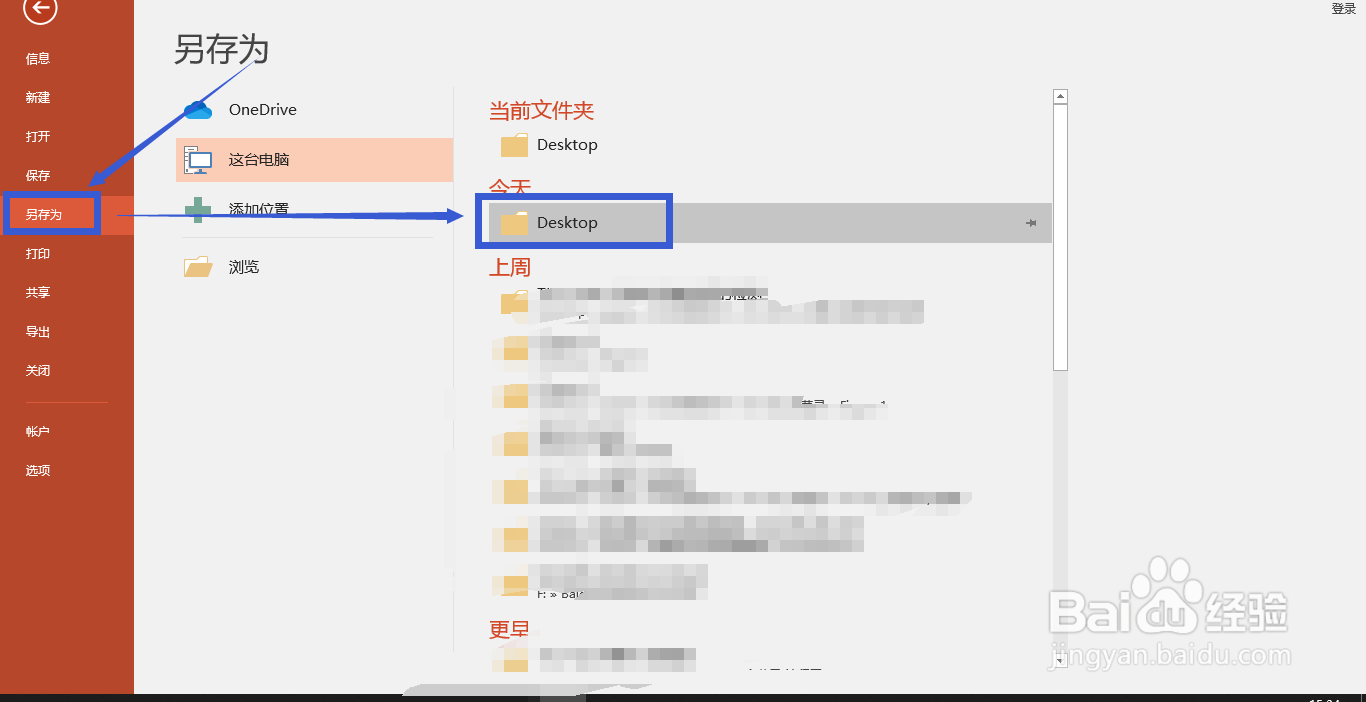
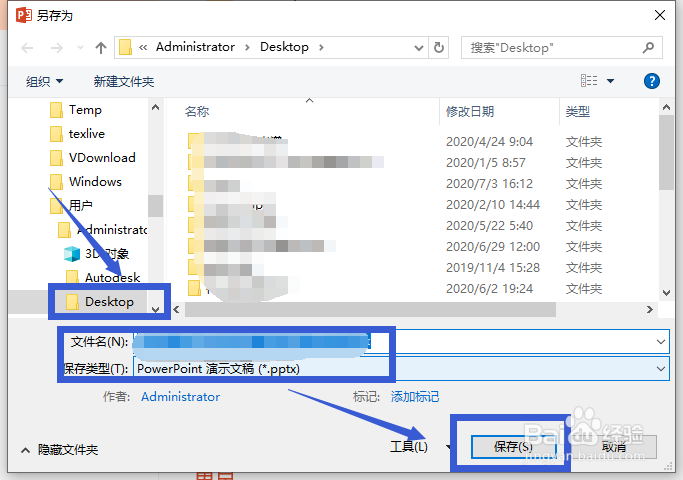
Articles are uploaded by users and are for non-commercial browsing only. Posted by: Lomu, please indicate the source: https://www.daogebangong.com/en/articles/detail/How%20to%20insert%20formulas%20into%20PowerPoint%20presentations.html

 支付宝扫一扫
支付宝扫一扫 
评论列表(196条)
测试