If you want to insert a flash clock into a ppt slideshow, how do you insert a flash clock? For more downloads, please click ppt home.
ppt template article recommendation:
How to insert hyperlinks in PPT to achieve skipping playback
How to automatically insert pictures for each page in ppt
How to insert automatic update date in PPT
Open the PPT file where the flash clock needs to be inserted, click the [Development Tools] tab → [Other Controls] → select "Shockweve Flash Object".
At this time, the mouse will turn into a black cross, and then we press and hold the left mouse button on the slide to draw a square or rectangle at will.
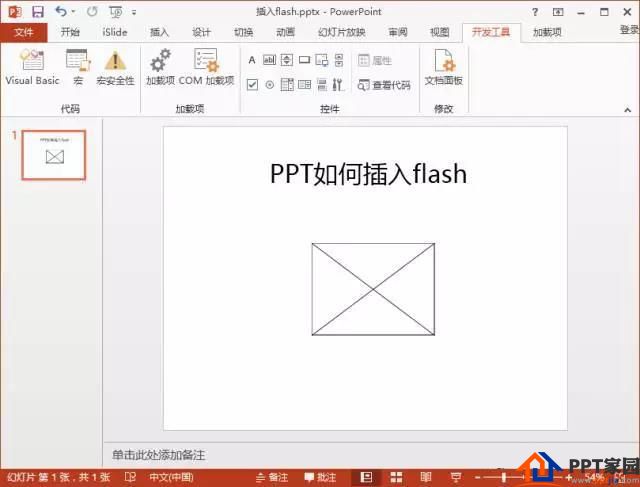
Next, right-click on the graph and select [Property Table].
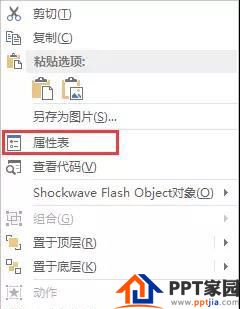
This is the [Properties] dialog box that will pop up for the control. We copy the file name of the prepared flash file to the space behind Movie in the [Properties] dialog box, remember to copy the file name suffix together.
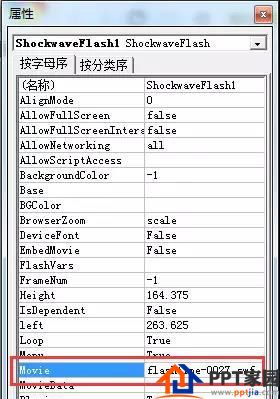
Close the [Properties] dialog box, click on the slide show, and the work is done. After exiting the show, you can also adjust the size of the flash clock and place it in a suitable position.
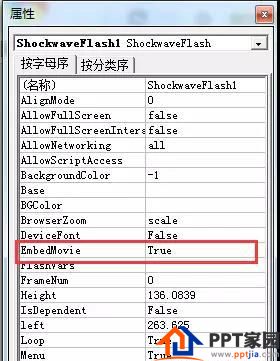
Articles are uploaded by users and are for non-commercial browsing only. Posted by: Lomu, please indicate the source: https://www.daogebangong.com/en/articles/detail/How%20to%20insert%20flash%20clock%20in%20PPT.html

 支付宝扫一扫
支付宝扫一扫 
评论列表(196条)
测试