We need to teach sets in mathematics teaching, so how to insert set symbols in the courseware?
ppt template article recommendation:
How to use ppt to make car music button diagram
How to use basic shapes to draw pen holder stick figure in PPT
How to add LOGO icons in batches with ppt
1. Click Insert - WordArt - select the red wordart type - enter the content of the collection: a belongs to collection A.
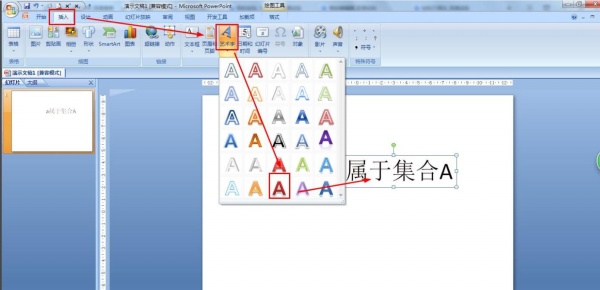
2. Enter a and then press the space, enter A, place the mouse between a and A—and then click Insert—Symbol.
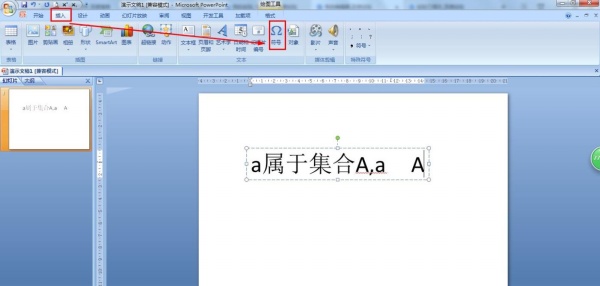
3. Font Selection (Asian Language Text) - Subset Selection: Mathematical Operators.
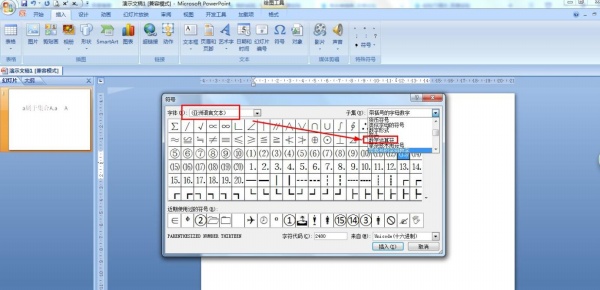
4. Click to select the mathematical set symbol ∈ - click Insert - close the dialog box.
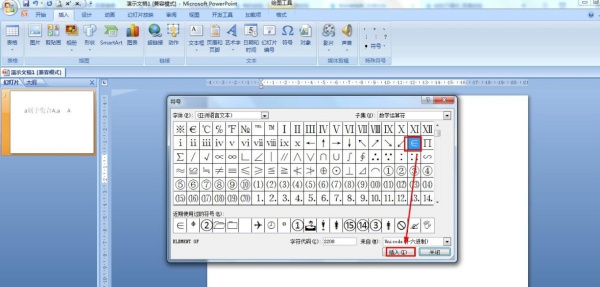
5. Click Start - set the font to 54, bold.
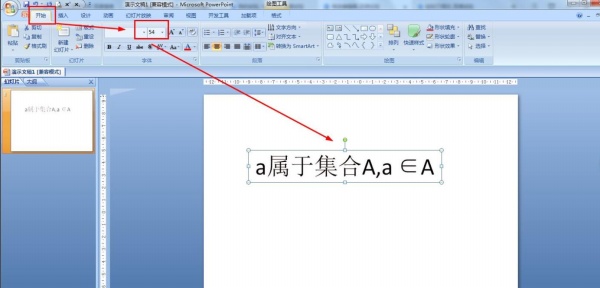
Articles are uploaded by users and are for non-commercial browsing only. Posted by: Lomu, please indicate the source: https://www.daogebangong.com/en/articles/detail/How%20to%20insert%20collection%20symbols%20in%20PPT.html

 支付宝扫一扫
支付宝扫一扫 
评论列表(196条)
测试