1. Open a blank PPT document.
ppt template article recommendation:
How to change the fill color in graphics in ppt
How to copy slides to another PPT
How to grayscale color the picture in ppt
How to use ppt to quickly create pictures of the same size
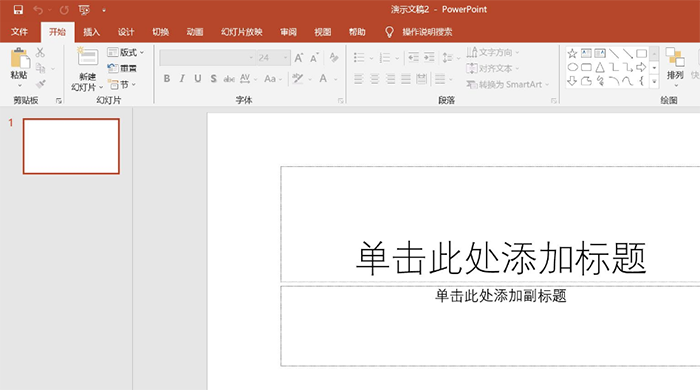
2. Click Insert Text Box on the menu bar, drop down and select Vertical Text Box.
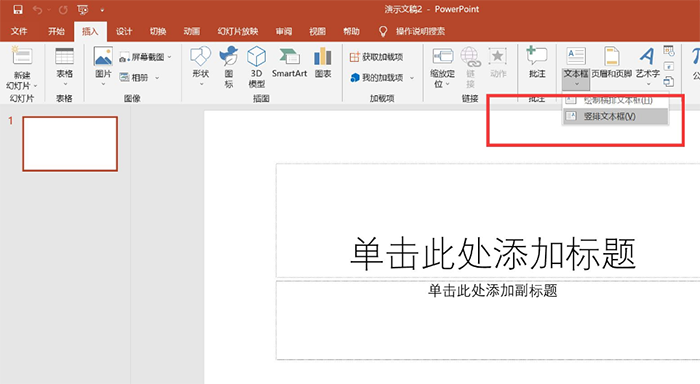
3. Insert a vertical text box into the PPT.
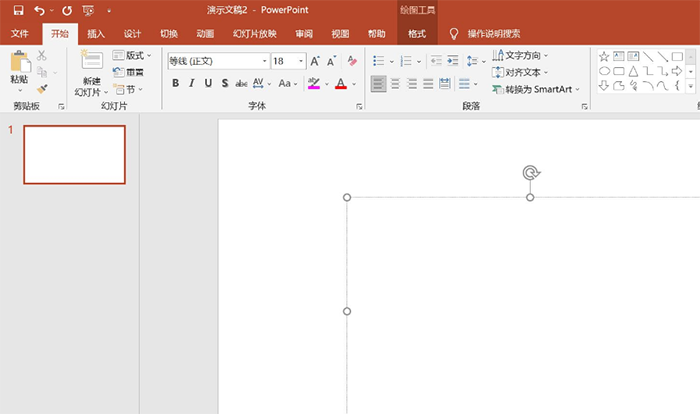
4. Enter text content in the vertical text box, select the text, and set the font and font size.
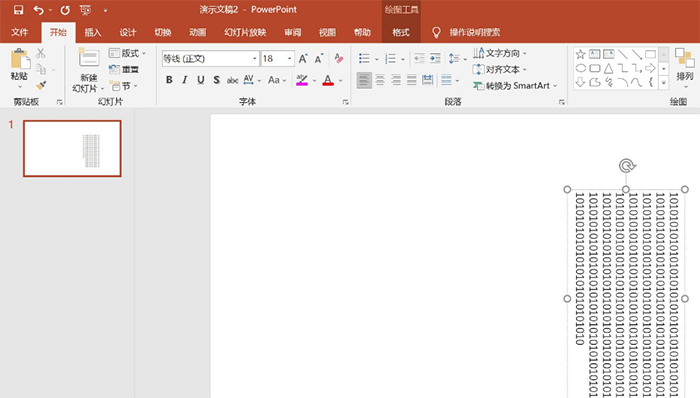
Articles are uploaded by users and are for non-commercial browsing only. Posted by: Lomu, please indicate the source: https://www.daogebangong.com/en/articles/detail/How%20to%20insert%20a%20vertical%20text%20box%20in%20ppt.html

 支付宝扫一扫
支付宝扫一扫 
评论列表(196条)
测试