We know that text boxes can only insert text, so how to insert landscape stick figures in the text box? Today I will share with you.
ppt template article recommendation:
How to enter text in the inserted three-dimensional shape in PPT
How to draw the front view of a chair with PPT
How to modify the master background image in PPT
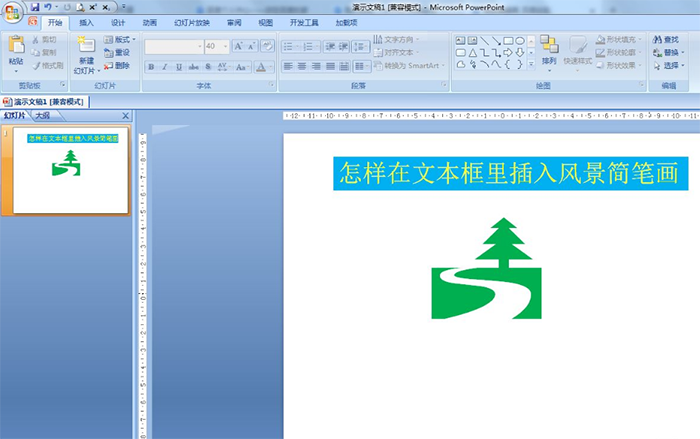
1. Click Start - select the text box in the drawing option, and insert a text box into the editing area.
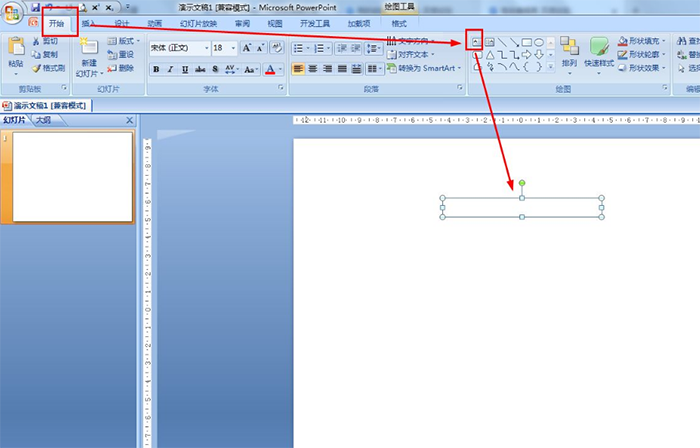
2. Select the text box—click Start—set the font size to 180, and press Enter to confirm.
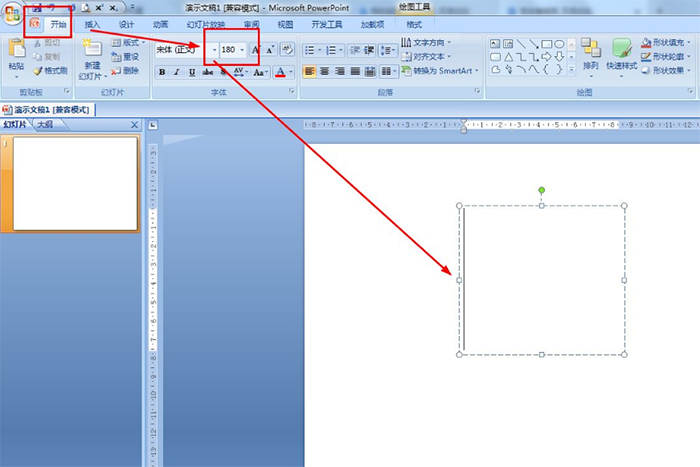
3. Click in the middle of the text box - click Insert - click the symbol on the text option.
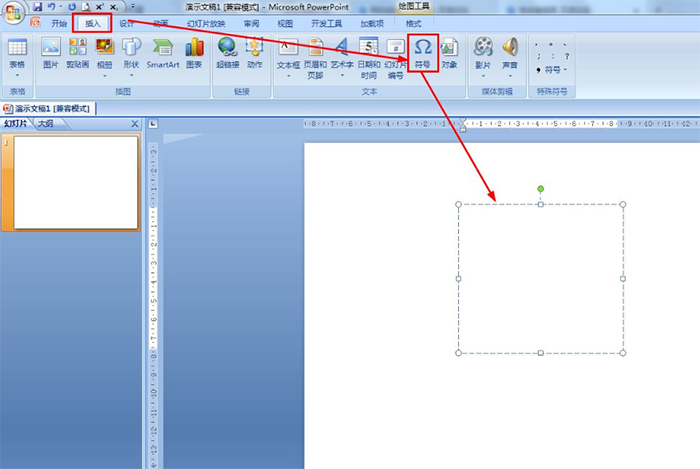
4. Select the Webdings font - select the symbol of the landscape, such as a house or a landscape symbol with trees and roads - click Insert.
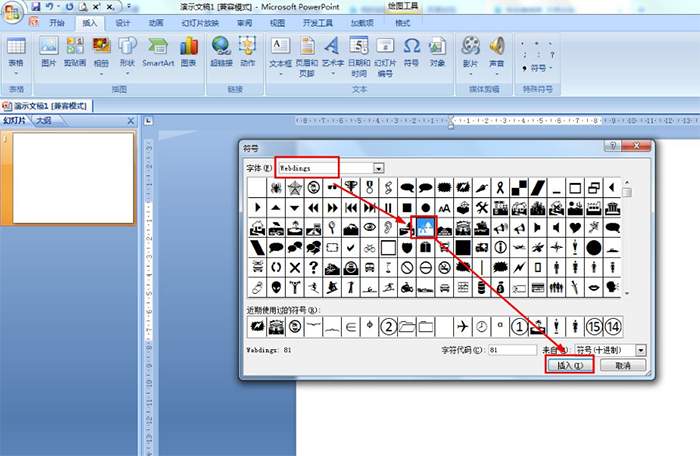
5. Select the symbol—click Start—click the font color, and select green.
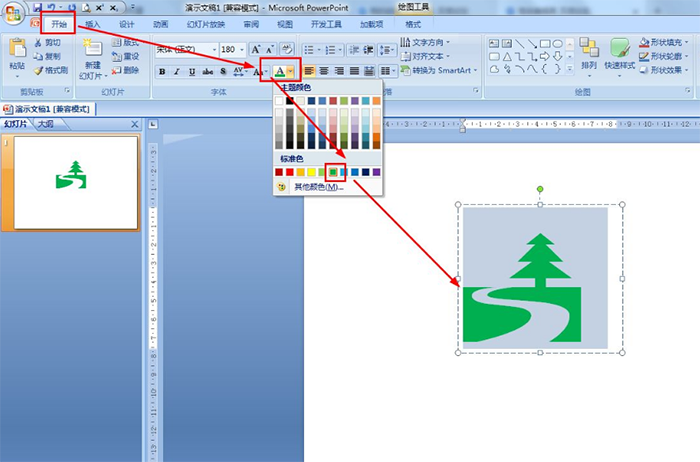
Articles are uploaded by users and are for non-commercial browsing only. Posted by: Lomu, please indicate the source: https://www.daogebangong.com/en/articles/detail/How%20to%20insert%20a%20landscape%20sketch%20into%20a%20PPT%20text%20box.html

 支付宝扫一扫
支付宝扫一扫 
评论列表(196条)
测试