When we are working, we will come into contact with a lot of PDF files, and sometimes we need to insert blank pages or other files into the PDF files.
Many friends convert the PDF into a Word document, then add the next page, and then re-export it into PDF document.
In fact, it doesn’t need to be so troublesome, let me share with you How to insert a PDF into a page method.
Quick PDF Converter
This is our own software, we can use it to convert between PDF and excel, word, ppt and other formats mutual conversion.
It can also realize PDF page extraction, PDF merging, PDF compression, text-to-speech conversion, image format conversion etc., and most operations support batch operations to meet your diverse needs.
1
Find the [PDF Insert Page] function in the [PDF Operation] function of the software.

2
Click 【Add PDF File】 to upload the file, and you can see all the pages in the PDF.
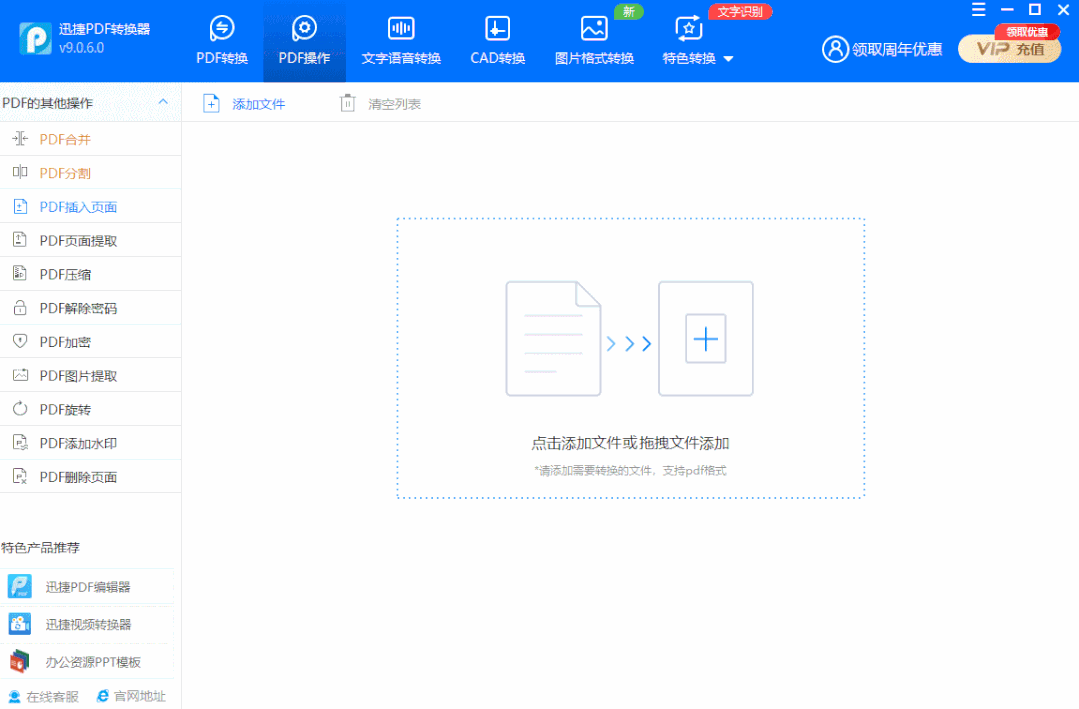
3
Click on the specific page, here we can choose to delete and preview.
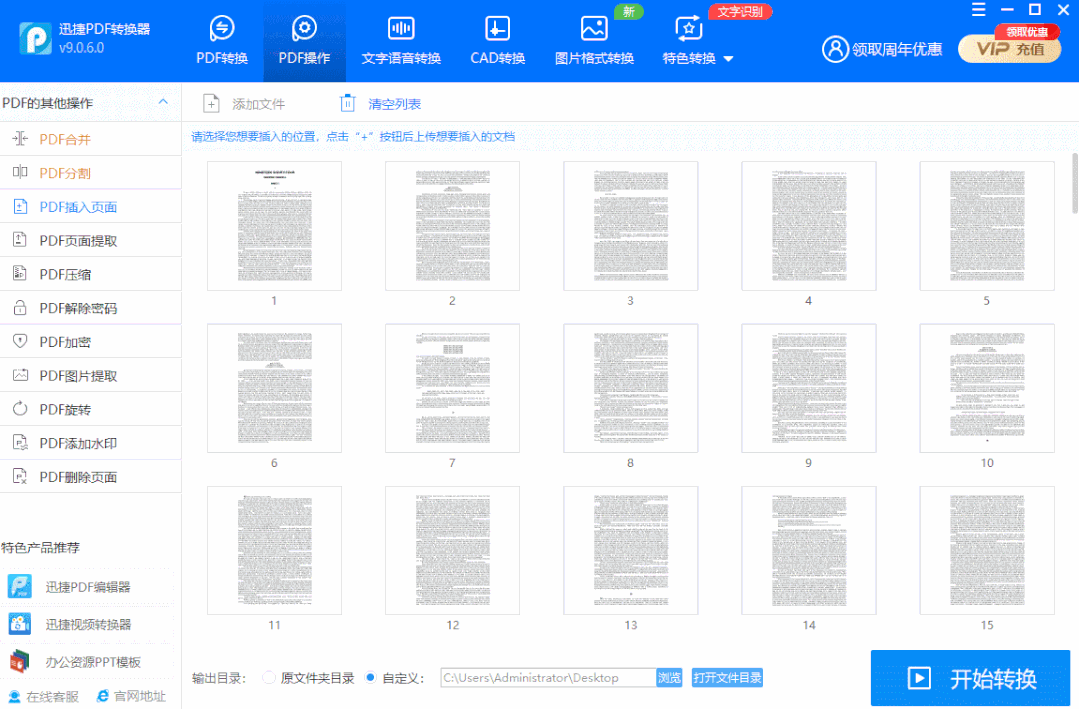
4
If you need to add a page, just click the +, you can add and upload documents.
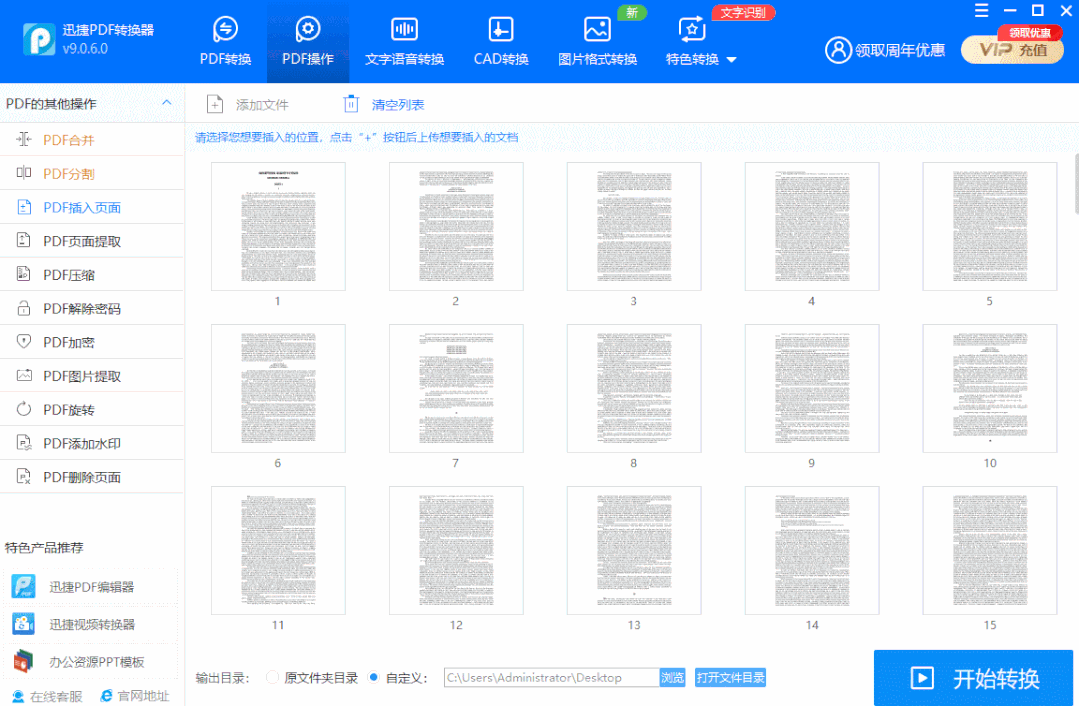
wps office
This is an office software that everyone uses frequently. In most cases, everyone uses it to process various Words. PPT, Excel document.
In fact, it also has the function of inserting pages, and I will teach you how to do it next.
wps office opens the PDF that needs to insert a page, find the [Insert] button in the toolbar, and select the [Page] option below, You can select the options that need to be inserted.
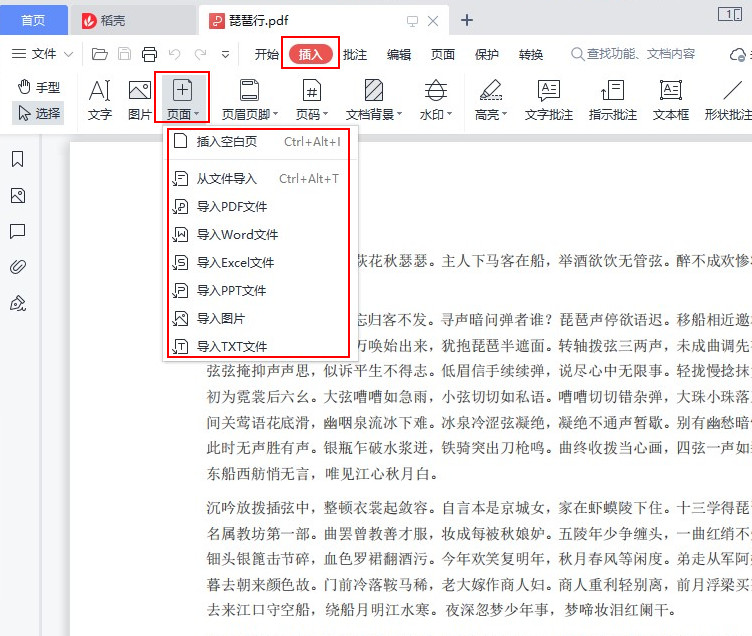
This is the end of today’s sharing. Do you know how to insert a PDF into a page? If you think the content is good, remember to like and tell me!
Articles are uploaded by users and are for non-commercial browsing only. Posted by: Lomu, please indicate the source: https://www.daogebangong.com/en/articles/detail/How%20to%20insert%20PDF%20pages%20you%20might%20as%20well%20try%20this%20method%20and%20realize%20the%20freedom%20of%20PDF%20editing%20with%20one%20click.html

 支付宝扫一扫
支付宝扫一扫 
评论列表(196条)
测试