< span >Click "Self-study CAD" at the top → click "..." in the upper right corner → click "Set as star< /strong> ★ ”
Add a star to self-study CAD, and you can receive dry goods in time!
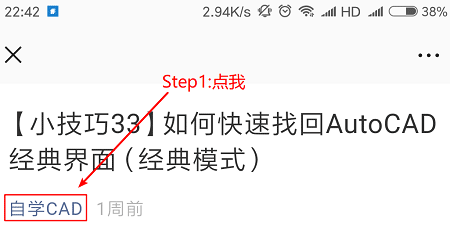
Read the original text in the lower left corner and watch the CAD video
Good lesson recommendation:
1. CAD2014:Click to view 2. Indoor & Whole House:Click to view
3, CAD2019: Click to view 4, CAD2018: Click to view
5, 【bim】revit:Click to view 6, Indoor hand-painted : Click to view
7, CAD 3D:Click to view8, Whole house customization:Click to view
9, ps cc2019:Click to view 10,MAC CAD:Click to view
For construction, it is often necessary to input reinforcement symbols in CAD, such as:
%%130 Class I steel symbol
%%131 Class II steel symbol
%%132 Grade III steel symbol
%%133 Grade 4 steel symbol

How to input?
First download a reinforcement font, here is an example of tssdeng.shx, download link: http://www.cadzxw.com/11292.html
After downloading, put the font into the CAD installation directory fonts;
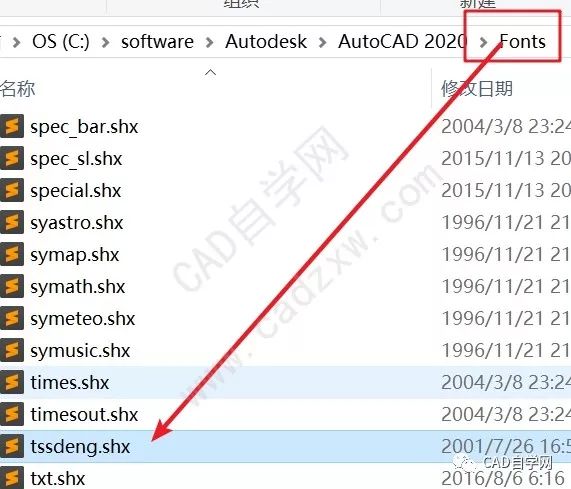
Restart the software;
Enter st to open the text style;

Create a new style, use tssdeng.shx as the font, and set the text style as current;
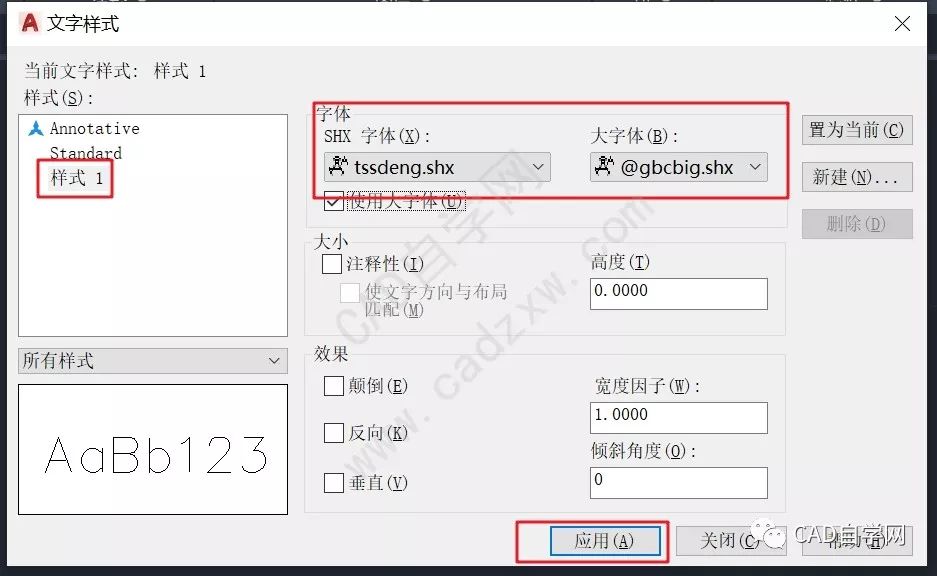
Click on a single line of text;
Note: Must be a single line of text.
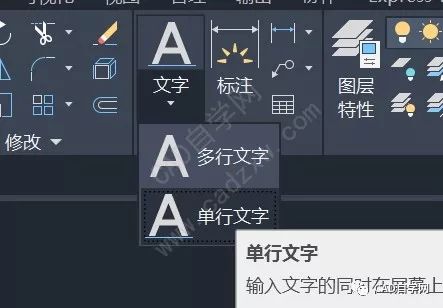
Specify the starting point of the text;
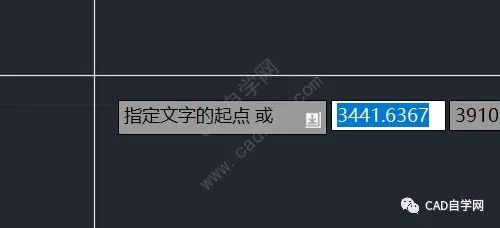
Prompt height, directly press the space;

Prompt whether to rotate, press the space directly;
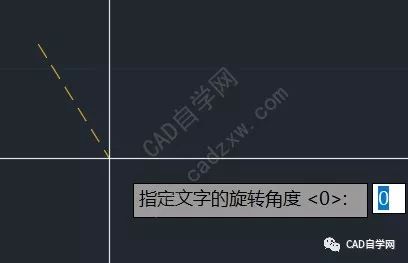
Enter the corresponding code, such as the symbol of the first-class steel bar, enter %%130.

END
AutoCAD learning platform of CAD self-study network
Self-study CAD< /strong> WeChat ID: zxcadgzh
Click here to enterWatch the video tutorial.
CAD masters are watching
Articles are uploaded by users and are for non-commercial browsing only. Posted by: Lomu, please indicate the source: https://www.daogebangong.com/en/articles/detail/How%20to%20input%20CAD%20steel%20bar%20symbols.html



 支付宝扫一扫
支付宝扫一扫 
评论列表(196条)
测试