▲ Click "Click"CAD Teaching”, Access massivelearning materials and free tutorials
In the CAD software, the font can be imported successfully by pasting the required font into the Fonts folder. Remember to restart the software after importing to take effect.
Methods/Steps
Step 1: Find the CAD font folder
Select the CAD software that needs to import fonts, click the right mouse button and select [Open file location] and click.

Step 2: Open the folder
Open the CAD installation directory, find the [Fonts] folder on the interface and click to open it.

Step 3: Import fonts
[Paste] the font file to be imported into this file directory to import the font successfully.
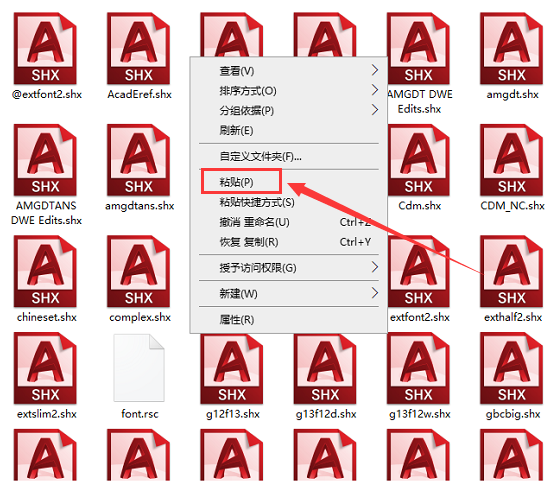
Finally: Restart the software
Restart the CAD software to make the font file take effect.

Of course, if you don’t have a CAD font library, it doesn’t matter. I have compiled a set of CAD font libraries for you.
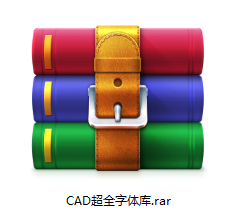

If you are learning CAD
Scan the QR code to follow us
Learning together is more exciting!

Articles are uploaded by users and are for non-commercial browsing only. Posted by: Lomu, please indicate the source: https://www.daogebangong.com/en/articles/detail/How%20to%20import%20cad%20font%20library%20just%20three%20steps.html

 支付宝扫一扫
支付宝扫一扫 
评论列表(196条)
测试