The title plays a very important role in the ppt page, how to further highlight the page title? The following editor will explain to you how to highlight the page title in the ppt page.
ppt template article recommendation:
How to make a segmented ring chart with PPT
How to divide the picture into several parts in PPT? span>
How to upload PPT to Qzone
1. First of all, we need to enlarge the font size of the title, and then change to a nice font.
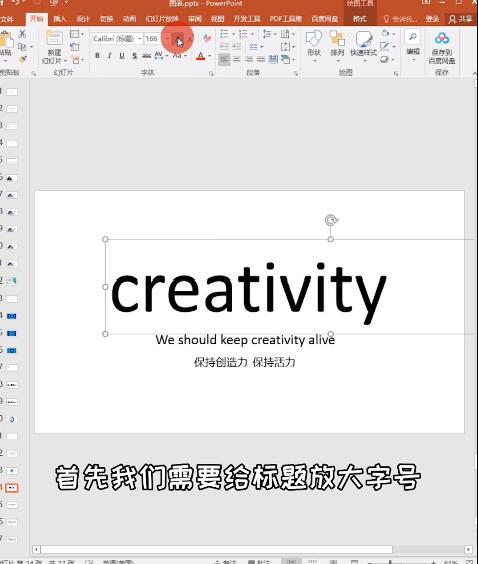
2. Then we find a good-looking picture, zoom in on the picture, and right-click to put it on the bottom layer.
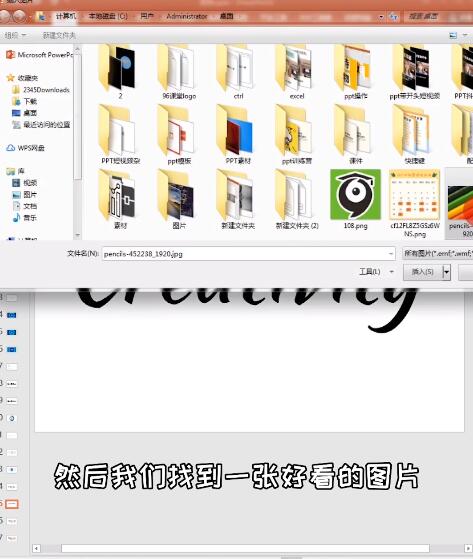
3. Select the picture first and then select the text, find the merged shape in one, and click Intersect.

4. Finally, add copywriting, draw color blocks, and shrink the center of the board, which is completed.
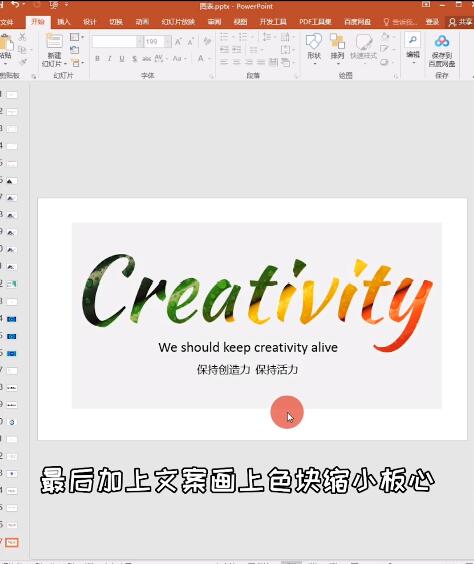
Articles are uploaded by users and are for non-commercial browsing only. Posted by: Lomu, please indicate the source: https://www.daogebangong.com/en/articles/detail/How%20to%20highlight%20the%20page%20title%20in%20the%20ppt%20page.html

 支付宝扫一扫
支付宝扫一扫 
评论列表(196条)
测试