How to grayscale colorize pictures in ppt? Many people don’t use ppt to edit pictures, but it is also very convenient to use ppt to edit pictures. Today, the editor will lead you to look at the tutorial on grayscale coloring of pictures in ppt.
ppt template article recommendation:
How to use ppt to quickly create pictures of the same size
How to replace the three-dimensional billboard in ppt with other pictures span>
How to quickly convert text into SmartArt pictures in ppt
How to use ppt to make some skills in life into diagrams
1. Turn on the computer first, then click ppt, and then click insert.
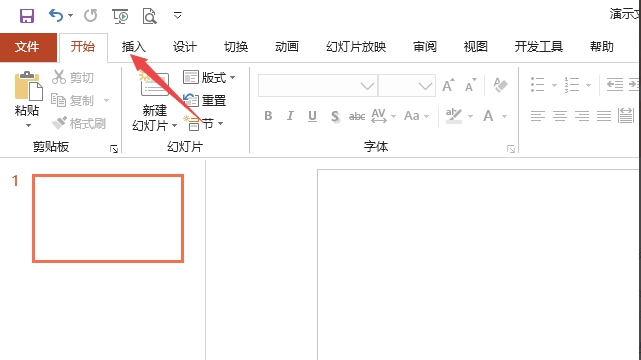
2. Then click on the picture.
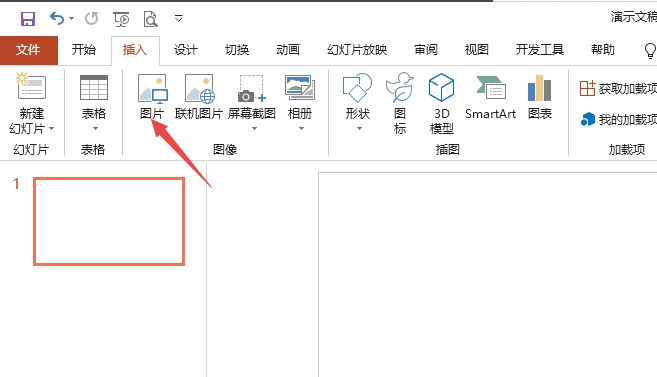
3. Then click to select a picture, and then click Insert.
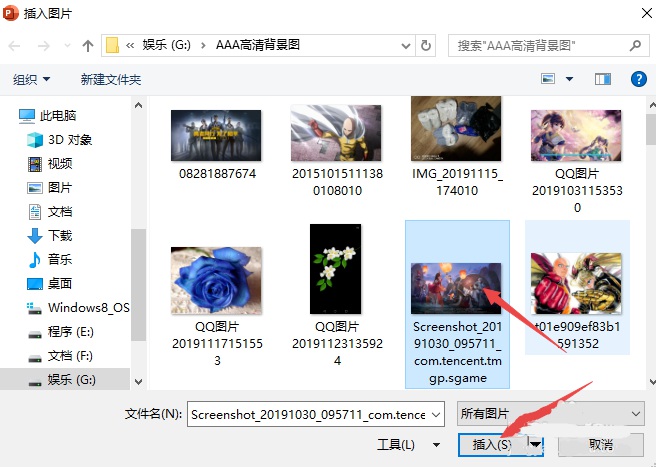
4. Then click on the color.

5. Then click on the grayscale in the recolor.

6. The result is as shown in the figure, and the image is colored in gray scale.
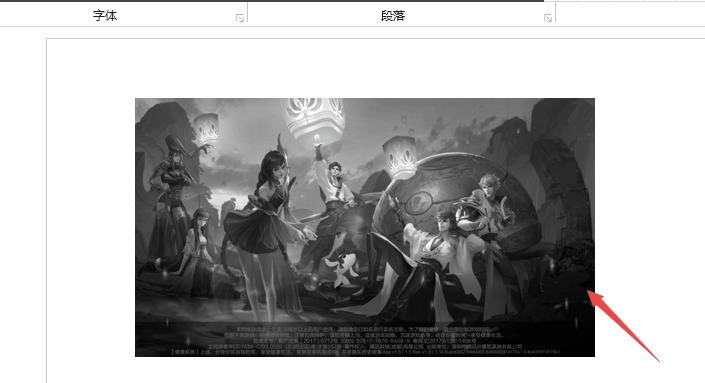
Articles are uploaded by users and are for non-commercial browsing only. Posted by: Lomu, please indicate the source: https://www.daogebangong.com/en/articles/detail/How%20to%20grayscale%20colorize%20pictures%20in%20ppt.html

 支付宝扫一扫
支付宝扫一扫 
评论列表(196条)
测试