After we insert a picture in PPT, we can use the color extractor to extract the color of the picture and apply it to the graphics. For more downloads, please click ppt home.
ppt template article recommendation:
How to divide and fill PPT text with different colors
How to fill PPT cells with color
PPT text to change the color or shape of a stroke
Create a new PPT, and then insert a picture.

After inserting a picture, proceed to insert a graphic.
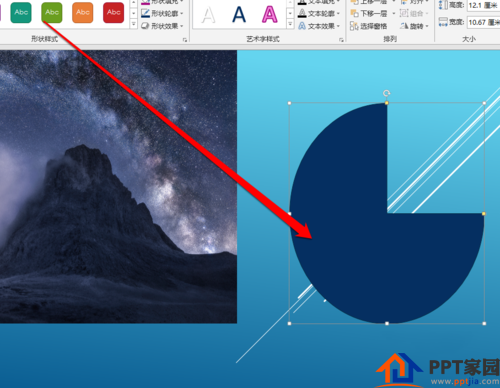
Then click the inserted graphic, and click the button for graphic filling.
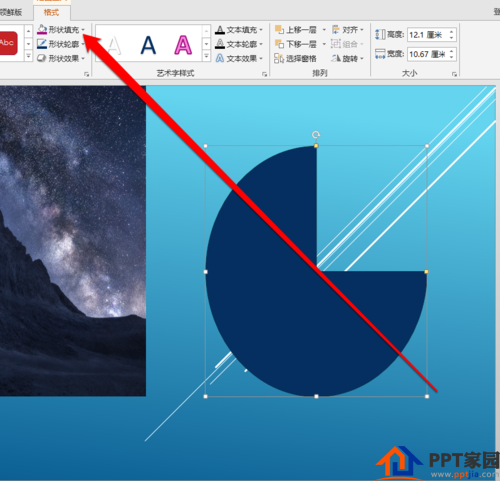
Click the fill button of the graph, and the fill tool menu will appear.
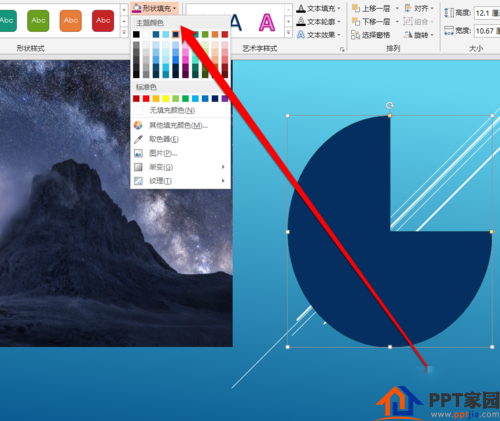
From the Fill's Tools menu, click the Eyedropper button.
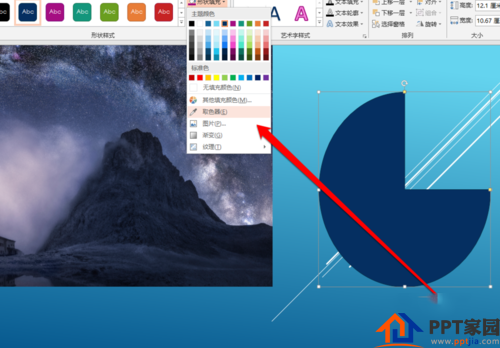
After clicking the button of the color picker, move the mouse over the picture.
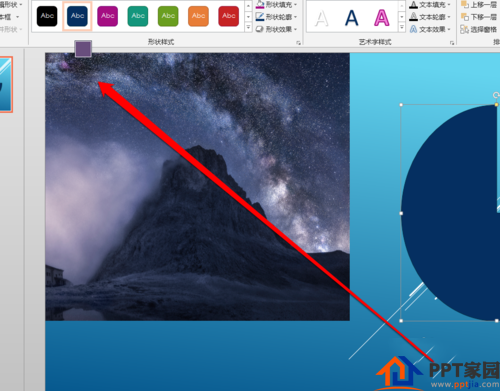
After the color is selected in the picture, click it, and the color of the graphic will be filled.
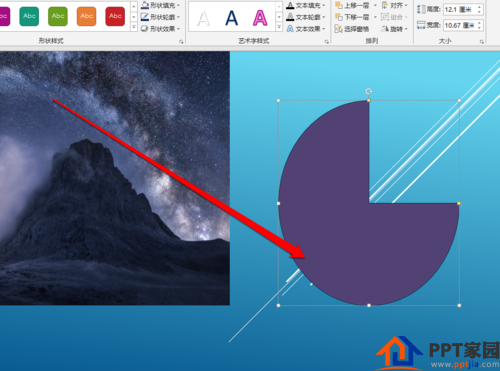
Articles are uploaded by users and are for non-commercial browsing only. Posted by: Lomu, please indicate the source: https://www.daogebangong.com/en/articles/detail/How%20to%20extract%20the%20color%20of%20pictures%20in%20PPT.html

 支付宝扫一扫
支付宝扫一扫 
评论列表(196条)
测试