It is necessary to extract the original image from ppt whose original size is A0 and adjust it to A4 on the ppt page. Trying to save it as a screenshot doesn't work, it will be blurry when it comes out. This method can extract the highest-definition picture from the ppt, that is, the original picture saved in the file.
ppt template article recommendation:
How to make flower art words with ppt
1. Run the compression software similar to this interface, select [Open]
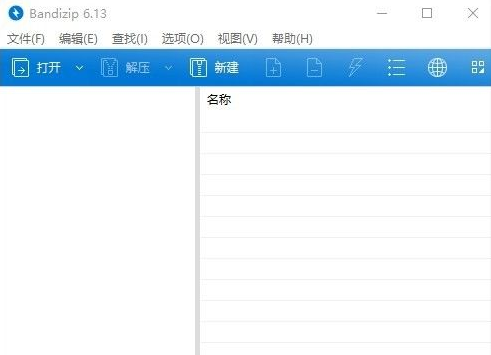
2. In the file name box, enter [*.* Enter] or select [All Files] for the suffix, and select Open after displaying the target file.
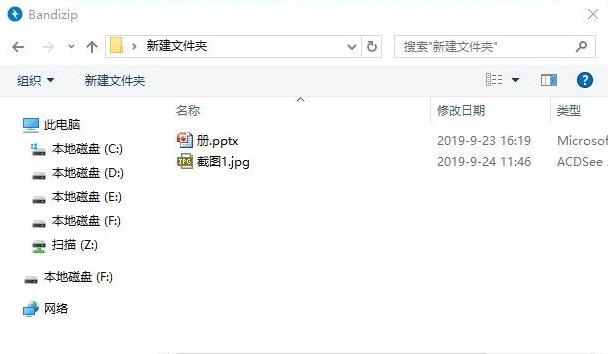
3. As shown in the picture, check the pictures you need in the [ppt\media\] folder, and just decompress them, or directly decompress the entire media file folder, and then view the selection in Windows Explorer.
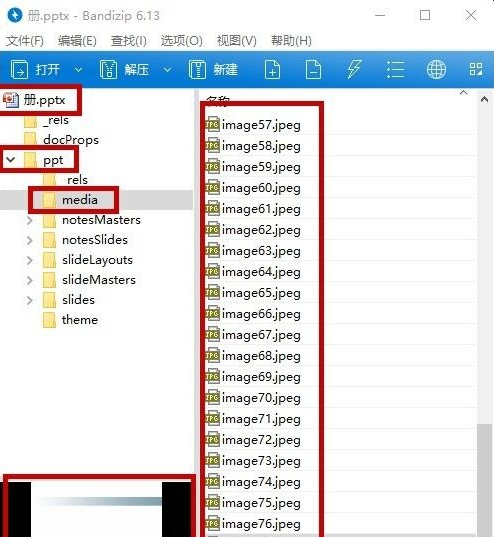
Articles are uploaded by users and are for non-commercial browsing only. Posted by: Lomu, please indicate the source: https://www.daogebangong.com/en/articles/detail/How%20to%20extract%20highdefinition%20pictures%20contained%20in%20PPT.html

 支付宝扫一扫
支付宝扫一扫 
评论列表(196条)
测试