PPT can export PPT as a picture through Microsoft's built-in save as picture function, but the picture exported by this method is not very clear, so we can use the iSlide plug-in to export high-definition pictures. For more downloads, please click ppt home.
ppt template article recommendation:
How to use PPT text to display the original color of the picture
How to design a picture composed of multiple squares in ppt
How to make a Jiugongge picture effect in PPT
Open the finished PPT, find iSlide in the menu bar, select Safe Export in the iSlide tool group, and click [Export Picture]
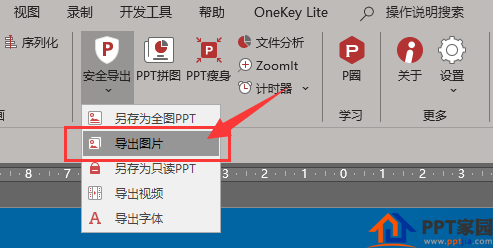
In the pop-up [Export Image] window, set the type of slideshow to be exported.
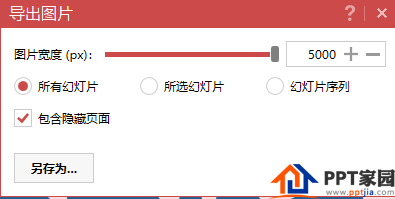
Select [Save As], you can export all PPTs as high-definition pictures.

You can set the size of the exported image through "Image Width"
Articles are uploaded by users and are for non-commercial browsing only. Posted by: Lomu, please indicate the source: https://www.daogebangong.com/en/articles/detail/How%20to%20export%20all%20PPT%20as%20highdefinition%20pictures.html

 支付宝扫一扫
支付宝扫一扫 
评论列表(196条)
测试