 How do the rows and columns of the PPT table be evenly distributed? What should I do if the table inserted into the PPT wants to have an average score? It can be achieved by using the layout.
How do the rows and columns of the PPT table be evenly distributed? What should I do if the table inserted into the PPT wants to have an average score? It can be achieved by using the layout.
1. Click Click "Insert" in the menu bar, click "Table" in it, adjust the number of rows and columns and insert the table.
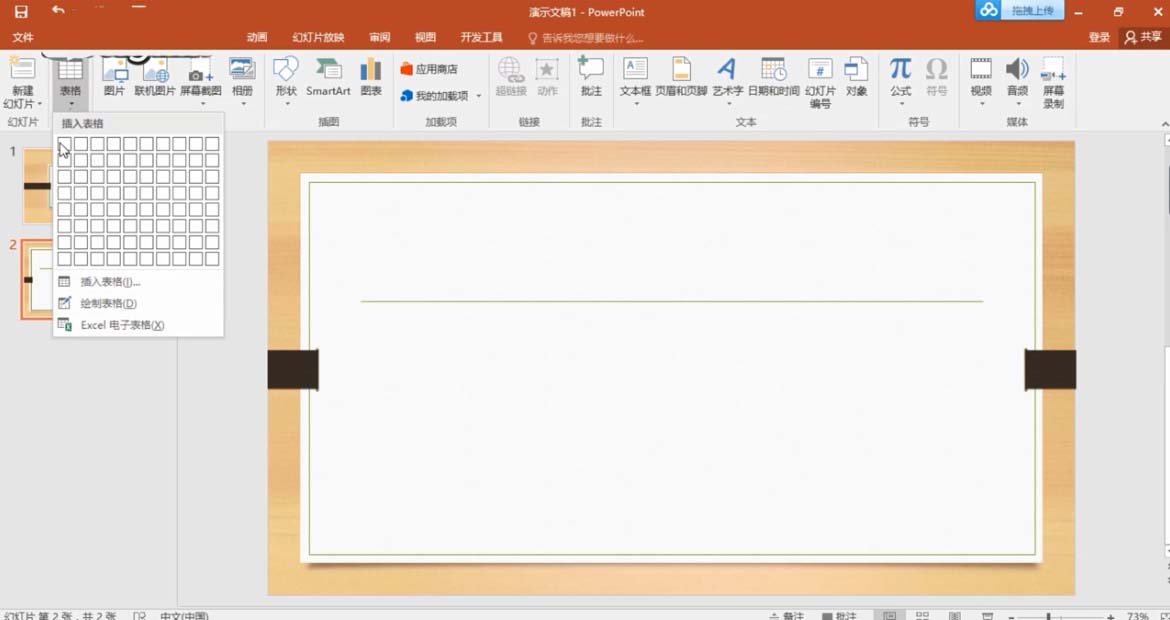
2. Left click on the selected ppt table.
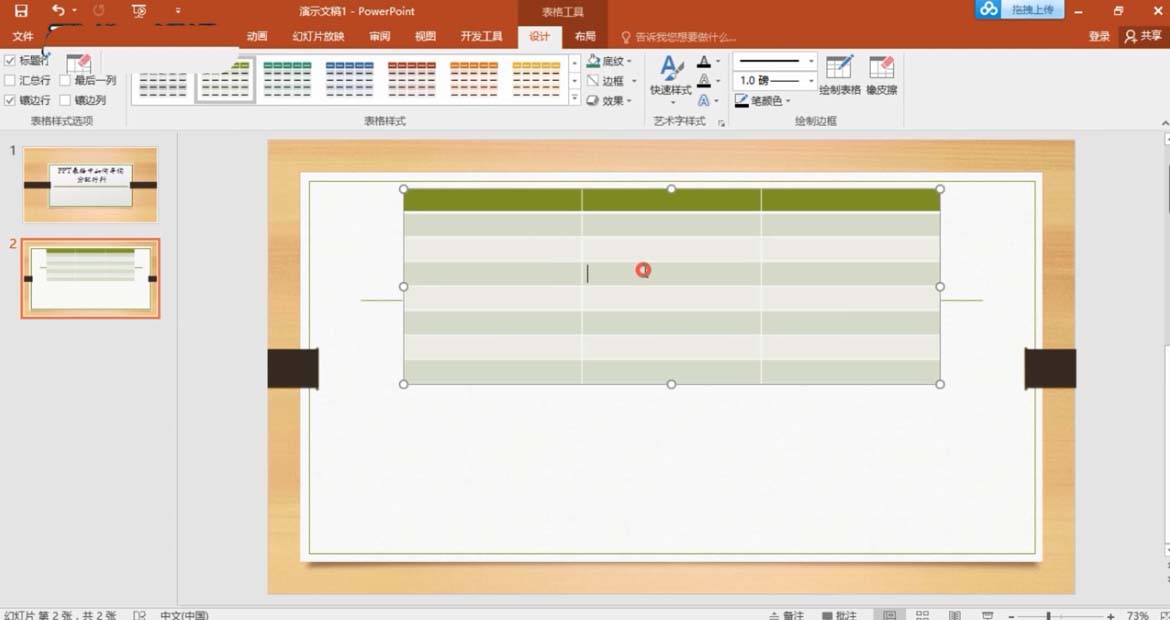
3. Find the "Layout" under the "Table Tools", click the "Distribute Rows" and "Distribute Columns" buttons to complete the even distribution of rows and columns.
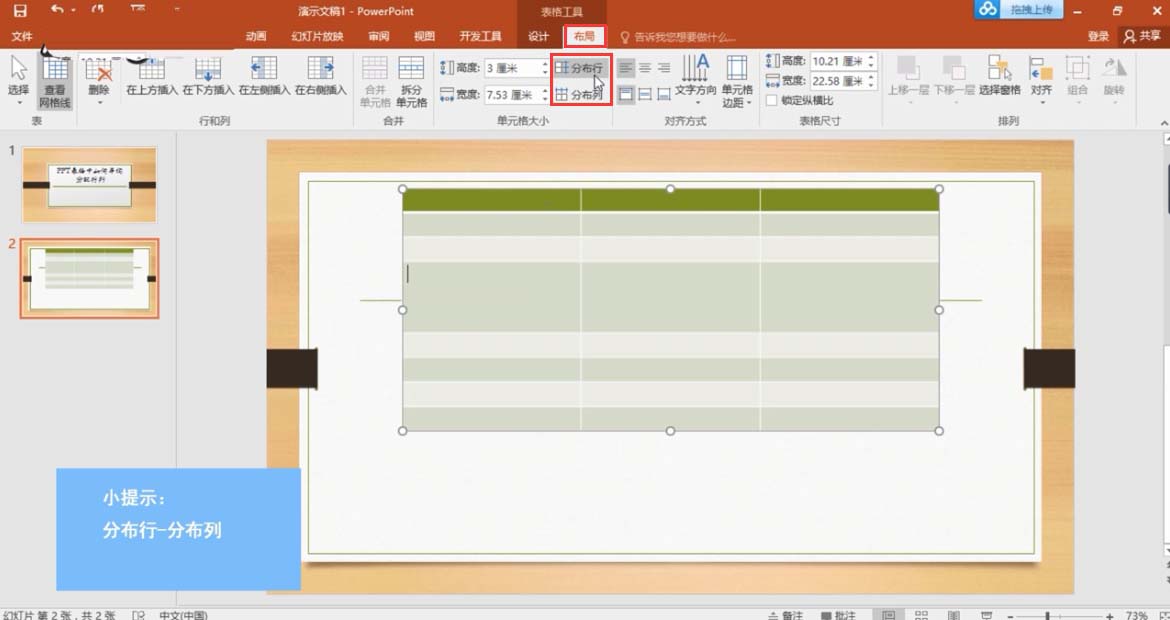
Articles are uploaded by users and are for non-commercial browsing only. Posted by: Lomu, please indicate the source: https://www.daogebangong.com/en/articles/detail/How%20to%20evenly%20distribute%20rows%20and%20columns%20in%20PPT%20table.html

 支付宝扫一扫
支付宝扫一扫 
评论列表(196条)
测试