How to divide ppt graphics equally? If the graphics in ppt want to be divided equally, how to divide the graphics equally? The following editor will explain to you the tutorial of ppt equal division graphics.
ppt template article recommendation:
How to draw the trisection of a circle with ppt
How to use PPT to draw the refraction diagram of light
How to use ppt to design the work summary cover of oil painting style
1. First, copy three rectangles of the same size and put them together.
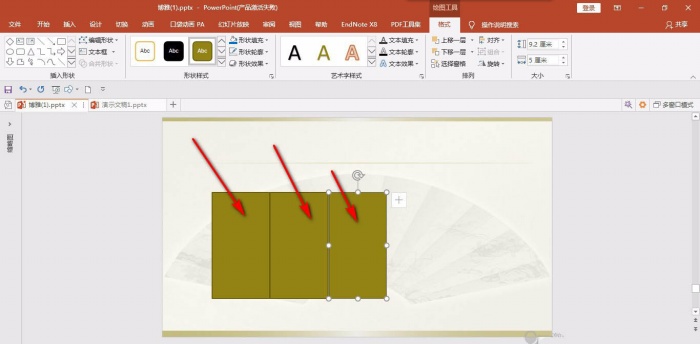
2. Then select all of them and press Ctrl+G to make a group.
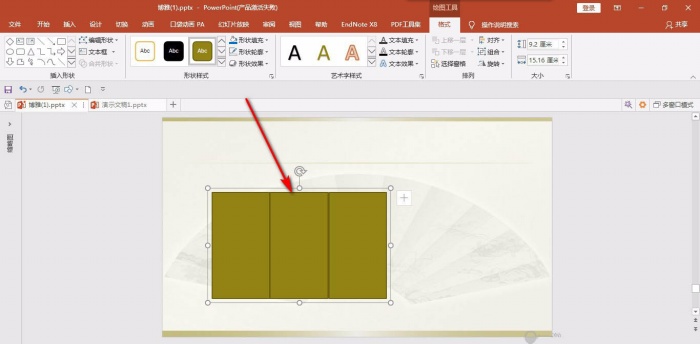
3. Then drag the anchor points on both sides to scale it. At this time, the three shapes will divide the slide into thirds.
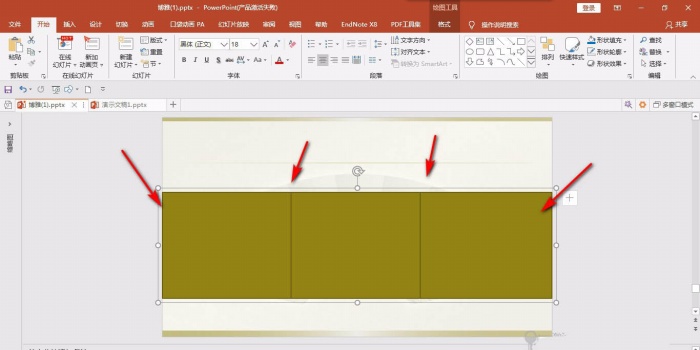
4. Then draw a straight line in the gap of the shape, delete the shape, and the line left at this time is the dividing line of thirds.
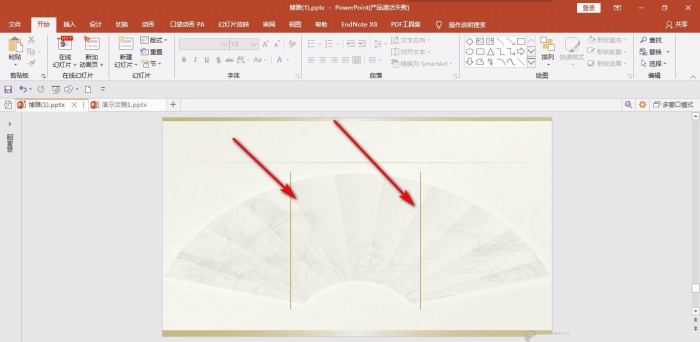
5. If there are more equal parts, we can draw multiple graphics, but we must pay attention to draw a graphic first, and then start to copy, so as to ensure that the shape and size are exactly the same.
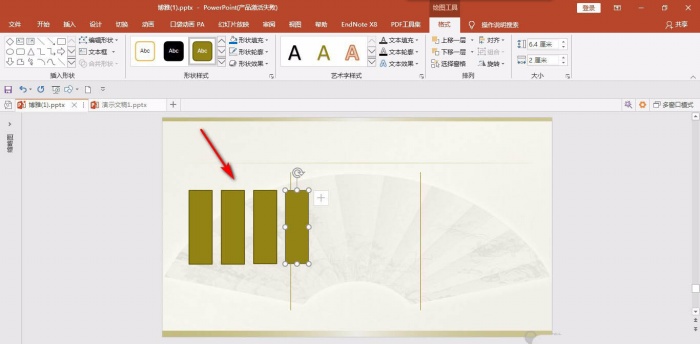
Articles are uploaded by users and are for non-commercial browsing only. Posted by: Lomu, please indicate the source: https://www.daogebangong.com/en/articles/detail/How%20to%20equalize%20graphics%20with%20PPT.html

 支付宝扫一扫
支付宝扫一扫 
评论列表(196条)
测试