Text highlight display, in addition to having a special and novel appearance, can also be used in some special occasions, such as explanations or annotations for poems. For more downloads, please click ppt home.
ppt template article recommendation:
How to divide and fill PPT text with different colors
How to design creative text fonts in PPT
How to make text color animation in PPT
1. Open PPT and create a blank presentation.
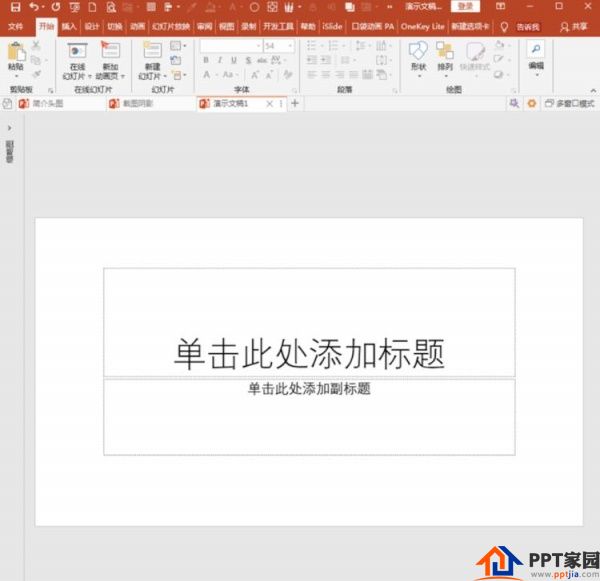
2. Insert a text box and enter a text.
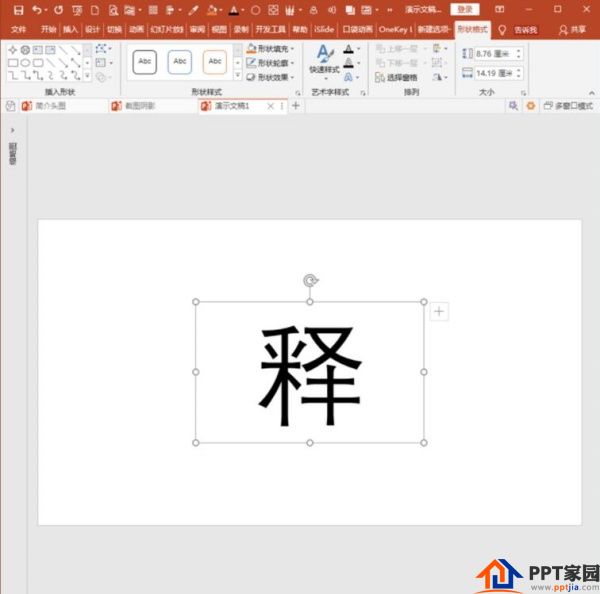
3. Choose a font for the text and set the font size.
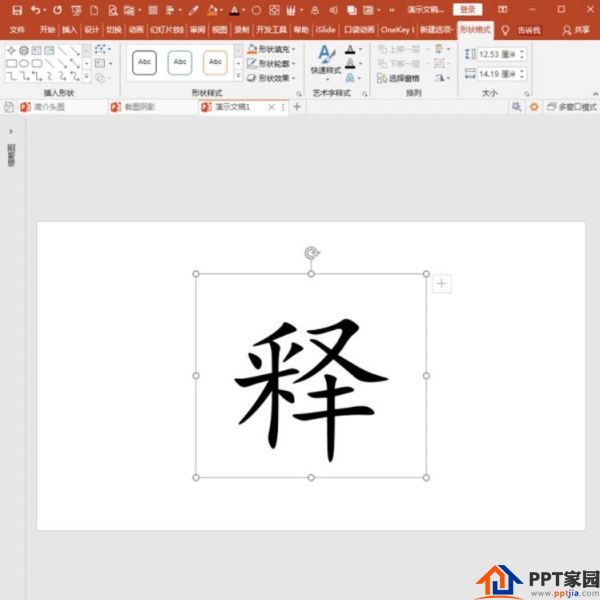
4. Then draw a circle according to the size of the text.
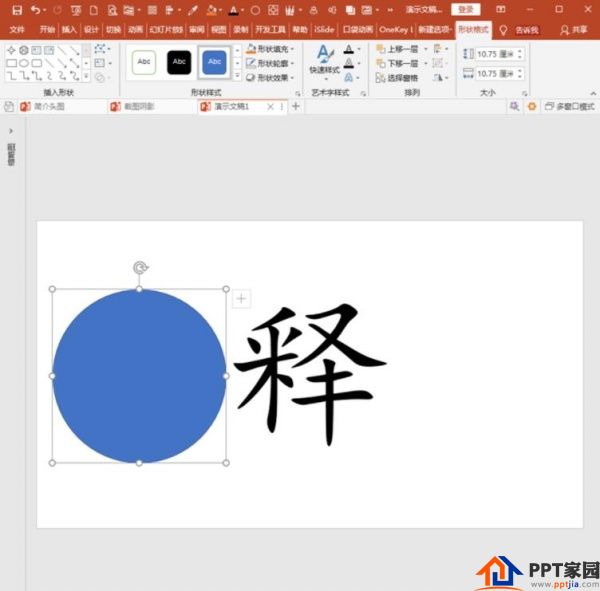
5. Then draw a circle according to the size of the text.
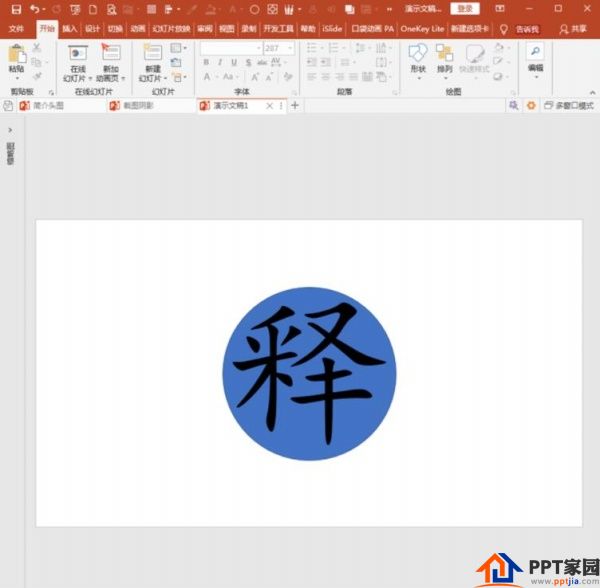
6. Fill the circle with color, and then set the text to white, then the text displayed in reverse video will be obtained.
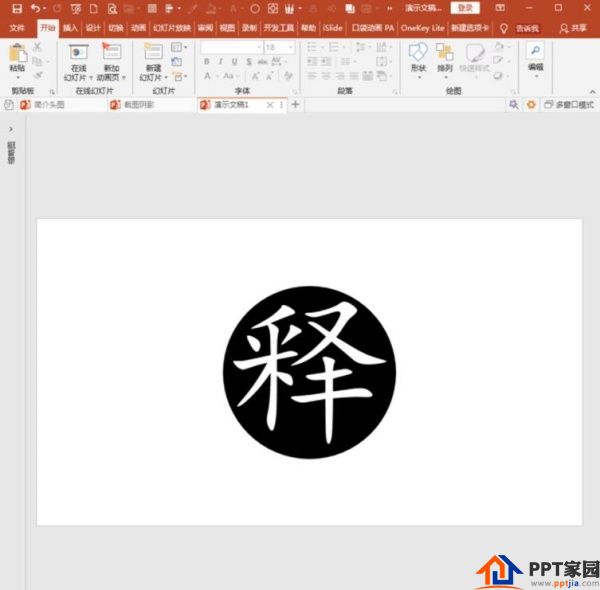
Articles are uploaded by users and are for non-commercial browsing only. Posted by: Lomu, please indicate the source: https://www.daogebangong.com/en/articles/detail/How%20to%20enter%20reversed%20text%20in%20ppt.html

 支付宝扫一扫
支付宝扫一扫 
评论列表(196条)
测试