Usually, the entered fractions are vertical fractions, that is, the numerator is on the top, the denominator is on the bottom, and there is a fraction line in the middle. However, in some special occasions, it is necessary to cancel the score line, so as to obtain special scores or other digital styles. In fact, in PPT, the score line in the inserted score can also be deleted, just a little setting. For more downloads, please click ppt home.
ppt template article recommendation:
How to change the appearance style of scores in PPT
How to input scores in ppt? Input method of ppt score formula span>
How to print ppt scores? A tutorial on ppt inserting mathematical formulas span>
1. Open PPT and create a blank presentation
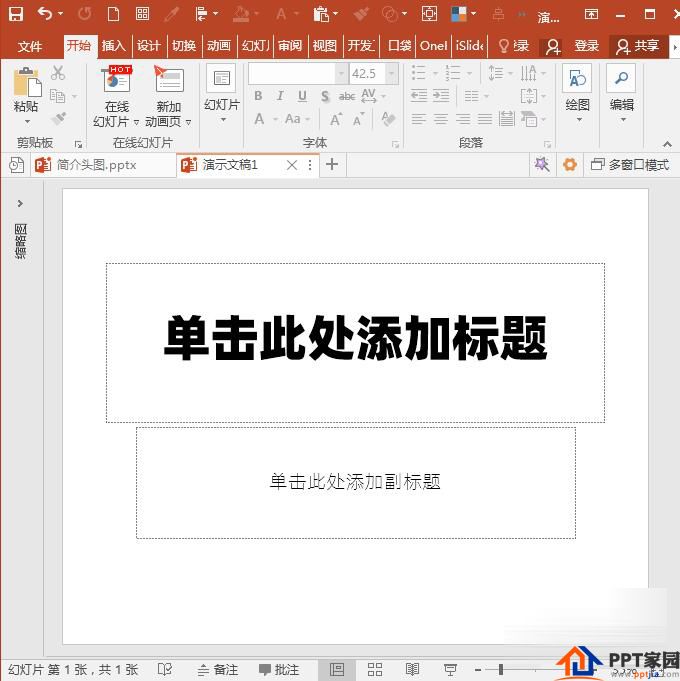
2. First insert a text box in the slide.
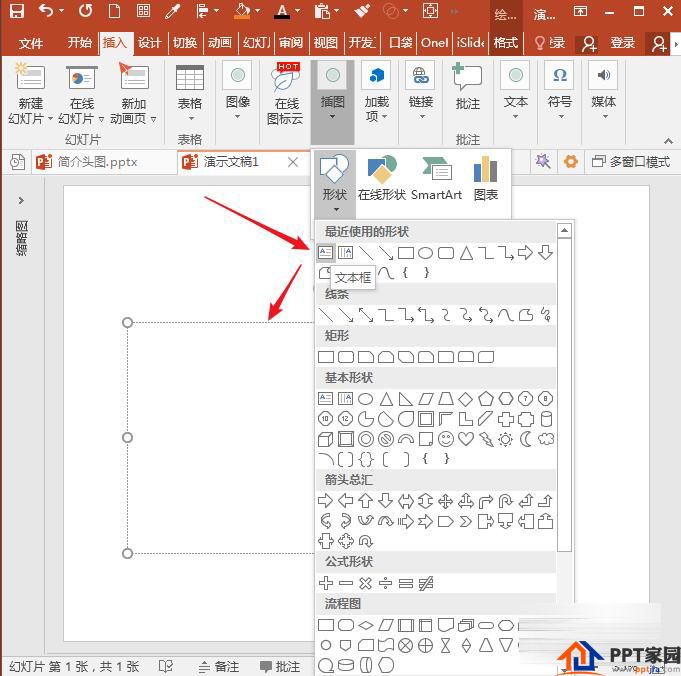
3. Then click Insert New Formula.
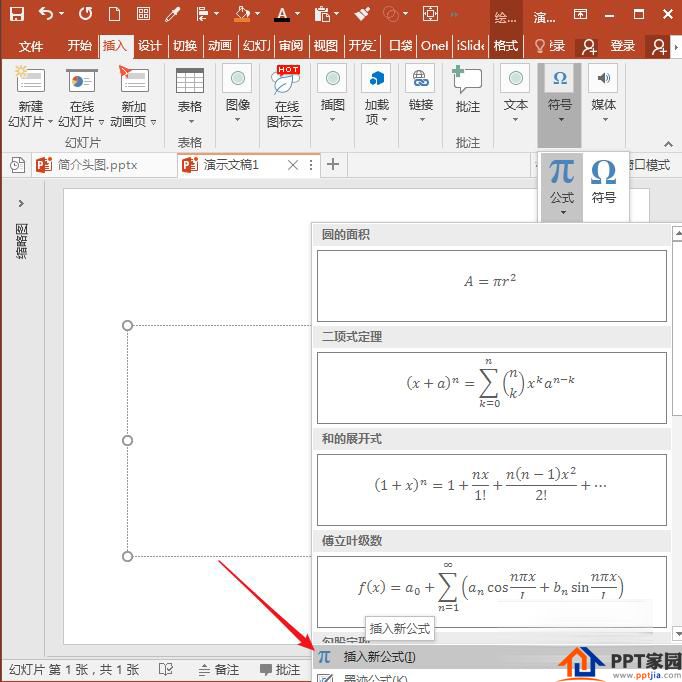
4. Next, click to select the vertical fraction.
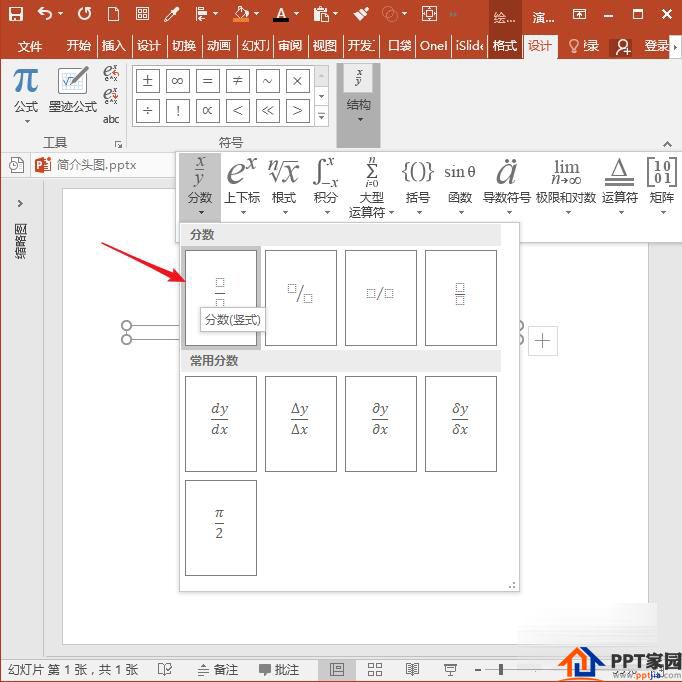
5. Next, enter the numerator and denominator, and then set a suitable font size to get a vertical fraction. It can be seen that, by default, there is a horizontal fraction line between the numerator and the denominator.
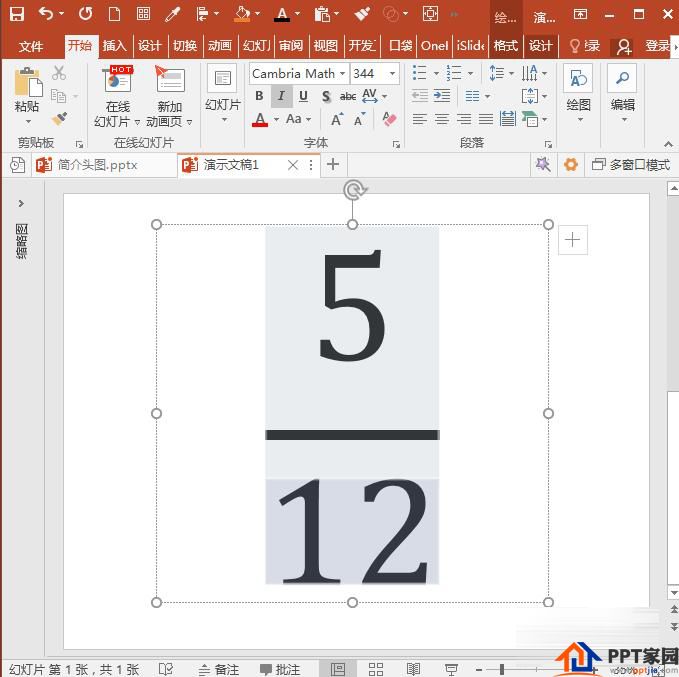
6. Place the cursor on the numerator or denominator, click the right mouse button, and in the right-click menu that opens, click the "Delete Fraction Line" option under the math option.
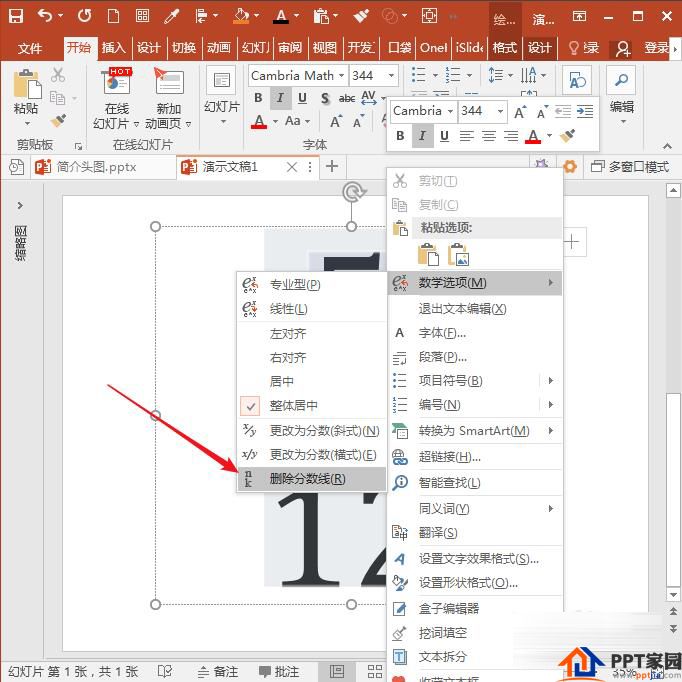
7. In this way, a score without a score line is obtained.
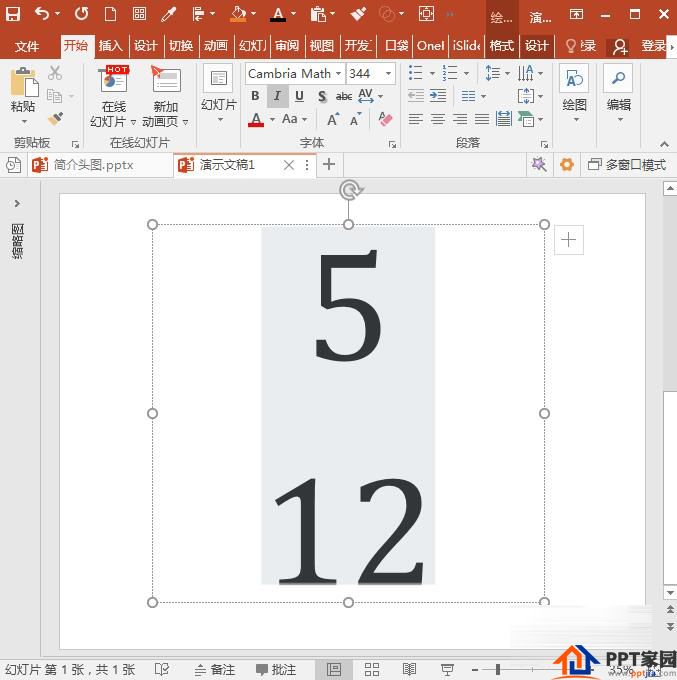
Articles are uploaded by users and are for non-commercial browsing only. Posted by: Lomu, please indicate the source: https://www.daogebangong.com/en/articles/detail/How%20to%20enter%20a%20score%20without%20a%20score%20line%20in%20PPT.html

 支付宝扫一扫
支付宝扫一扫 
评论列表(196条)
测试