How to edit text on pictures? Usually when we edit and retouch pictures, we often need to add some text descriptions to the pictures, which can make the pictures more detailed. Although many friends think this is relatively simple, some friends who are not familiar with it still find it difficult, so how to edit text on pictures? Today I will share with you a few ways to edit text on pictures. Let's take a look~

Method 1: Use computer "PS"
As a professional computer image processing software, PS has relatively powerful functions, and it is natural to add text to pictures.
After opening, we first need to import the picture, then we click the [T] symbol in the toolbar on the left of the picture and enter the text in the picture, and finally drag the text to the desired position.

Method 2: Use the mobile phone to "cut out pictures with one click"
This tool is mainly used for cutouts, but it supports many photo editing functions, including cutouts, collages, filters, picture editing, etc. And it is divided into mobile phones, computers, and web tools, which are relatively simple to use.
After the software is opened, we click [Tools] to find the function of [Picture Editing], then import the picture, and click [Text].

You can freely choose the style and color of the text, you can also add text with floral characters, add strokes and shadows to the text, and use material templates to add text, which is quite rich.
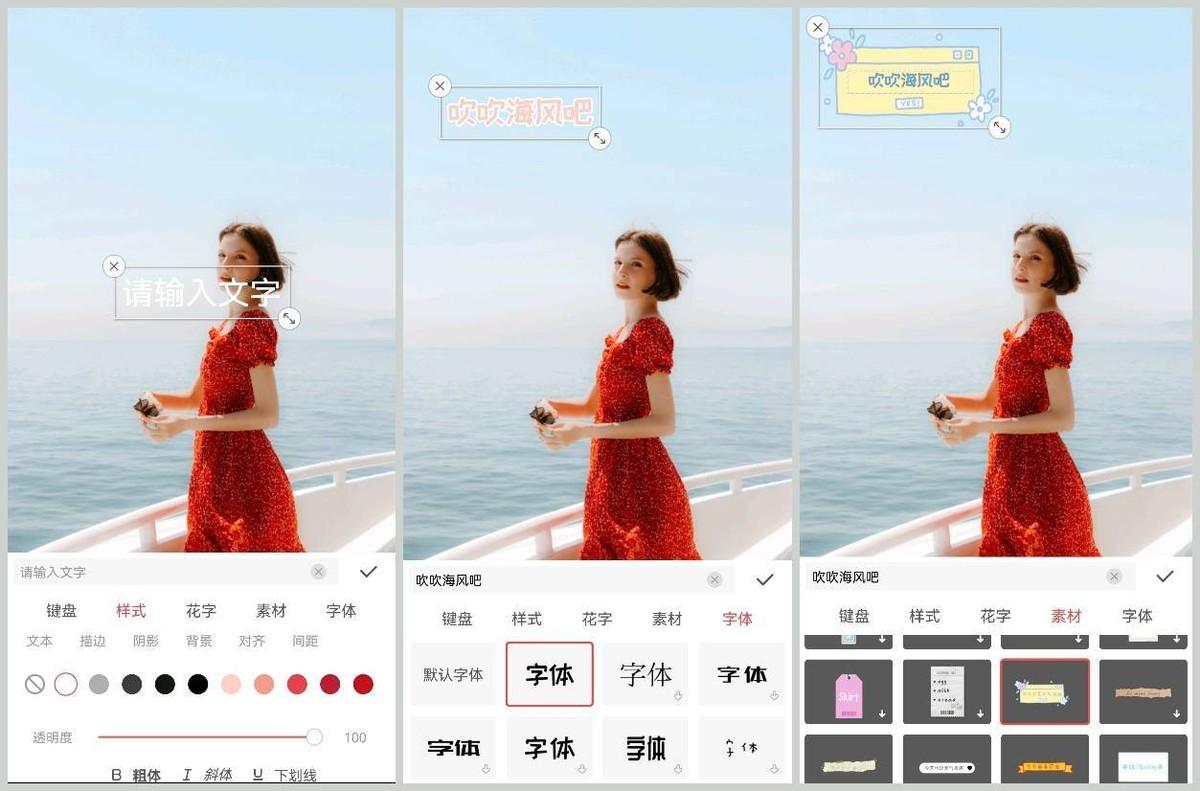
Method 3: Use your phone's "Gallery"
The mobile phone gallery can browse the pictures we took and saved on the Internet, and also has some simple picture editing functions, including adding text. And can set alignment, font size, color and position.
Open the gallery, we find the picture that needs to add text, click [Edit] and then click [Text] below to enter the text.
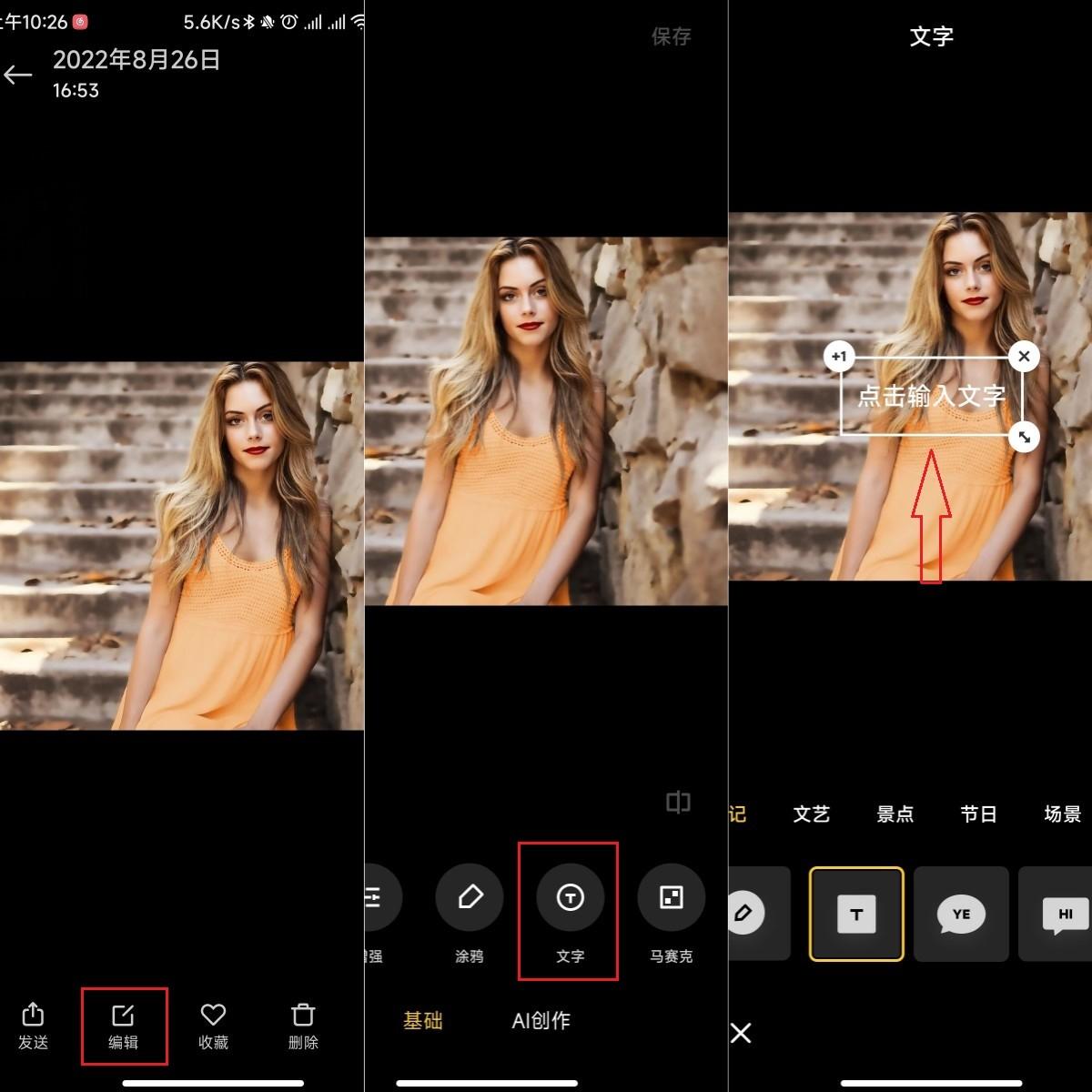
The above are the three editing methods for editing text on pictures that I shared with you this time. Have you learned it? Friends in need can try it~
Articles are uploaded by users and are for non-commercial browsing only. Posted by: Lomu, please indicate the source: https://www.daogebangong.com/en/articles/detail/How%20to%20edit%20text%20on%20pictures%20Teach%20you%20three%20editing%20methods.html

 支付宝扫一扫
支付宝扫一扫 
评论列表(196条)
测试